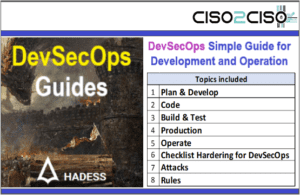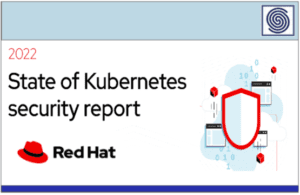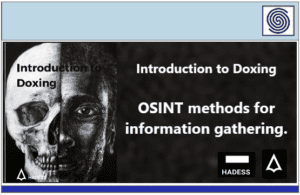Source: www.techrepublic.com – Author: Nicole Rennolds
Speedify is a VPN app that enables you to seamlessly change from one Internet connection to another without interruptions. It’s designed to allow you to move securely from your home Wi-Fi to cellular data and then to a public hotspot without dropping your Zoom call, for example.
Speedify VPN is free for the first 2 GB per month, then you can upgrade to a paid Individuals or Families plan to gain unlimited usage and access to additional servers. Speedify also has a Teams plan providing additional capabilities for businesses.
This guide compares Speedify VPN free vs. paid plans, focusing on the features, advantages, and disadvantages for businesses.
Speedify VPN Free vs. Speedify VPN Paid: Comparison
| Features | Free | Individuals (starts at $4 per month) |
Families (starts at $7.50 per month) |
Teams (starts at $7.49 per user/month) |
|---|---|---|---|---|
| Number of Users | 1 | 1 | 5 | Unlimited |
| Combine Internet Connections | Yes | Yes | Yes | Yes |
| Secure Encryption | Yes | Yes | Yes | Yes |
| Cross Platform Support | Yes | Yes | Yes | Yes |
| Pair & Share | Yes | Yes | Yes | Yes |
| Premium Server Access | No | Yes | Yes | Yes |
| Centralized Account Management | No | No | No | Yes |
| CLI & API Access | No | No | No | Yes |
| Dedicated Server Add-Ons | No | No | No | Yes |
Feature comparison: Speedify VPN Free vs. Speedify VPN Paid
Number of users
Speedify VPN Free works on a single device for a single user, whereas the Individuals plan allows use on up to five devices simultaneously. The Families plan provides five user accounts, and each account can use up to five devices at the same time. With the Teams plan, you can create unlimited user accounts, though you pay for each one, and each account can use five devices simultaneously.
Learn more about Speedify VPN in our comprehensive Speedify VPN review.
Combine internet connections
All Speedify plans allow you to combine multiple Internet sources into a single connection, providing a faster and more reliable experience for users on the go.
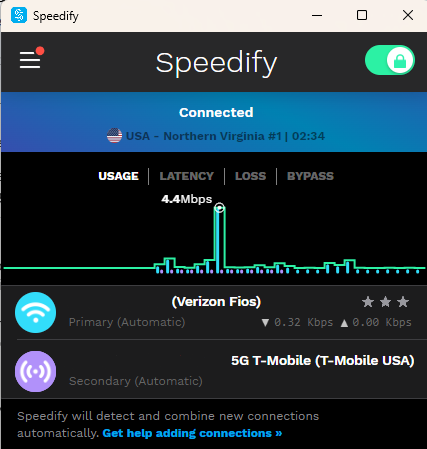
Speedify automatically optimizes this connection to prioritize streaming traffic for improved video conferencing and live streaming.
Secure encryption
Speedify uses AES-256 encryption to create a secure VPN tunnel for all users, regardless of plan. It protects your privacy by collecting the minimal amount of information required, which means it doesn’t log the websites you visit or the data you exchange. It also doesn’t share any of your personal info with third parties, and the app includes DNS and IP leak protection to prevent anyone from learning your real location.
Cross-platform support
Speedify VPN works on Mac, PC, iPhone, iPad, Android, and Linux. With any paid plan, you can run Speedify on up to five of these devices simultaneously.
Need help in choosing the right kind of VPN for your business? Learn about the 4 different types of VPNs and when to use them.
Premium server access
Speedify VPN Free users can manually select from a limited list of servers or let the app automatically choose the best server based on latency and availability. All paid users gain access to additional servers in more than 50 locations worldwide.
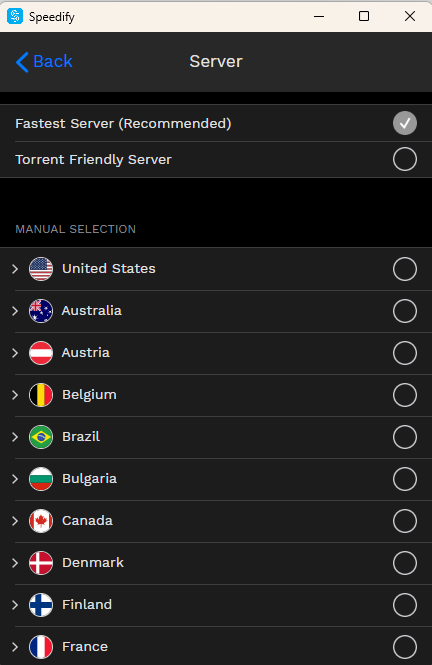
Pair & Share
Speedify VPN’s newest feature, available to all free and paid plans, is called Pair & Share. It allows multiple Speedify users on the same local network to share and combine cellular connections. Each paired device can share its own cellular connection (up to 10 Mbps), as well as use connections shared from other devices, providing faster and more reliable Internet access for everyone.
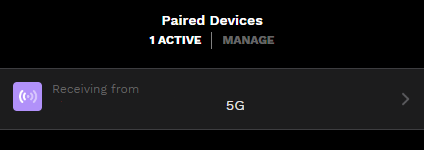
Centralized account management
The Speedify Teams plan is the only one to provide centralized account management capabilities so one or more administrators can create and delete users, set default configurations, and lock individual settings.
Is a VPN worth it for your organization? Read our guide to learn more.
CLI & API access
The Teams plan is also the only one that allows an administrator to run Speedify from the command line interface (CLI) or programmatically manage team accounts with an application programming interface (API).
Dedicated server add-ons
For an additional cost ($75 per month for yearly plans, and $120 per month for monthly plans), Speedify Teams users can add one or more dedicated VPN servers only available to your team. These dedicated servers include 3 TB of monthly bandwidth, 1 Gbps max speeds, and a service level agreement (SLA) guaranteeing one day of free service for every hour of downtime. They also support static IP addresses to aid in whitelisting and port forwarding in case you need to reach your server from the Internet.
Speedify VPN Free pros and cons
Pros of Speedify VPN Free
- Offers 2 GB of free monthly bandwidth without needing to create an account.
- Provides many of the same features as Individuals and Families plans.
Cons of Speedify VPN Free
- Can only run on one device at a time.
- Offers fewer server choices than paid plans.
- Doesn’t provide any team management features.
Speedify VPN Paid pros and cons
Pros of Speedify VPN Paid
- Offers unlimited monthly bandwidth and runs on multiple devices simultaneously.
- Provides more server choices in more locations.
- Teams plan unlocks additional features like centralized account management, CLI & API access, and dedicated server add-on options.
Cons of Speedify VPN Paid
- Individuals and Families plans require a three-year commitment to get the best pricing.
- Families plan provides fewer features than the Teams plan for roughly the same price.
Methodology
We evaluated the features offered by Speedify VPN’s free and paid plans based on how useful they are for businesses and other organizations. This analysis involved consulting the information provided on Speedify’s website, as well as reading and analyzing customer reviews from sites like Gartner Peer Insights. Additionally, we downloaded the free version of Speedify VPN to validate its core features and functionality on multiple platforms and in various testing scenarios.
Should your organization use Speedify VPN Free or Speedify VPN Paid?
Speedify VPN Free offers many of the same core features as the paid plans, but your bandwidth is limited to 2 GB per month. All Speedify VPN Paid plans provide unlimited bandwidth for up to five simultaneous devices per account.
The Individuals plan is only for one user, so it’s not meant for organizational use. The Families plan works for up to five users, so it could work for small businesses, but your ability to scale will be limited. The best option for most organizations is the Speedify VPN for Teams plan, which provides centralized account management, API access, and the ability to add an unlimited number of users.
Need more assistance with your VPN? Read our guide to learn how to use a VPN.
Original Post URL: https://www.techrepublic.com/article/speedify-vpn-free-vs-premium/
Category & Tags: Cloud Security,Security,Speedify VPN,VPN – Cloud Security,Security,Speedify VPN,VPN