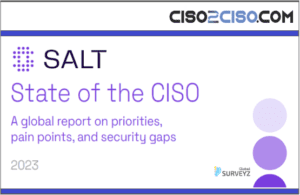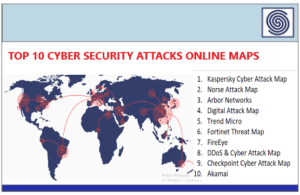Source: www.techrepublic.com – Author: Luis Millares
Speedify VPN fast facts
|
As its name suggests, Speedify VPN focuses on speed to set it apart from the competition. It has unique features like a bonding feature that combines multiple internet connections for better speed and the ability to share cellular connections amongst other Speedify users.
SEE: Brute Force and Dictionary Attacks: A Guide for IT Leaders (TechRepublic Premium)
While these speed-centric features can be appealing, Speedify lacks essential security and privacy features we expect from a VPN in 2024. It’s also priced relatively higher than other VPNs in the market—making it harder to justify against other feature-rich, more secure and more affordable options available today.
The specified template was not found. Please check your settings.
Speedify VPN Pricing
| Annual | Three-year plan | Monthly | |
|---|---|---|---|
| Speedify Individual | $7.49 per month | $4.99 per month | $14.99 per month |
| Speedify for Families | $11.25 per month | $7.50 per month | $22.50 per month |
| Speedify Teams | $7.49 per user per month | N/A | $14.99 per user per month |
Ideally, users want VPN subscriptions to be priced at around $4-$5 per month for an annual plan and between $10-$12 per month for a monthly plan. However, Speedify VPN subscriptions are on the pricier side.
Speedify Individual, designed for individual users, is priced at $7.49 per month for the annual plan and $14.99 per month for the monthly plan. The plan includes up to five simultaneous device connections, but this is on the lower end compared to other VPNs—such as CyberGhost VPN which offers seven simultaneous device connections and Private Internet Access, which offers unlimited connections.
Speedify also offers Speedify Teams, which comes with centralized account management. However, it doesn’t provide reduced rates per user compared to its usual monthly price, unlike Windscribe or TunnelBear’s teams implementation. While Speedify Teams offers features like the ability to purchase dedicated servers and command line access, discounted pricing could incentivize more organizations to make the spend.
In addition to the monthly and annual options, Speedify has a three-year plan for both its Individual and Teams subscription.
If you’re set on a Speedify subscription, their three-year Families plan is the best value. At $7.50 per month, you get five accounts, with up to five simultaneous device connections, at the same monthly fee for an Individual annual subscription. I can see this being a good option for small teams or businesses.
Speedify has a full free version that doesn’t require any card or personal information. However, it’s data capped, so free users only get access to 2GB per month.
Speedify VPN Free Version
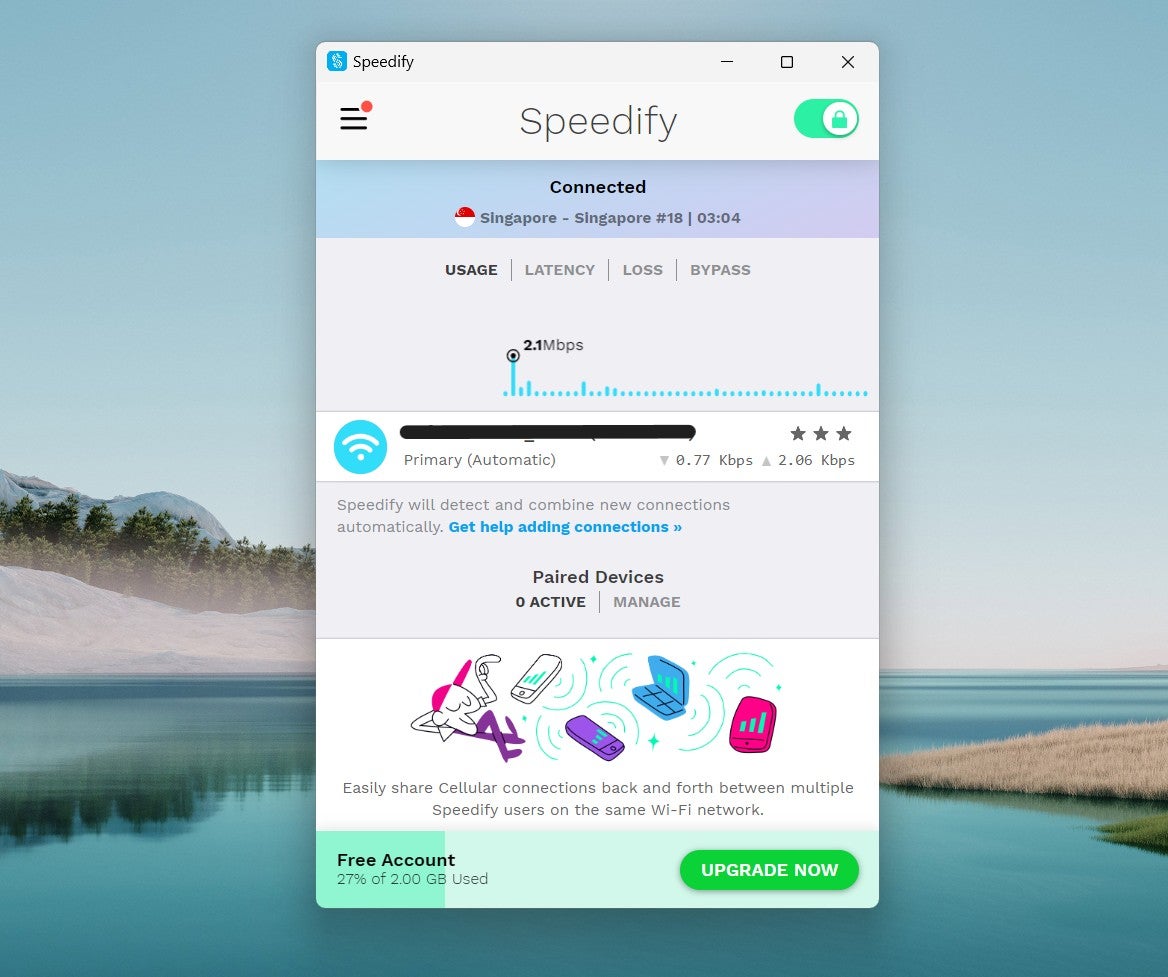
Speedify includes a full free version that gives users access to the VPN with no email or sign up required. However, it has a 2GB data cap per month that will realistically only give you about a day’s worth of use.
During my time using Speedify’s free version, I was impressed with its speed; many free VPNs are fairly slow. Having a fast free version could be Speedify’s way of letting users get a feel for their VPN’s fast performance—prioritizing the free tier’s speed instead of giving more data for regular use.
Speedify’s free version can theoretically be useful for one-off instances where you need basic VPN protection. But if you’re looking for a free VPN that doesn’t have a data limit, you should consider ProtonVPN instead.
Speedify VPN Pros
- Offers good speed and performance.
- Has a free version.
- Unique multi-internet bonding feature.
- Allows for cellular network sharing amongst Speedify users.
Speedify VPN Cons
- No independent audit.
- Lacks OpenVPN or WireGuard security protocol.
- Free version is limited to 2GB per month.
- Limited privacy and security features.
- Logs too much data for our liking.
Security: Is Speedify VPN safe?
Speedify lacks important security features that prevent me from calling it a safe VPN. It doesn’t include leading security protocols OpenVPN and WireGuard, and instead uses its own proprietary Speedify protocol designed to provide fast performance.
Not having at least OpenVPN is a big miss in the security department, as it’s widely considered the most secure VPN protocol today. While having a fast-performing protocol can be valuable, Speedify should give users the option to prioritize security over speed.
For encryption, Speedify comes with the military-grade AES-256 encryption and ChaCha cipher for older devices. It also comes with a built-in kill switch and protection against DNS leaks.
Speedify advertises a no-logs policy that states that their VPN does not log browsing activity, sites visited or applications used. However, it’s not apparent that this no-logs policy is backed by an independent security audit that would confirm the claim.
Speedify’s privacy policy contradicts their own no-logs policy. It states: “we store your IP address, the type of browser you are using, the pages you access” when visiting the Speedify website. Speedify also says that it records “what time each connection begins, how long each connection lasts and the amount of data used.” This is a significant amount of data logged and is something you should avoid with any software, much less a VPN.
The company is also based in the United States, a member of the Five Eyes intelligence alliance and a country widely-known for its surveillance practices. If security is a top concern, other VPNs like NordVPN and ExpressVPN are going to serve you better.
Key features of Speedify VPN
Most of Speedify VPN’s features focus on increasing internet speed and performance. This is opposed to other VPNs that prioritize including privacy and security features that protect your data.
Channel Bonding Technology
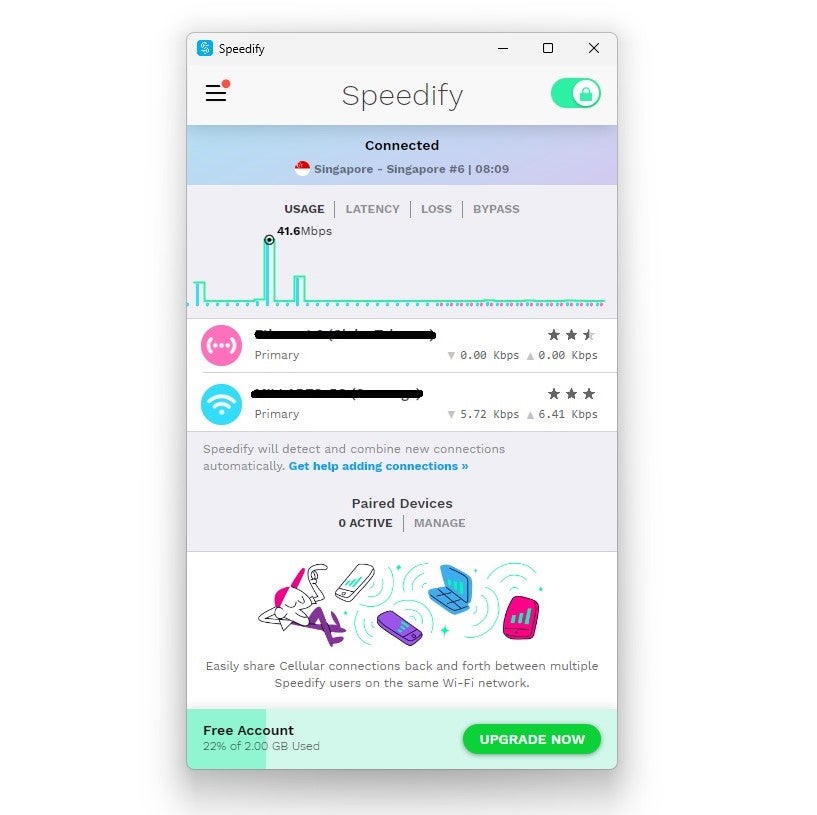
Speedify comes with a unique Channel Bonding feature that combines two or more internet sources to give a faster and more reliable connection. It does this by scattering web traffic through multiple connections.
I tested Channel Bonding by combining my WiFi and my phone’s cellular data through USB tethering. It gave me around an 18.6% increase in my upload speed but got 30.21% slower downloads.
These are mixed results, but it’s important to note that the bonding feature can also improve your connection’s reliability and not just speed.
Captive portal assist

Think about the login web pages that pop up whenever you connect to a coffee shop or airport’s free WiFi network. While most VPNs force you to disconnect to authenticate during this stage, exposing you to potential threats, Speedify includes a captive portal assist feature that keeps you connected to the VPN when entering your login information.
This feature is especially useful for remote workers who may utilize free WiFi and still want to maintain a secure connection when logging in to these unprotected networks.
Pair & Share
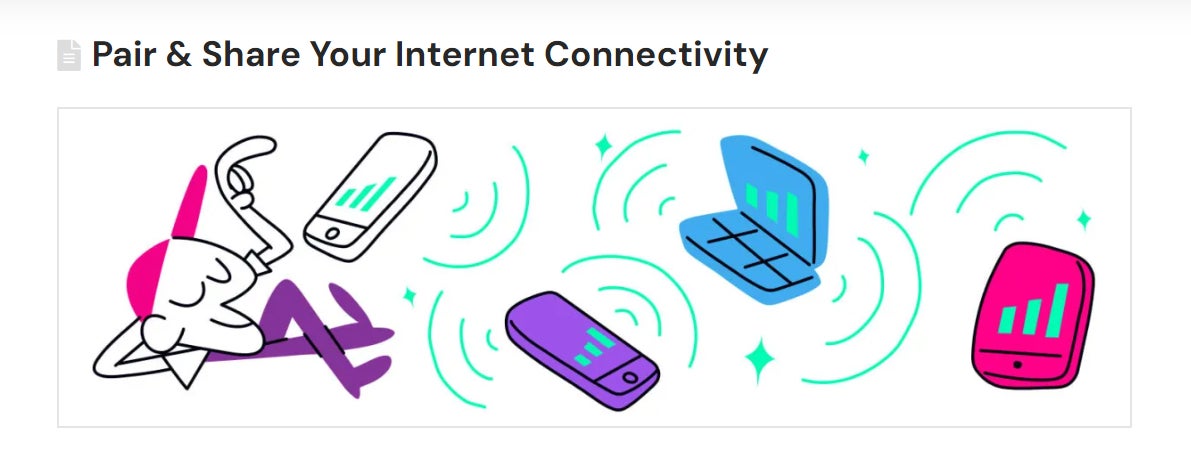
This is another speed-boosting feature that allows multiple Speedify users connected to the same local network to share their cellular connections amongst each other. If you’re on a team of fellow Speedify users, you’ll be able to connect to their cellular networks if they have better signal or a faster connection.
If you regularly travel with your team, this can be a great way to get more stable internet in a pinch.
Performance: Is Speedify VPN fast?
As a speed-oriented VPN, Speedify lives up to its name. In my testing of the VPN through my usual workflow, Speedify’s connection felt quick. My use consisted of doing work on Google Workspace apps such as Docs and Drive, attending online video conferences, streaming music and browsing the web for research. Sites loaded with ease, and I didn’t experience any drop in connection while testing the VPN.
As a disclaimer, I primarily used Speedify’s Free version for this review. Unlike other free VPNs, Speedify chooses not to restrict the VPN speed with its free version.
In terms of speed testing, Speedify Free recorded a 57.04% drop in downloads and a 22% drop in upload speed. These are good numbers that translate into pretty snappy performance overall. Switching through servers and establishing connections within the desktop application was also fast and painless.
For DNS leaks, I tested a number of Speedify servers through a public DNS leak tool and recorded zero leaks.
Speedify VPN Servers and locations
One of Speedify’s biggest drawbacks is its small server network. Speedify doesn’t explicitly declare the exact amount of servers it has, but reports have pegged it to be around 200-300. This is a far cry from the average VPN suite, which has around 4,000 or so servers. The same can be said for its country and location spread, having servers from only 36 countries and 55+ locations.
For comparison, Proton VPN comes with 4,462 servers from 91 countries, and Surfshark gives you access to 3,200+ servers from 100 countries.
Speedify offers dedicated servers, but only as purchasable add-ons for Speedify Teams. This gives more consistent and faster speeds, a consistent IP address for secure services and port forwarding functionality.
If having a diverse server network is important, Speedify may not be the best choice for you and your team.
Speedify VPN App experience
I used Speedify VPN’s free desktop version on my Windows laptop and it performed well. I was able to try out most features without a hitch and didn’t have any trouble establishing connections to Speedify’s servers.
In terms of design, Speedify’s user interface (UI) is clean but can be more intuitive. In particular, the server list isn’t placed front and center like most VPNs. Instead, you have to access it through the settings menu.
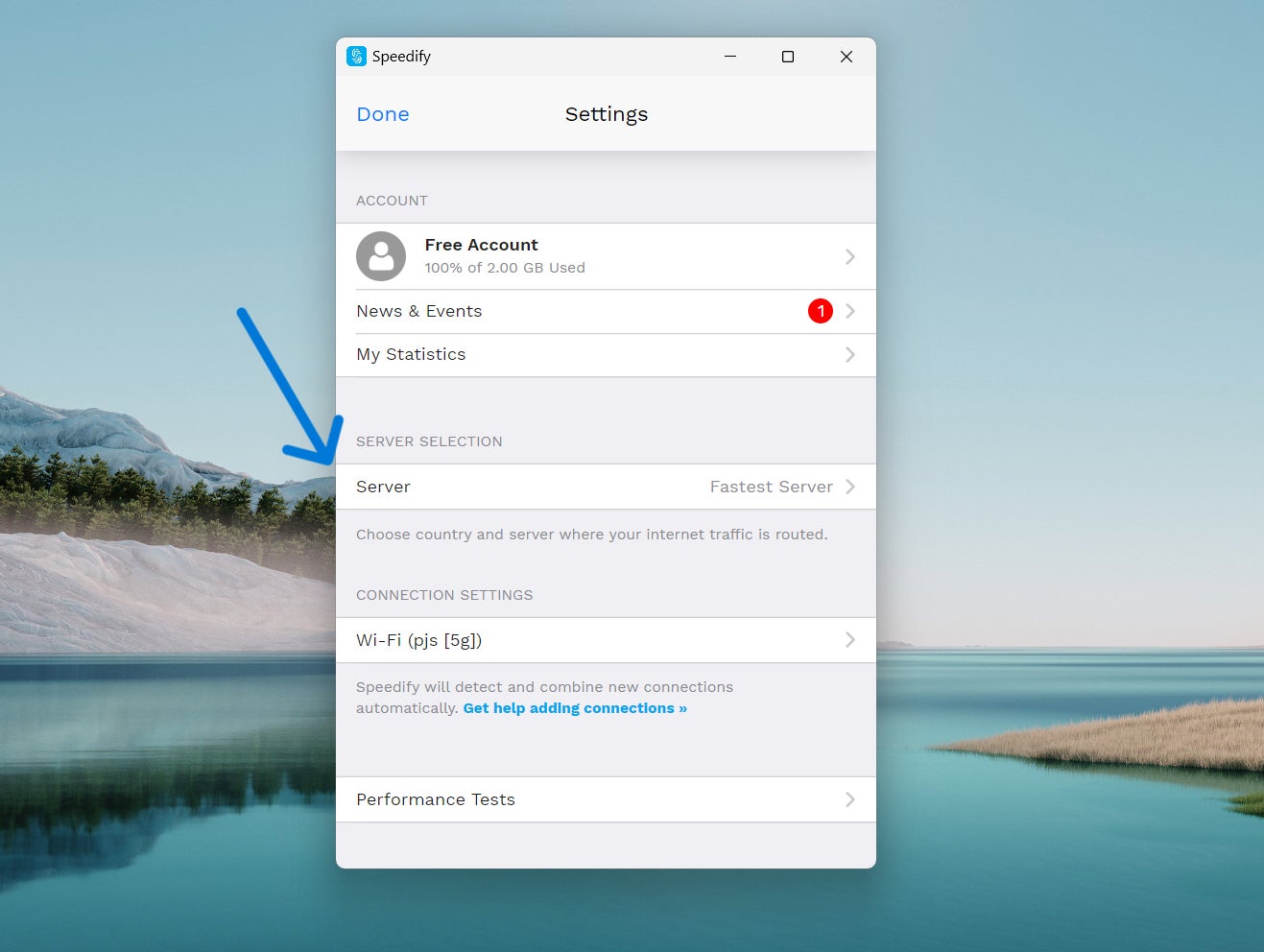
This extra click can be a bit of a hassle if you regularly switch between different servers. The app experience would be better if more of its features weren’t buried in the settings menu.
I do like the overall design of Speedify, though, as its flat and simple UI looks like a modern iOS application.
Is Speedify VPN worth it?
While it delivers on its speed promises, Speedify lacks the requisite security features we want from a VPN solution in 2023. Its omission of the OpenVPN protocol, data logging despite its no-logs policy and the lack of independent testing make it a hard sell in terms of security and privacy.
It also has a small server network that leaves little flexibility to users who plan on unblocking geo-restricted content. This is on top of its very expensive pricing amongst more affordable options with larger server fleets and better security.
I would only recommend Speedify if speed boosting features like Channel Bonding and Pair and Share can realistically improve your personal or team workflow. Otherwise, you’d be better off investing in NordVPN or ProtonVPN instead.
NordVPN

NordVPN is one of the best all-around VPN options in terms of security. It includes built-in protection against malware, intrusive ads and trackers, and a no-logs policy that’s been independently audited thrice. It also offers 5,800 servers across 60+ countries worldwide. In my full review, I rated NordVPN 4.7 stars out of 5.
ProtonVPN

Based in Switzerland, ProtonVPN complies with some of the strongest privacy laws in the world. This makes it a prime pick if you’re especially worried about government intervention and surveillance. ProtonVPN also has a generous free version that includes a kill switch and unlimited data. In my full review, ProtonVPN received a score of 4.0 stars out of 5.
CyberGhost VPN

For those that want an extensive server network, CyberGhost VPN should be on your radar. It has a massive server fleet of around 9,370+ servers spread across 100 countries. It also categorizes its servers depending on which is best for streaming, torrenting and gaming. In my full review, CyberGhost VPN received 4.3 stars out of 5.
Review Methodology
My review of Speedify VPN involved a detailed assessment of its features, cost and real-world performance. I had hands-on time using Speedify VPN’s free version supplementing my findings with user testimonials and reputable reviews.
For speed, I used Ookla’s public Speedtest to measure both download and upload speeds. I also ran Speedify through DNSLeakTest multiple times to test Speedify’s DNS leak protection.
Finally, I scored Speedify VPN on everything from its security protocols to its pricing based on an internal algorithm to get a rating of 3.1 out of 5 stars. In my scoring, I looked at SpeedifyVPN both on its own and in relation to other VPN solutions on the market.
Original Post URL: https://www.techrepublic.com/article/speedify-vpn-review/
Category & Tags: Cloud Security,Security,Speedify VPN,VPN – Cloud Security,Security,Speedify VPN,VPN