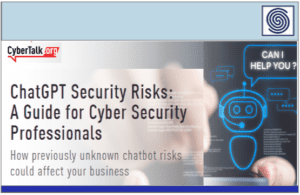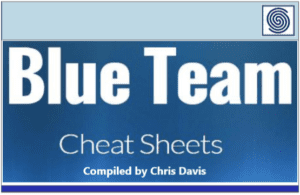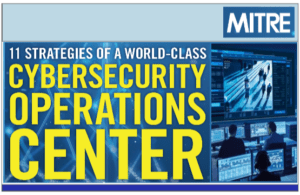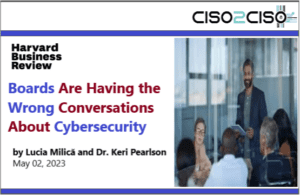Source: www.techrepublic.com – Author: Luis Millares
We may earn from vendors via affiliate links or sponsorships. This might affect product placement on our site, but not the content of our reviews. See our Terms of Use for details.
Having a hard time getting started with Proton VPN? Learn how to use Proton VPN with our in-depth tutorial.
Proton VPN is an open-source VPN that’s specifically designed for users who have privacy and security as their top priorities.
In this article, we walk you through how to set up and use Proton VPN. We also answer some frequently asked questions about Proton VPN and its features.
How to set up and use Proton VPN
1. Deciding on a Proton VPN subscription
Proton VPN offers three tiers: Proton Free, Proton VPN Plus and Proton Unlimited. Both VPN Plus and Unlimited are Proton’s paid VPN subscriptions and offer monthly, annual and two-year plans.
Here’s a brief overview of the three Proton tiers:
- Proton Free: Unlimited data with slower speeds; one device connection; servers from only five countries.
- Proton VPN Plus: 3,000+ servers in 70+ countries; 10 simultaneous device connections; fastest VPN speed.
- Proton Unlimited: All VPN Plus features and access to Proton Mail Plus, Proton Drive Plus and Proton Calendar.
In our hands-on review, Proton VPN received a score of 4.0 stars out of 5.
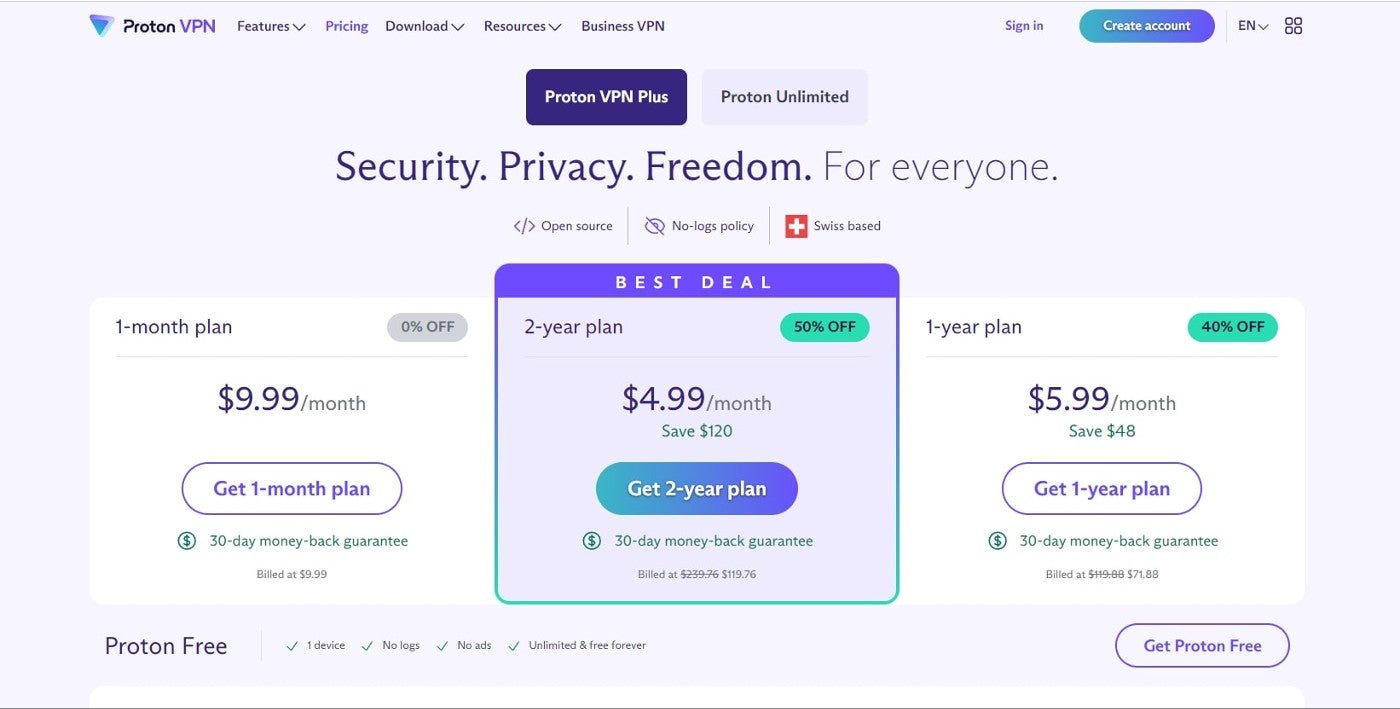
I find the one-year $5.99 per month plan for Proton VPN Plus to be the best balance of features and price. But if you’re already an avid user of Proton’s other services, getting one of the Proton Unlimited bundles is a smart choice.
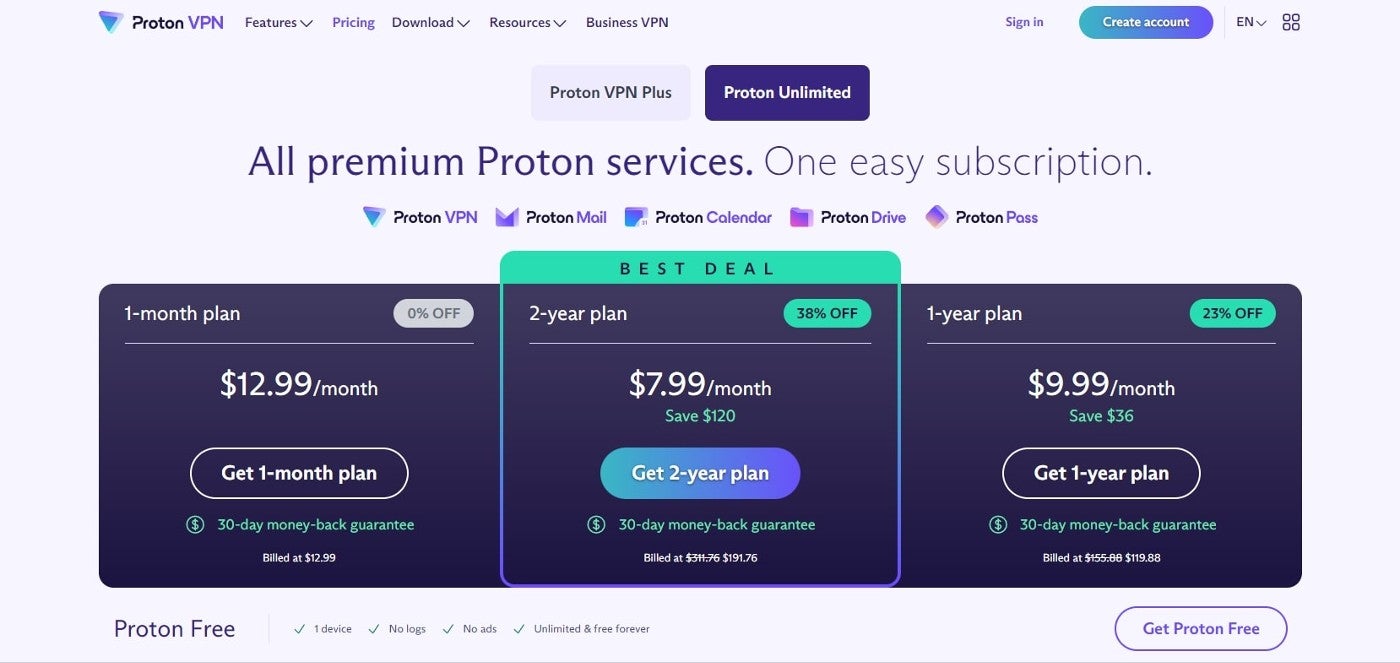
For this demonstration, I chose Proton’s free version. With its lack of a data cap, Proton Free is one of my favorite free VPNs to use long-term.
If you’re looking for other free VPNs, read our rundown on the best free VPNs in 2024.
2. Downloading and setting up Proton VPN
To download Proton Free, I clicked on the Get Proton Free button found on Proton VPN’s pricing page. From there, it asked me to create an account by providing my email address and a new password.
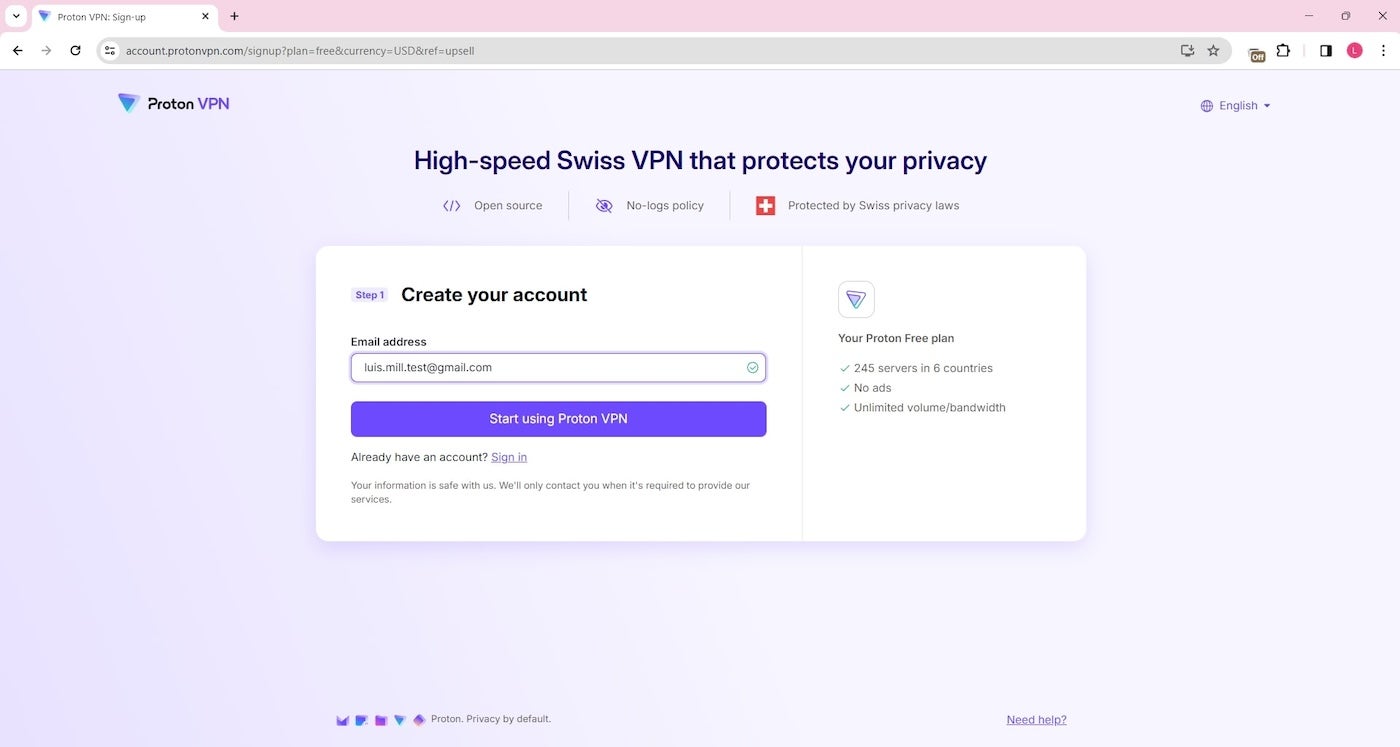
I like that Proton gives you the option to let them generate a randomized password for you. Just make sure that you copy it to a safe place, if you opt to do so.
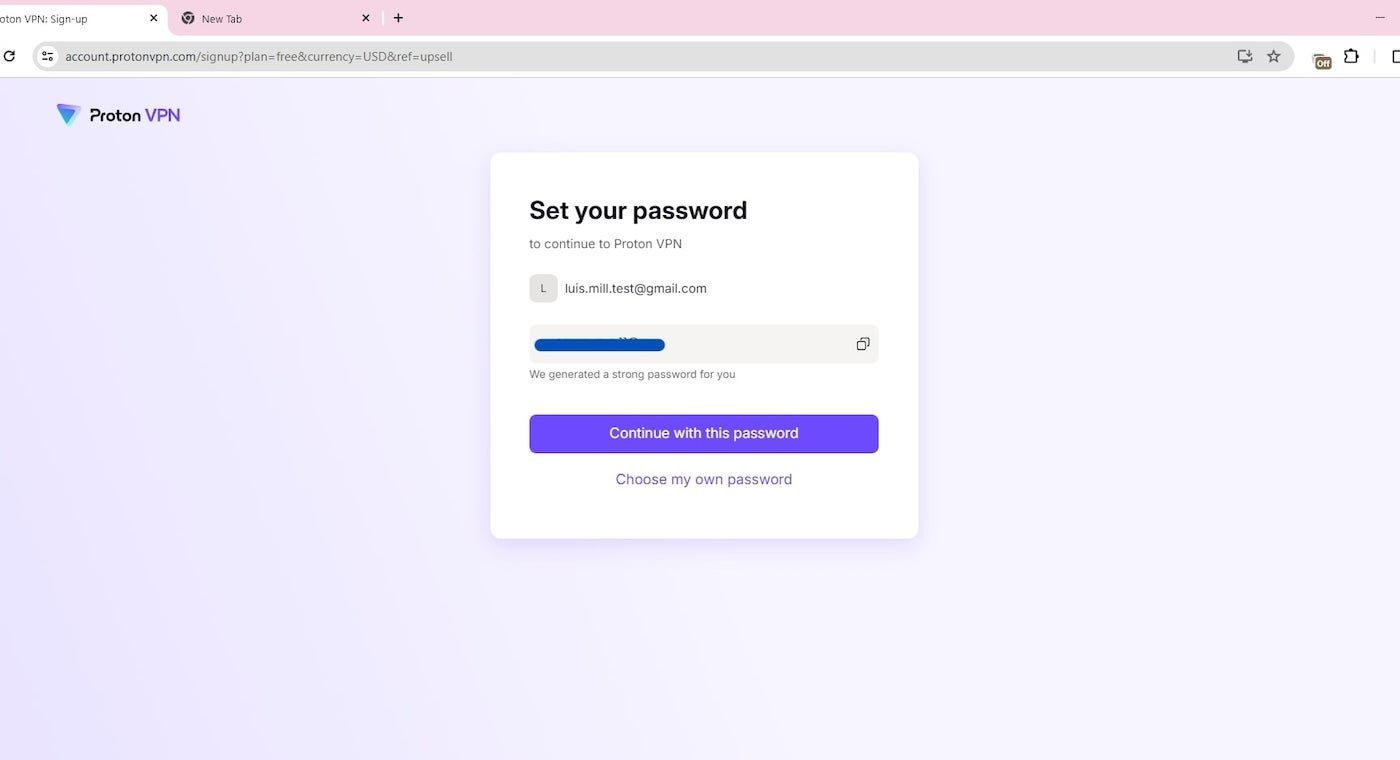
From there, I was redirected to Proton VPN’s download page, which housed their different installer files for their supported operating systems.
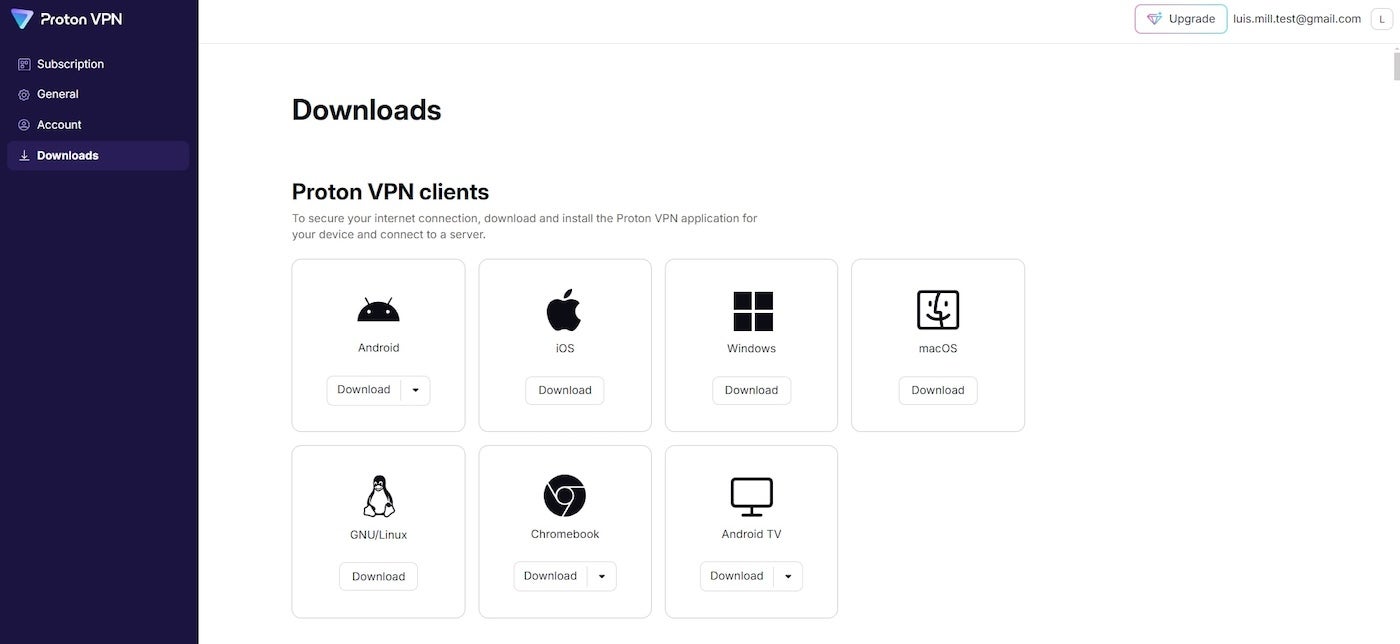
Since I’m a Windows user, I downloaded the Windows file. Proton VPN supports Windows, macOS, Linux/GNU, Chromebook, iOS, Android and others.
Once downloaded, I ran the installer file and followed the necessary steps. After going through the installation, the Proton VPN desktop app opened and asked for my account details.
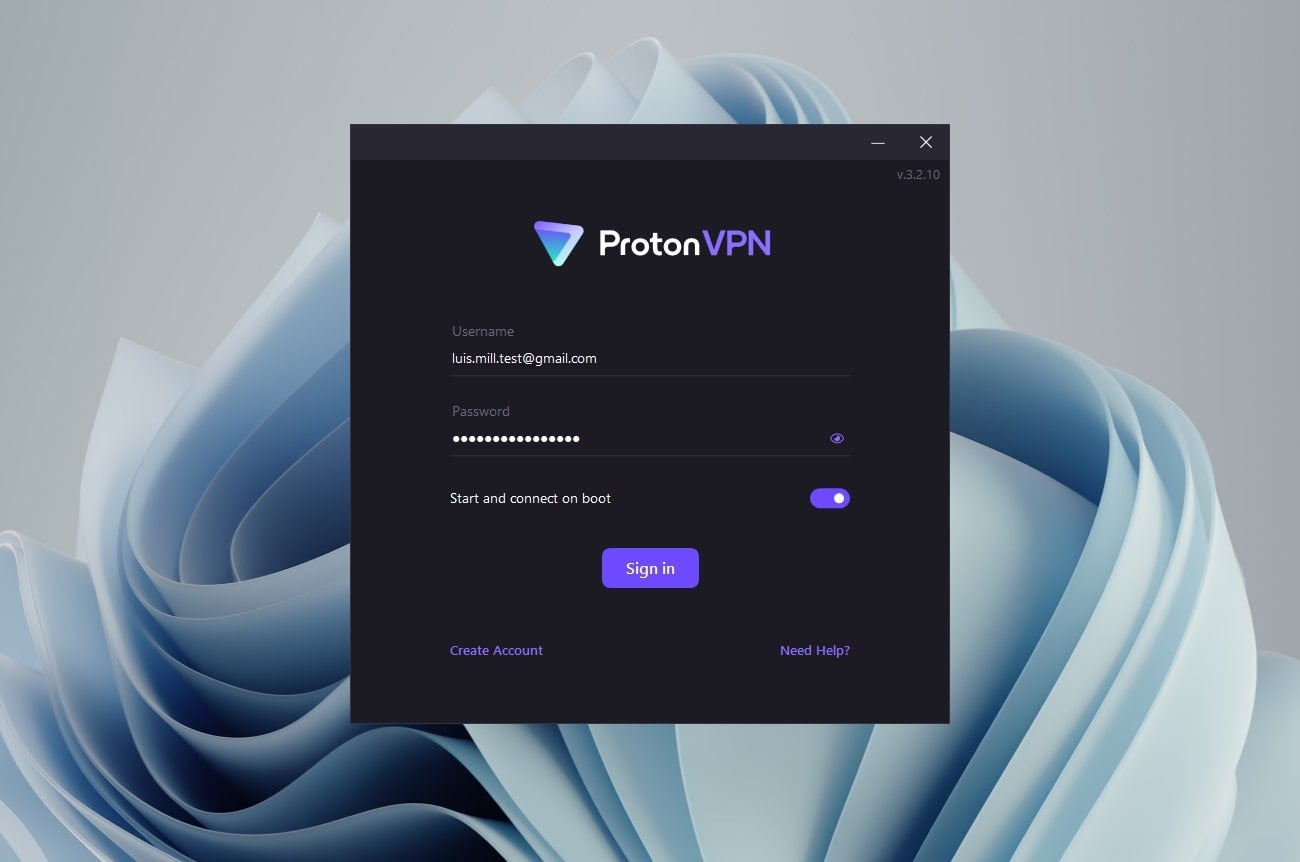
Once logged in, I was led to the main Proton VPN desktop app dashboard!
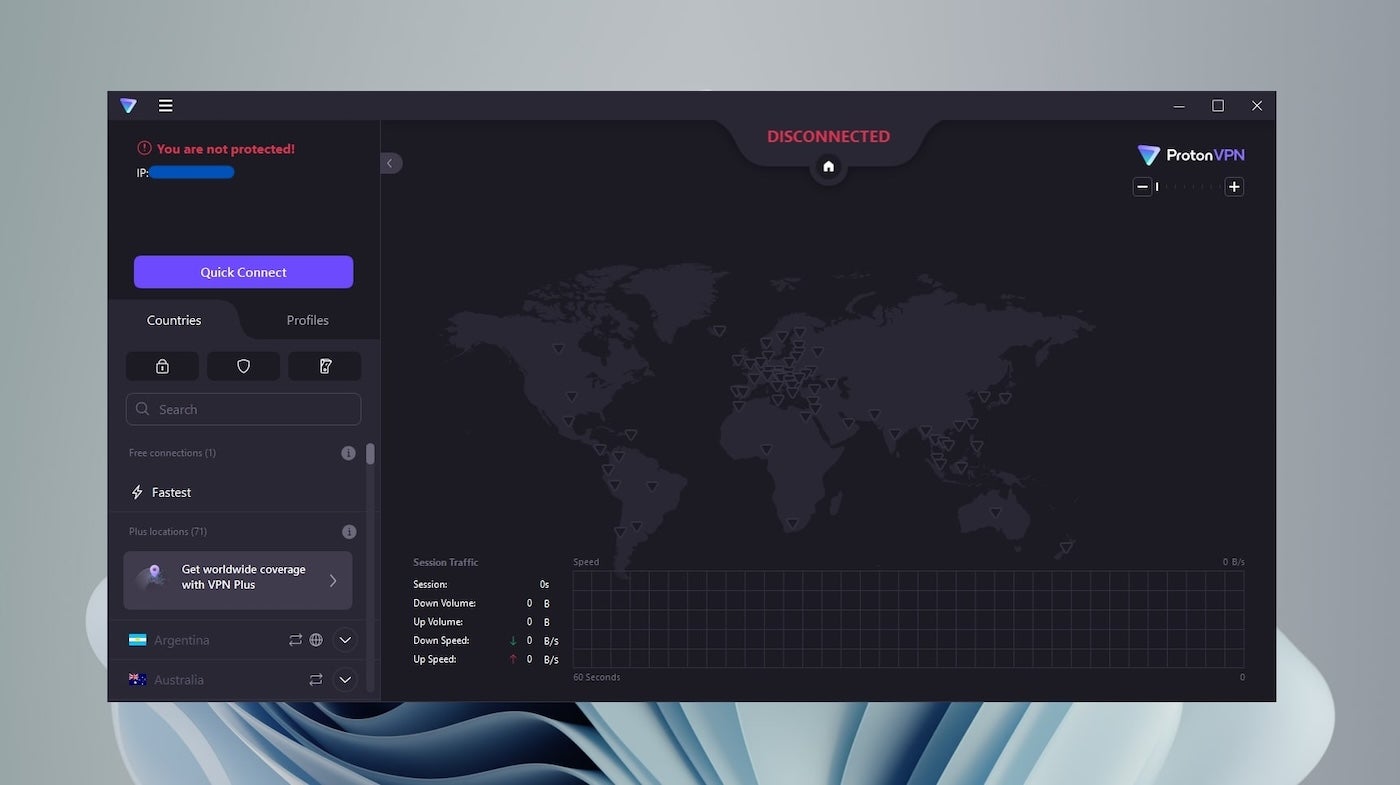
3. Using Proton VPN
Like most VPN apps, Proton VPN has a prominent On/Off switch that automatically connects you to one of their servers. In Proton VPN’s case, it has a Quick Connect button on the left side of their app (Figure H).
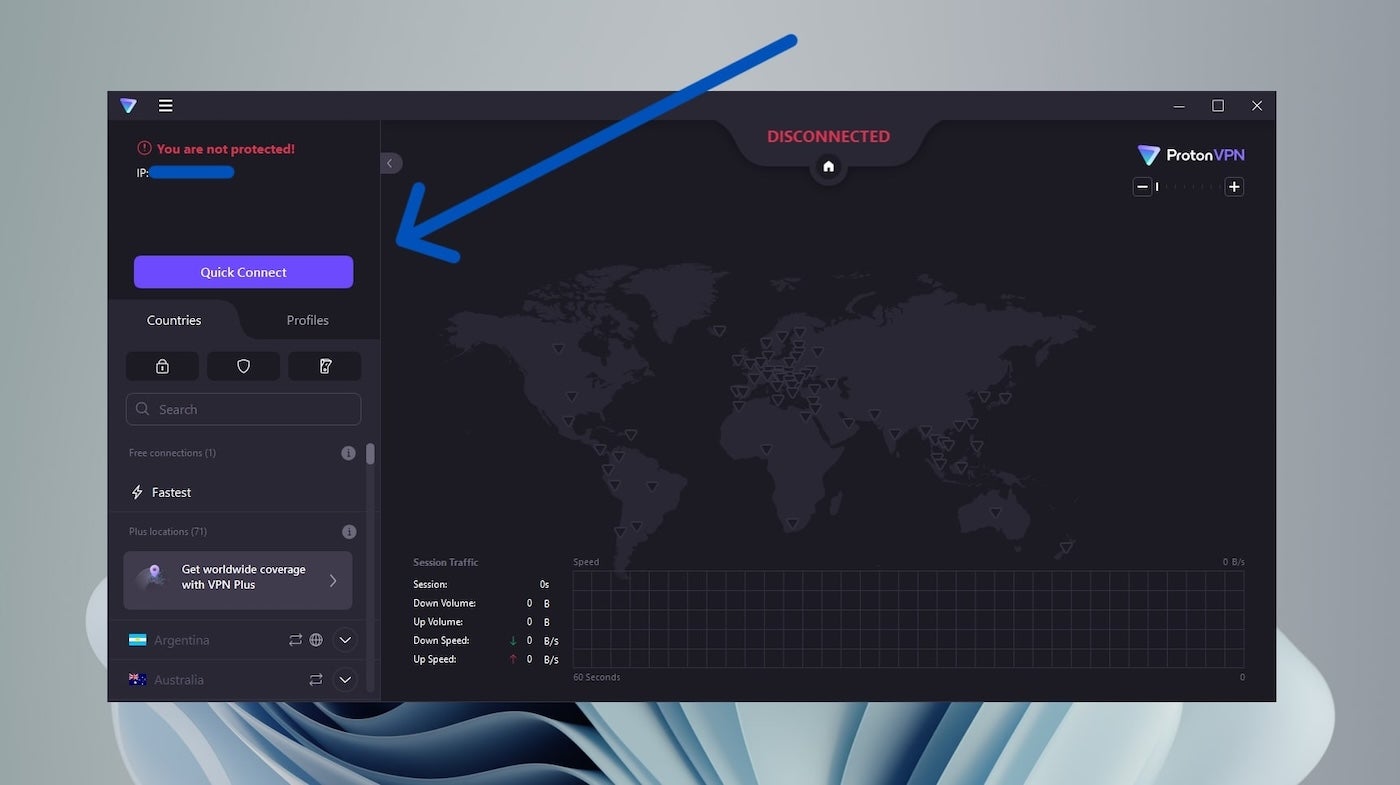
Clicking on that button will automatically connect you to the fastest server based on your location. Keep in mind that Proton Free users will only get connected to a server in the Netherlands, Romania, Japan, Poland or the United States.
In my case, clicking on Quick Connect connected me to the Proton VPN server in Japan.
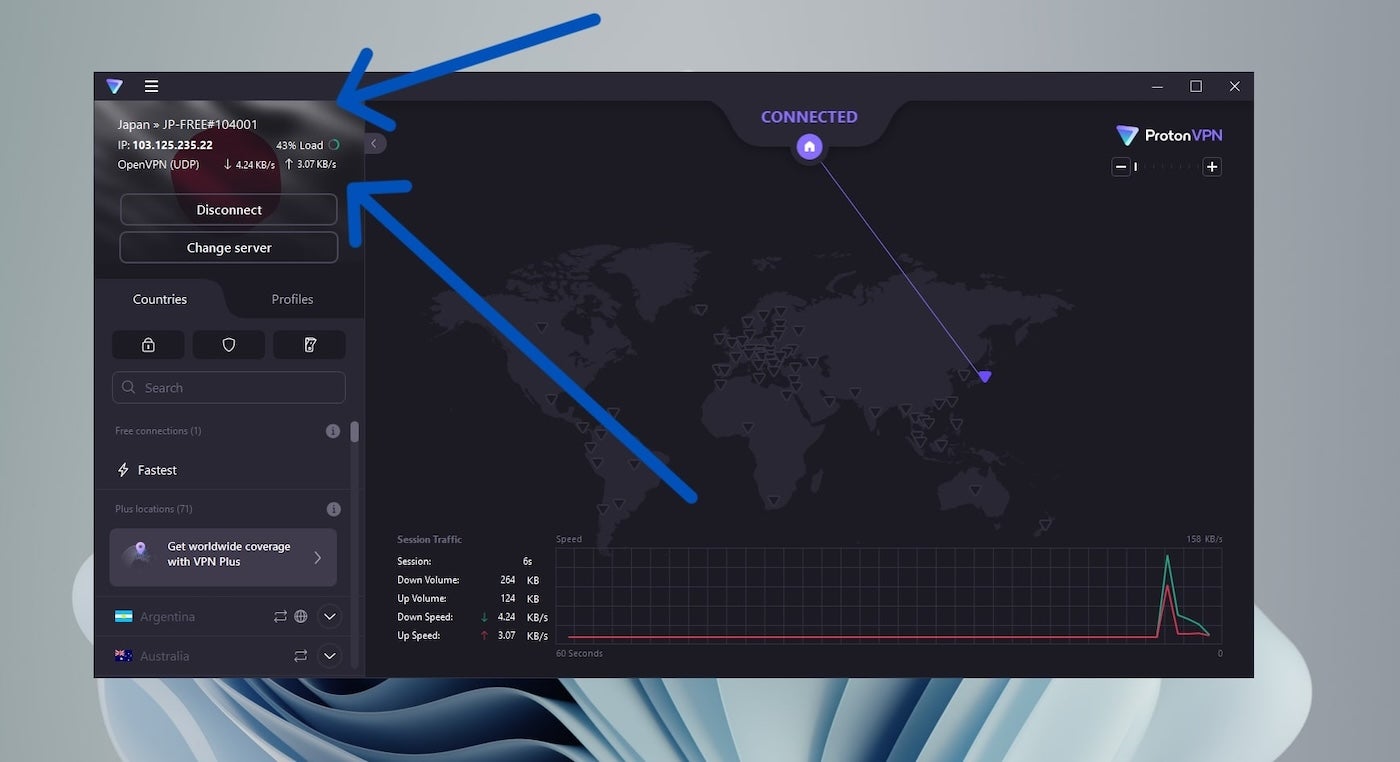
At this point, I am successfully connected to a secure Proton VPN server.
If you want to check if you’ve properly connected to one of Proton VPN’s servers, I recommend using a public DNS leak tool. These tools show you the current IP address and location of your device. A proper connection via a VPN should show the IP address and location of the VPN server you selected. In this case, my IP address should show that I’m in Japan.
To check, I used DNSLeakTest.com. However, there are other similar tools online that can accomplish the same function.
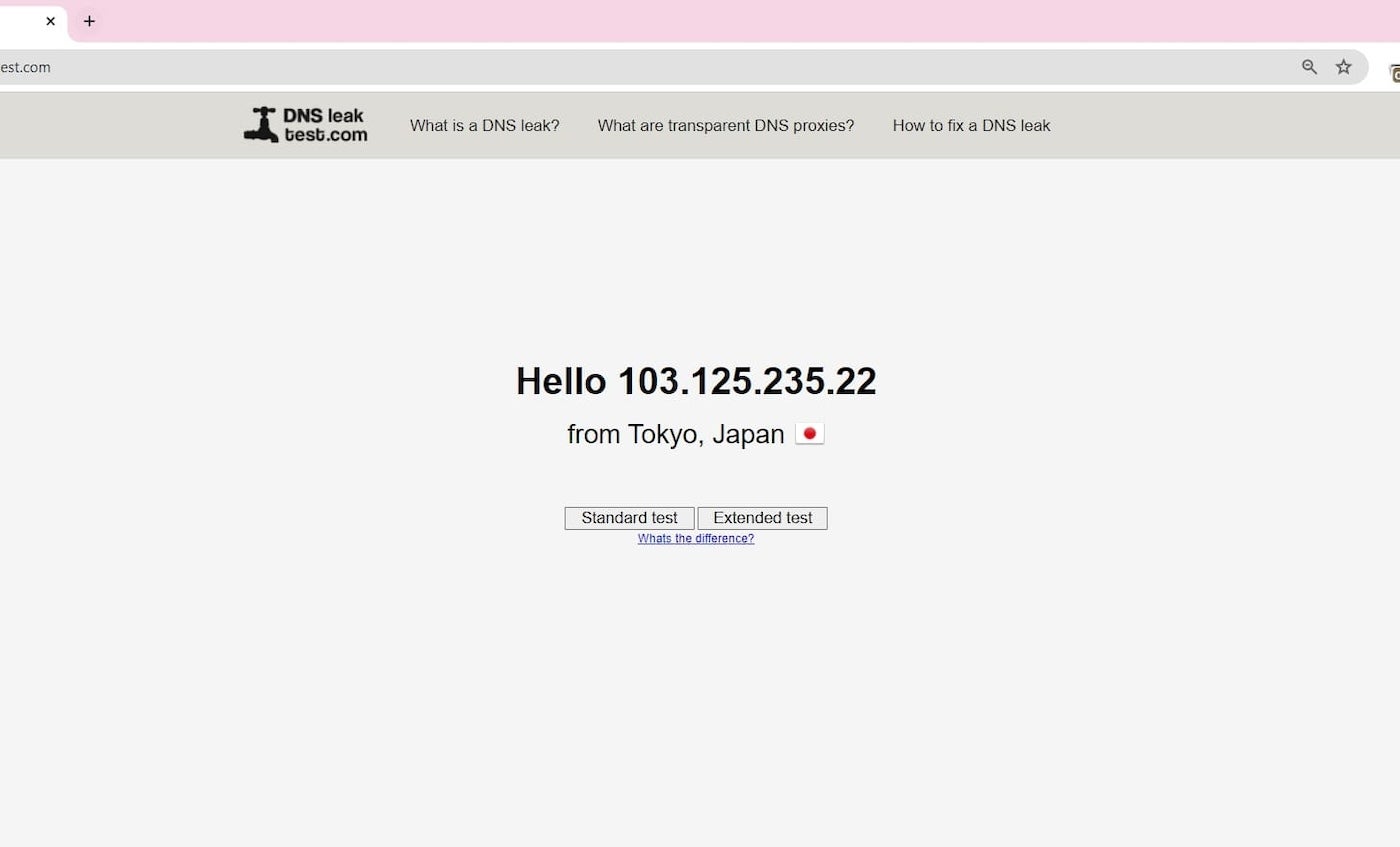
When I checked, it showed that I had successfully connected to a VPN server located in Japan (Figure J).
Proton VPN FAQs
Is Proton VPN free?
Yes, Proton VPN has a free version that’s free forever. However, it does have limitations compared to Proton VPN’s paid plans. While it offers unlimited bandwidth, it only allows for one VPN connection, compared to 10 simultaneous device connections on the premium plans.
In addition, free users only get access to servers in five countries: the Netherlands, Japan, Romania, Poland and the US. With the premium plans, you get access to over 3,000 servers spread across 70+ countries.
And, Proton Free has a slower VPN speed compared to both Proton VPN premium plans.
How many devices can I use Proton VPN?
Paid users of Proton VPN can have up to 10 simultaneous device connections. Meanwhile, Proton Free versions can only connect one device at a time.
How many servers and locations does Proton VPN offer?
As of March 2024, Proton VPN offers 3,428 servers in 71 countries. Keep in mind that server network numbers usually fluctuate.
However, Proton VPN has consistently had around 3,000+ servers from around 65+ countries as of late, per our research.
What operating systems does Proton VPN support?
For the desktop side, Proton VPN supports Windows, macOS, Linux and Chromebook. It also has browser extensions for both Chrome and Firefox.
For mobile, Proton VPN is available on iOS, Android and Android TV.
What if Proton VPN isn’t working properly?
If you encounter any issues with Proton VPN, you can visit their Help and support page, which has a healthy amount of support articles covering frequently asked questions and issues.
For more pressing matters, Proton VPN has a support email and a live-chat feature that’s exclusive to paid users.
What we think of Proton VPN
In our full review, Proton VPN received a rating of 4.0 stars out of 5. Its operations being based in privacy-friendly Switzerland was a highlight in our analysis, as well as it being open source.
We also liked Proton VPN’s generous free version that comes with zero bandwidth restrictions — which is uncommon compared to other free VPN options.
If you want to learn more, read our full review and analysis of Proton VPN here.
Also Read
Original Post URL: https://www.techrepublic.com/article/how-to-use-proton-vpn/
Category & Tags: Cloud Security,Security,Proton,VPN – Cloud Security,Security,Proton,VPN