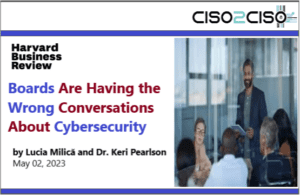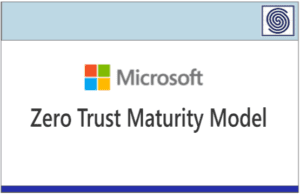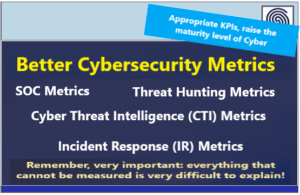Source: securityboulevard.com – Author: Lila Joy Ginsberg
In a world of evolving SaaS security threats, organizations require advanced threat detection and response capabilities. Obsidian’s integration with Splunk provides just that–empowering security teams to effectively address SaaS security threats.
Splunk Integration: What You Need to Know
Obsidian offers an application that seamlessly integrates with Splunk Enterprise and Splunk Cloud instances. This integration facilitates the extraction of information from your Obsidian tenant, delivering comprehensive dashboards and contextual threat alerts directly to your Security Operations Center (SOC).
Benefits of Integration:
- Centralized Monitoring: Seamlessly extract data from the Obsidian tenant into Splunk to streamline monitoring and gain a centralized perspective on threats.
- Actionable Insights: Receive timely and actionable insights, reducing alert fatigue caused by false positives. That way, you can focus on investigating what matters most to your organization.
- Seamless Integration: Effortlessly integrate for quick deployment and configuration of the Obsidian Security App in your Splunk environment.
High-Level Architecture:
The integration operates on a robust architecture, ensuring a smooth flow of information.
The following steps guide users through the setup and configuration process:
- Create API Token: Admins can create an API token within the Obsidian console, which is then used by the Splunk application. This token is vital for secure communication between Obsidian and Splunk.
- Setup and Configure Obsidian Security App in Splunk: The installation process involves searching for the Obsidian Security App within Splunk, inputting credentials, and configuring settings. This ensures a seamless connection between the two platforms.
- Configure Inputs: Users can customize inputs to pull alerts and events from Obsidian’s API. This includes specifying the frequency of polling, API token, subdomain, and additional settings for tailored threat intelligence.
- Troubleshooting: The Obsidian Security App provides troubleshooting capabilities through log configuration. Admins can adjust log levels and review events in Splunk, expediting issue resolution and gaining valuable insights into app activity.
Enhance your defenses against SaaS security threats with Obsidian’s Splunk integration. Centralized visibility, real-time alerts, and streamlined configuration help elevate response capabilities, strengthening your organization’s overall security posture.
The post Unlock SaaS Security Intelligence with Splunk and Obsidian appeared first on Obsidian Security.
*** This is a Security Bloggers Network syndicated blog from Obsidian Security authored by Lila Joy Ginsberg. Read the original post at: https://www.obsidiansecurity.com/blog/unlock-saas-security-intelligence-with-splunk-and-obsidian/
Original Post URL: https://securityboulevard.com/2024/01/unlock-saas-security-intelligence-with-splunk-and-obsidian/
Category & Tags: Analytics & Intelligence,Security Bloggers Network,obsidian security,Product Spotlights,SaaS Security,Security Intelligence,Splunk,Splunk Integration – Analytics & Intelligence,Security Bloggers Network,obsidian security,Product Spotlights,SaaS Security,Security Intelligence,Splunk,Splunk Integration