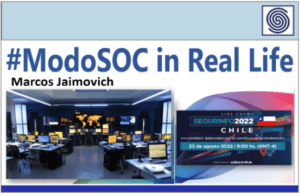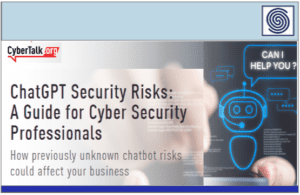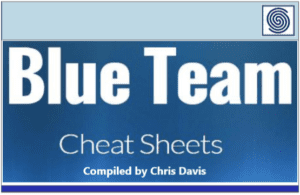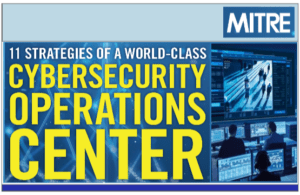Source: www.techrepublic.com – Author: Luis Millares
Mullvad VPN Fast facts
|
Mullvad VPN has built a solid reputation for being one of the best privacy-focused VPNs on the market. Its unique anonymous user account number system, strong encryption and commitment to regular third-party security audits make it a top choice for those whose primary concern is privacy.
While it’s hampered by a small 641-server network spread across just 40 countries, Mullvad’s focus on privacy is something I want to see more of in other VPNs available today.
Mullvad VPN pricing
| 1 month | 1 year | 10 years |
|---|---|---|
| $5.48 per month | $5.48 per month | $5.48 per month |
Mullvad offers a flat rate of €5 or $5.48 per month, regardless of subscription length. In comparison, other VPNs have varying prices per plan and duration.
Mullvad’s monthly subscription is very affordable compared to other VPNs such as NordVPN at $12.99 per month and ProtonVPN at $9.99 per month. If you’re looking to use a VPN for a limited amount of time, Mullvad VPN is one of the most affordable options.
However, there is a downside to the flat rate — you don’t automatically receive a discount or additional savings for choosing a longer term, which other VPNs typically offer. Therefore, Mullvad VPN isn’t the most cost-effective option for long-term users.
There isn’t a free version or free trial for Mullvad VPN, but there’s a 30-day money-back guarantee if subscribers aren’t satisfied with the service.
I commend Mullvad’s focus on privacy in terms of its payment options. Outside of the usual choices like credit card or PayPal, Mullvad VPN lets you pay with cash, cryptocurrencies or purchasable physical vouchers — all of which provide users with anonymity with their payments. This is a great option for privacy enthusiasts who want to remain anonymous.
Is Mullvad VPN safe and trustworthy?
Mullvad VPN comes with OpenVPN and WireGuard security protocols — two of the most secure and best-performing protocols today. In addition, Mullvad utilizes the gold-standard AES-256 encryption, includes a built-in kill switch and protects against DNS leaks.
It has a no-logs policy that states that the VPN “never store[s] any activity logs of any kind.” Fortunately, Mullvad has shown a strong commitment to regular independent security audits to back their privacy claims. Its most recent audit was conducted by Radically Open Security in August 2023, which “found no logging of user activity data” within Mullvad’s VPN infrastructure.
Some users may express concern that Mullvad is based in Sweden, a member of the 14 Eyes surveillance alliance. However, I argue that Mullvad VPN successfully alleviated such concerns when the company was subjected to a search warrant in April 2023.
According to Mullvad, six police officers from the National Operations Department (NOA) of the Swedish Police visited their offices and wanted to seize computers that held customer data. Mullvad explained that, because of their no-logs policy, “such customer data did not exist.” This eventually led to the police officers leaving empty-handed.
The company emphasized that even “if [the police] had taken something that would not have given them access to any customer information” because of their no-logs policy.
Overall, Mullvad VPN proves to be a safe and secure VPN service to use in 2024.
Key features of Mullvad VPN
Aside from providing users with a secure VPN connection and a network of servers around the world, Mullvad offers a few standout features that set it apart from other VPN vendors.
Anonymous account numbers
Another unique privacy feature of Mullvad is its use of anonymous account numbers.
Figure A
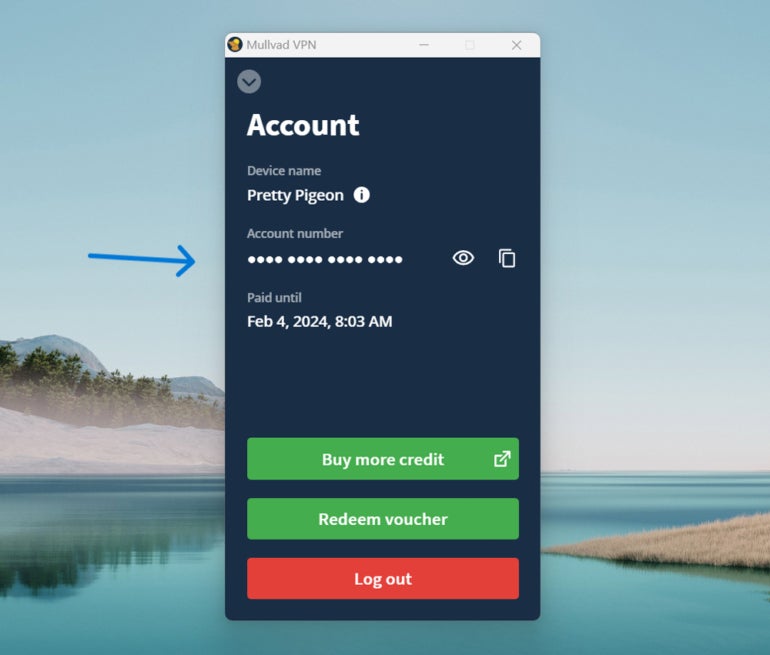
Instead of requiring customers to provide an email address, username or password, Mullvad automatically generates a random account number for each user, serving as their main way to log in and use Mullvad VPN. The 16-digit number is also used to let users pay for their subscription.
This provides an additional layer of anonymity since users won’t have to provide any type of personal or identifying information to use Mullvad. At the minimum, most VPNs ask users to provide an email address to use their service, so I appreciate the added privacy of not needing to do so with Mullvad VPN.
Mullvad Lockdown mode
Figure B
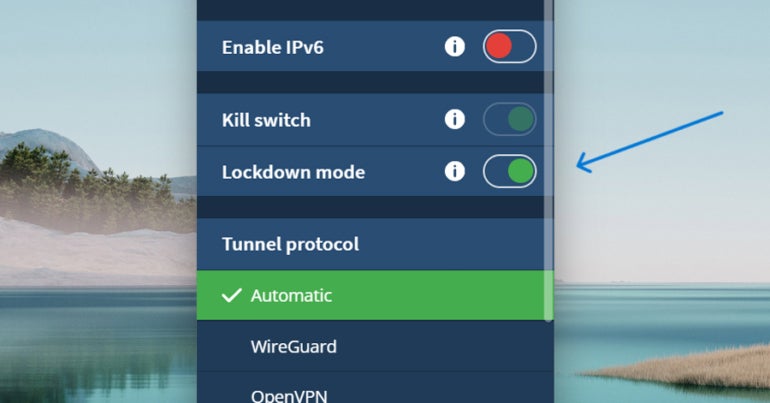
Mullvad includes a Lockdown mode feature that blocks any internet connection not secured by a Mullvad VPN server. This means that even if you accidentally quit the Mullvad VPN app or disconnect from one of its servers for any reason, your data and traffic will remain secure and blocked from unprotected networks.
In my testing, Lockdown mode worked as advertised and reliably cut off the internet on my machine whenever I tried to connect outside of the VPN.
DNS content blockers
Figure C
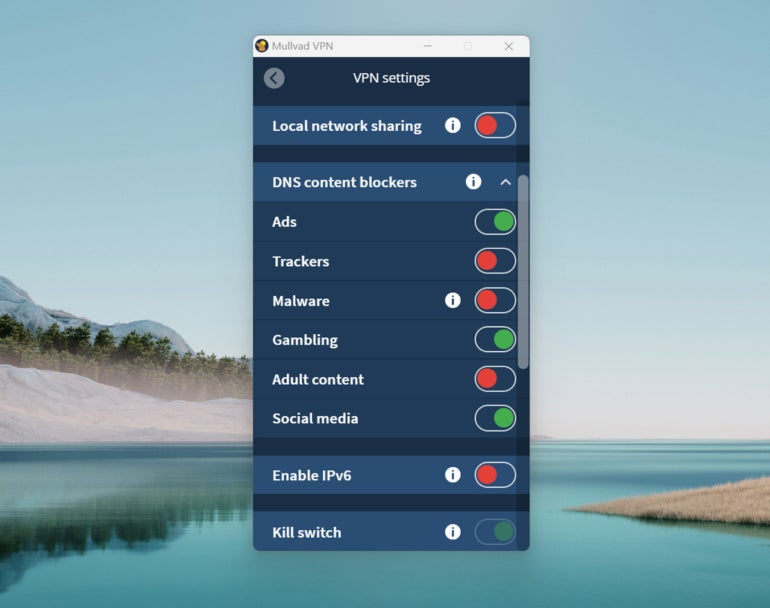
You also get a set of content blockers within Mullvad’s app that lets you restrict access to intrusive content such as ads, adult content and malware.
While competitors like ExpressVPN let you block ads and trackers as well, I like that Mullvad gives you a bit more options in the types of content you can block. Special callouts here are being able to block gambling sites, adult content and even social media sites.
Speed and performance: How fast is Mullvad VPN?
Mullvad performed well in terms of speed and performance. I didn’t experience any serious slowdown with my usual workflow that involves working in Google Docs, having multiple tabs open for research and streaming the occasional 1080p YouTube videos. I was also impressed with how reliable Mullvad’s connection was during an hour-long Google Meet call I attended while testing the VPN; I didn’t experience any issues with the connection.
In terms of speed testing, Mullvad received more modest numbers. For download speeds, it recorded a 40.8% drop in speed compared to my internet service provider, which is good but not great. Upload speed was noticeably worse, with an 89.7% decrease in speed. If you or your business frequently uploads large files, NordVPN may be a better pick as it has shown to provide faster overall speeds.
Despite the solid performance, I must mention that speeds may vary more with Mullvad VPN compared to other VPNs due to its smaller server network. I’ll dive into that more in the next section, but having more servers usually allows for faster performance.
All things aside, my time with Mullvad VPN showed it can provide reasonably fast speeds without issue.
Mullvad VPN servers and locations
Mullvad VPN’s server network is where it unfortunately falls behind the competition. Currently, Mullvad has 641 servers in around 40 countries; this server suite is quite small in both the server number and country spread, considering that a modern VPN usually has around 3,000 servers in around 60 countries.
For context, ProtonVPN provides around 3,090 servers across 71 countries, while CyberGhost VPN offers around 11,330+ servers across 100 countries.
This means that if Mullvad VPN doesn’t have a server location that’s close to you, you may experience slower speeds or impacted performance. This smaller server suite also means Mullvad won’t be a prime option for those who plan to unblock geo-restricted content online.
If a large country spread is a priority, CyberGhost VPN or Private Internet Access will be better options as they provide servers from 100 and 91 countries, respectively.
Mullvad doesn’t categorize its servers for more specialized use cases like NordVPN’s more secure Double VPN servers or CyberGhost’s streaming-optimized servers.
Mullvad VPN app experience
I tested Mullvad VPN on my Windows laptop and found the desktop application to be very easy to use.
Figure D
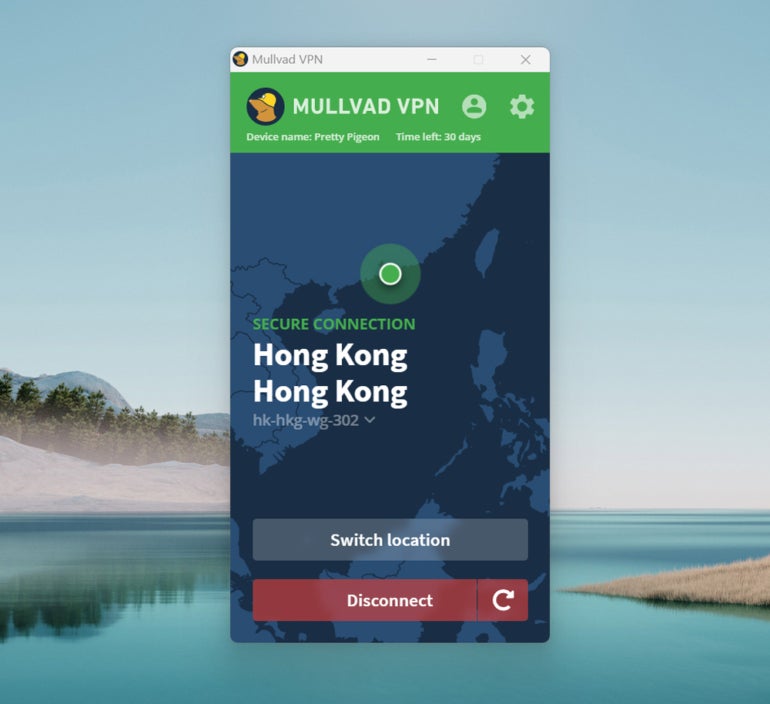
Things such as the server list were where I expected them to be, and I had no trouble activating different features within the app’s VPN settings.
I really like that Mullvad lets you create a custom list or group of top servers. You can put servers in lists and name each group as you wish. This can be useful if you regularly access content from certain regions and want to connect to the appropriate server location easily.
Figure E
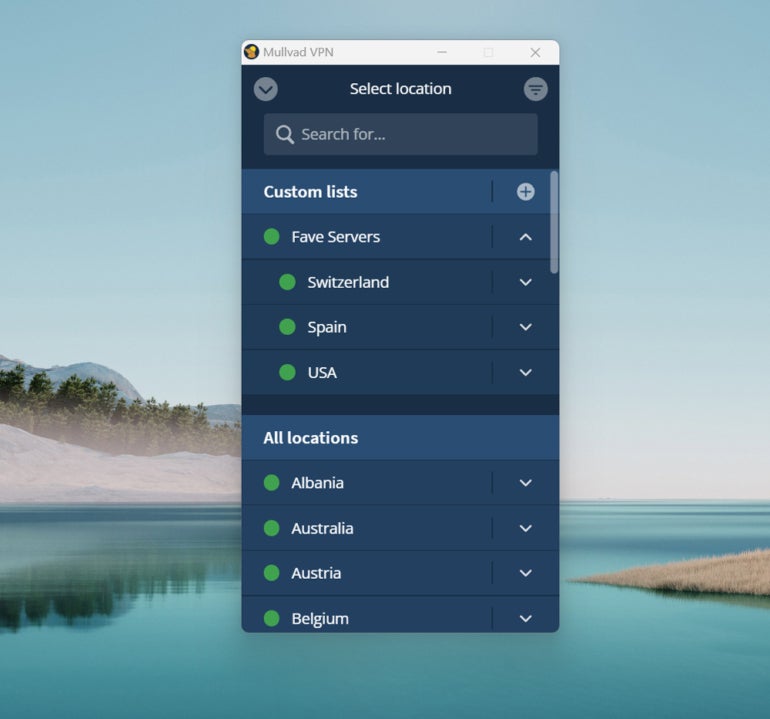
Subjectively, I do feel like Mullvad’s app is lagging behind in terms of design as the cartoon-like interface looks a bit outdated. However, I have no complaints about the application’s performance as it worked without a hitch.
Mullvad pros
- Affordable monthly plan.
- Consistent independent audits.
- Anonymous user account number system.
- Decent speeds and performance.
- Easy-to-use desktop application.
Mullvad cons
- Small server network of 641 servers.
- Supports servers from only 40+ countries.
- Longer subscriptions can be expensive.
- No free trial.
- Only allows for five simultaneous device connections.
- Based in Sweden (14 Eyes alliance).
Who is Mullvad VPN best for?
Mullvad VPN is best for privacy enthusiasts who value anonymity above all else. Its unique payment system and anonymous user account number system are meaningful ways to add extra protection for end-users who want to share as little data as possible.
It’s a VPN service that provides decent speeds and an intuitive application. It’s also a great pick for individual users who want strong encryption and security for a short amount of time, especially with its more affordable monthly subscription.
While its lack of an affordable long-term subscription and minuscule server network wanes in comparison to the competition, Mullvad’s big focus on privacy is a welcome flavor to the VPN space as a whole.
Alternatives to Mullvad VPN
If you find that Mullvad VPN isn’t a fit for you, I’ve listed three strong alternatives that may better suit your needs.

Proton VPN
If you want a VPN that provides a full-fledged free version, give Proton VPN a try. Its free version offers unlimited data and access to 86 servers in three countries at no additional cost. It also operates in privacy-friendly Switzerland, making it a prime option for those worried about government surveillance.
In our full review, ProtonVPN received 4.0 stars out of 5. To learn more, read here.

ExpressVPN
ExpressVPN offers a no-nonsense VPN that has a well-designed application, fast speeds and protection for up to eight simultaneous devices. It also has servers across 105 countries and utilizes RAM-only server technology for even more protection.
In our full review, ExpressVPN received 4.4 stars out of 5. To learn more, read here.

CyberGhost VPN
Users who want an extensive server suite should have CyberGhost VPN on their list. It offers more than 11,000 servers across 100 countries and over 125 locations. It also has a generous 24-hour free trial that lets you test its premium VPN with no credit card required. On top of this, CyberGhost smartly categorizes its servers for streaming, gaming and torrenting.
In our full review, CyberGhost VPN received 4.3 stars out of 5. To learn more, read here.
Review methodology
My review of Mullvad VPN involved a comprehensive analysis of its features, cost and real-world performance. I had hands-on time with Mullvad VPN on my Windows laptop through a paid one-month subscription.
For speed, I used Ookla’s public Speedtest to measure download and upload speeds. I also ran Mullvad through DNSLeakTest multiple times to check for any drops in its DNS leak protection.
I scored Mullvad VPN on everything, from its security protocols to its pricing, based on an internal algorithm to get a rating of 3.7 out of 5 stars. In my scoring, I looked at Mullvad VPN both on its own and in relation to other VPNs available.
Original Post URL: https://www.techrepublic.com/article/mullvad-vpn-review/
Category & Tags: Cloud Security,Security,Mullvad VPN,VPN – Cloud Security,Security,Mullvad VPN,VPN