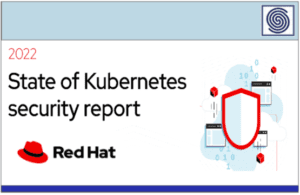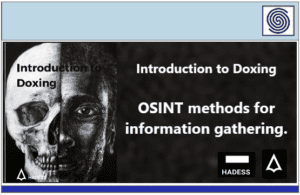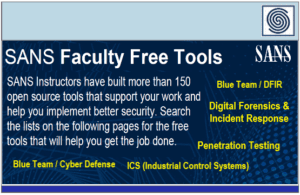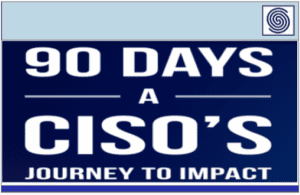Source: securityboulevard.com – Author: Kevin Smith
The prevalence of malicious cyber activity is increasing globally, and K–12 schools are not exempt from cyberattacks initiated by cybercriminals, school vendors, employees, and even students.
In fact, education has become one of the top five targeted industries for data breaches, according to a recent study.
While having robust protective technology against data breaches is essential, it’s also crucial to recognize that cybersecurity primarily revolves around human factors. Even with top-notch firewalls and technical safeguards, a single mistake by one employee can provide attackers with an entry point into your system.
In this article, we will cover the best practices for K-12 security, including those regarding insider threats, physical security, and intrusion prevention systems.
The Most Common K-12 Cyber Threats
K–12 schools face a variety of cybersecurity threats that can compromise the integrity, confidentiality, and availability of sensitive data. In fact, as per the K-12 Cyber Incident Map, more than 1,600 cyber incidents affecting U.S. school districts and other public educational entities were publicly disclosed from 2016 to 2022. What’s more, on average, there is more than one cyber incident per school day in K-12 schools.
These statistics underscore the significant and growing impact of security measures and security awareness training on K-12 educational institutions to protect student data and ensure uninterrupted learning. So, before we list some good practices to keep in mind, let’s quickly review the different types of security risks these organizations face.
Threat #1: Phishing Attacks
A phishing attack is a type of cyber attack in which attackers use deceptive messages, emails, or websites designed to trick people into divulging sensitive data, including financial details, login credentials, or even personal information. In the case of K-12 schools, cybercriminals can use deceptive emails to trick school staff, students, or parents into clicking on malicious links. This, in turn, can lead to unauthorized access, data breaches, or the spread of malware within the school network.
Threat #2: Ransomware
Ransomware is malicious software that encrypts files, rendering them inaccessible until a ransom is paid (attackers typically display a ransom note, informing the victim of the encryption and providing instructions on how to pay the ransom). Schools are attractive targets for ransomware attacks. So, unfortunately, successful ransomware attacks can result in data loss, operational disruptions, and financial losses.
Threat #3: Weak Passwords
Students, staff, and faculty members often interact with various digital platforms and systems (for instance, to access educational platforms, student information systems, and other online resources and computer systems), making it essential to prioritize strong password management. Inadequate password practices, such as using weak passwords or failing to update them regularly, make it easier for attackers to avoid security controls and gain unauthorized access.
Threat #4: Unsecured Endpoints
Unprotected computers, laptops, and other devices connected to the school network can serve as entry points for malware or unauthorized access. Inadequate security measures on these devices create an open invitation for malicious actors, exposing schools to a myriad of potential threats ranging from malware infiltration and data breaches to unauthorized access to sensitive data stored in web applications and others, and potential network compromise.
Threat #5: Inadequate Security Awareness Training
Lastly, insufficient training on cybersecurity best practices among school staff, students, and parents can lead to unintentional security lapses, too. Teachers and administrative staff are the backbone of educational institutions, and they often interact with a plethora of digital tools and platforms. Without proper training, they may inadvertently fall victim to phishing attempts, click on malicious links, or unknowingly download malware.
Best Practices for K-12 Cyber Security
If you want to ensure robust cybersecurity for your K-12 school, it’s essential to implement good practices that can help you protect sensitive data, maintain system integrity, and promote a secure online learning environment.
Here are five essential best practices for K-12 cybersecurity.
Best Practice #1: Establish Comprehensive Cybersecurity Training
In the last year, cyberattacks have increased by 84% in education, and 80% of U.S. K-12 schools suffered ransomware attacks in 2022. Many schools and districts typically don’t have robust staff or budgets dedicated to cybersecurity, and extra resources for IT staff, training, cybersecurity technology, and insurance have often held lower importance.
However, educating the educational community is the first line of defense against cyber threats. Informed users are better equipped to identify and mitigate potential risks, reducing the likelihood of security breaches.
By instilling knowledge and awareness among teachers, staff, students, and parents, you can establish a proactive shield against potential risks. Through targeted training programs, workshops, and ongoing awareness initiatives, schools empower their community members to recognize and respond effectively to various cybersecurity challenges.
Best Practice #2: Have Strong Password Policies
Did you know that more than 88% of passwords used in attacks were 12 characters or less? In fact, 30% of global users have experienced a data breach due to weak passwords.
Strong and unique passwords are fundamental to protecting user accounts and preventing unauthorized access. And regular updates add an additional layer of security against potential breaches! These two practices of cyber hygiene form a critical tandem that serves as a foundational barrier against unauthorized access and potential security breaches within any digital environment – including educational institutions.
A strong password acts as the initial defense mechanism, creating a robust barrier against unauthorized entry. A combination of uppercase and lowercase letters, numbers, and special characters enhances the complexity, making it exponentially more challenging for cybercriminals to decipher or crack passwords through brute-force attacks or other malicious methods.
Best Practice #3: Deploy and Maintain Endpoint Security Measures
Endpoint security safeguards individual devices against a range of cyber threats, protecting both users and the school’s overall IT infrastructure from potential compromise.
On the one hand, endpoint security solutions provide a robust defense against various forms of malware, including viruses, trojans, and ransomware. By continuously monitoring and scanning for malicious activities, these tools thwart attempts to compromise the integrity of individual devices and operating systems. But its protective shield can also guard against phishing attacks and social engineering tactics.
The purpose of endpoint security is to contribute to user authentication, ensuring that only authorized individuals (or, for example, those with a privileged account) can gain granted access to devices and associated resources. Securing individual devices can also limit the lateral movement of cyber threats within the school network. This containment is critical in preventing the widespread impact of potential breaches.
Best Practice #4: Run Regular Software Updates
Patching security flaws through software updates is the number one reason to update software immediately, as vulnerabilities enable cybercriminals to access systems. So, keeping software up-to-date is crucial in addressing vulnerabilities that could be exploited by cyber attackers. Patching reduces the risk of malware infections and unauthorized access.
Keeping software up-to-date is crucial in addressing vulnerabilities that could be exploited by cyber attackers. Why? Because patching reduces the risk of malware infections and unauthorized access. Software developers routinely release updates and patches to address threats when doing vulnerability scanning. These vulnerabilities, once identified, become potential entry points for cyber attackers. Timely application of updates ensures that these vulnerabilities are promptly addressed, reducing the risk of exploitation.
Best Practice #5: Implement Network Segmentation and Cybersecurity Controls
Network segmentation limits the potential impact of security incidents, preventing lateral movement of cyber threats. Plus, access controls reduce the risk of unauthorized access to sensitive data and systems, especially in the context of educational institutions.
So, what is network segmentation, exactly? It involves dividing a larger network into smaller, isolated segments or zones. Each segment operates independently, creating barriers that restrict the lateral movement of cyber threats. In the event of a security incident, such as a malware infection or a cyber attack, the impact is limited to one sector and the overall network remains safeguarded.
Access controls, on the other hand, are security measures that regulate and restrict user access to specific resources, systems, or data within a network. These controls are enforced through authentication mechanisms and authorization policies. Access control enables the customization of permissions based on user roles and responsibilities. This granular approach ensures that users have access only to the secure systems and resources required for their tasks, reducing the likelihood of accidental or intentional data breaches.
Looking ahead
The prevalence of cyber threats in K-12 education underscores the urgent need for stronger protection in schools. The lack of resources and expertise in this area within institutions makes it challenging to effectively combat these threats. However, Coro offers a viable means for K-12 institutions to fortify their defenses.
By focusing on network security, workstation protection, and seamless integration with platforms like Microsoft Office 365 and Google Workspace, we can help alleviate the burden on school IT teams and provide a complete security solution at an affordable rate. Check out how we can help your school now.
*** This is a Security Bloggers Network syndicated blog from Blog – Coro Cybersecurity authored by Kevin Smith. Read the original post at: https://www.coro.net/blog/maximizing-security-in-k-12-it-best-practices-for-safeguarding-data
Original Post URL: https://securityboulevard.com/2024/01/maximizing-security-in-k-12-it-best-practices-for-safeguarding-data/
Category & Tags: Data Security,Security Bloggers Network,Blog,data,Data-Hack,Schools,Schools, Colleges, & Universities – Data Security,Security Bloggers Network,Blog,data,Data-Hack,Schools,Schools, Colleges, & Universities