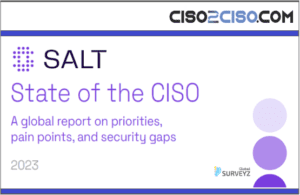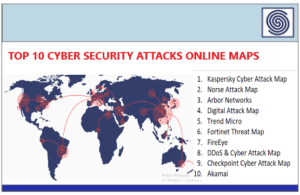Source: www.techrepublic.com – Author: Jonathan Kalibbala
Best Encryption Software and Tools for 2023
This is a comprehensive list of best encryption software and tools, covering their features, pricing and more. Use this guide to determine your best fit.
We may be compensated by vendors who appear on this page through methods such as affiliate links or sponsored partnerships. This may influence how and where their products appear on our site, but vendors cannot pay to influence the content of our reviews. For more info, visit our Terms of Use page.
-
Microsoft BitLocker: Best for Windows environments
-
VeraCrypt: Best for hidden encryption
-
AxCrypt Premium: Best for local storage encryption
-
Trend Micro Endpoint Encryption: Best for handling diverse media and file types
-
NordLocker: Best for all-in-one encrypted data
-
Boxcryptor: Best for securing cloud storage
-
Advanced Encryption Package: Best for easy encryption on latest version of Windows
Encryption secures information by translating it into computer code that’s unreadable to those who don’t have the means to access the information. These means of access can include passwords, credentials and authentication of some form. Though encryption could still possibly be broken or cracked, strong encryption is nearly impenetrable.
Securing data both stored and in-transit through encryption is essential as part of an organization’s cybersecurity strategy. There are various encryption options out there. Here are the top picks.
Jump to:
- Top encryption software: Comparison table
- Top encryption software
- Key features of encryption tools
- Methodology
- How do I choose the best encryption software for my business?
Top encryption software: Comparison table
| Product Name | Price | Offers Support? | Offers Password Management? | On-the-Fly Decryption? | Enterprise-Grade Encryption? |
|---|---|---|---|---|---|
| Microsoft BitLocker: Best for Windows environments | Free with Windows OS | Yes | Unknown | No | Yes |
| VeraCrypt: Best for hidden encryption | Free | No | No | Yes | No |
| AxCrypt Premium: Best for local storage encryption | $12 per month, per user for AxCrypt Business plan | Yes | Yes | Yes | Yes |
| Trend Micro Endpoint Encryption: Best for handling diverse media and file types | Part of a series of offerings that vary by price; contact vendor but a license supporting up to 500 endpoints averages about $75-$85 per month | Yes | No | No | Yes |
| NordLocker: Best for all-in-one encrypted data | Business plan: $8.99 per user, per month (500GB); Business Plus: $18.99 per user, per month (2TB); Contact for custom plans | Yes | No | Yes | Yes |
| Boxcryptor: Best for securing cloud storage | Starts at $12 per user, per month | Yes | No | No | Yes |
| Advanced Encryption Package: Best for easy encryption on latest version of Windows | Basic free version Fully unlocked version: one-time fee of $49.95 |
No | No | Yes | Yes |
Top encryption software
Microsoft BitLocker: Best for Windows environments
Microsoft BitLocker is available on server and business editions and contains various encryption tools. The Redmond solution focuses on encrypting files and drives on a device right out of the box. Likewise, you can set up recovery keys to retrieve data if you get firmware problems or errors. It’s an excellent choice for encryption software for Windows.
Typically, you need a Microsoft account or will need to link a device to a Windows domain to use it. You can also configure it for a corporate environment using Group Policy. The settings help you decide which drives you want to encrypt and how to distribute your keys (certificates).
Additionally, the computer must have a Trusted Platform Module that can support the encryption process.
Pricing
Free as part of Windows software.
Features
- Encrypts full drives and other media.
- Supports Microsoft account-linking and domain-linking.
- Built into Windows software.
Pros
- User-friendly.
- Offers whole-disk encryption of files and folders.
Cons
- Only works on Windows platform.
AxCrypt Premium: Best for local storage encryption
AxCrypt Premium allows users to encrypt files locally using the AES-256 encryption algorithm. Sharing is possible with its key-sharing option. The solution protects classified and sensitive information and provides access to a master password generator.
Pricing
There’s a one-month trial period. The monthly price is $12 per user for AxCrypt Business, but customers get 20% off if they choose annual billing.
Features
- Allows file and key sharing.
- Supports encryption and decryption of files on Android and iOS devices.
- Offers master password management.
Pros
- Good support options for enterprises.
- Compatible with Android, iOS, macOS and Windows.
Cons
- Doesn’t support Windows and Linux phones by default.
- Locked files aren’t typically encrypted.
NordLocker: Best for all-in-one encrypted data
NordLocker offers data synchronization, encryption and secure file sharing. The company behind this cloud-based application also has other products in their portfolio, including NordPass, NordSecurity and NordVPN.
Pricing
There’s a 14-day trial period and three subscription plans:
- Business: 500GB of cloud storage for $12.99 per user, per month and $8.99 per user annually.
- Business Plus: 2TB of cloud storage for $18.99 per user, per month.
- Custom: contact sales.
Features
- Supports folder locking.
- Offers drag-and-drop auto encryption.
- Supports secure file sharing.
- On-the-go decryption and updates.
Pros
- Easy-to-use.
- Supports multi-factor authentication.
- Offers centralized management.
- Combines backup, encryption and file-sharing options.
Cons
- Doesn’t support Linux natively.
Boxcryptor: Best for securing cloud storage
Boxcryptor is ideal for those who want cloud-focused encryption software. It supports RSA and AES 256-bit encryption.
The free version offers limited features, but Boxcryptor is a good option for its cloud storage encryption capabilities.
Pricing
Starts at $12 per user, per month.
Features
- Multi-platform support.
- Provides end-to-end encryption.
- Works with many cloud storage providers.
- Provides security audits.
- Offers simple and secure authentication.
- Offers secure collaboration.
Pros
- Works on all folders.
- Secure online backup included.
- Provides cloud-based encryption.
- Has a free version.
Cons
- Not an option for on-premise encryption.
- Free version only works on two devices
Advanced Encryption Package: Best for easy encryption on latest version of Windows
Advanced Encryption Package is available for Windows 10 and 11 only. The easy-to-use data encryption software makes you create your password to access files and choose your encryption algorithm. Decryption is easy as well.
Pricing
- Basic: free version.
- Fully unlocked version: one-time fee of $49.95.
Features
- Offers secure file deletion.
- Supports 17 encryption algorithms.
- Encrypts text to and from the clipboard.
- Has command-line management.
Pros
- Seamless integration with Windows 10 and 11.
- Easy-to-use interface.
- Free.
- Allows you to encrypt text copied to the clipboard.
Cons
- Not available for non-Windows 10 or 11 platforms.
Key features of encryption tools
When choosing encryption software, you should focus on these key features:
User Interface
You want an easy-to-use interface so that you can manage and access the encrypted data. Multi-factor access control is a plus.
Automatic Backup
Ideally, an encryption tool should automatically backup encrypted files. Doing so provides another layer of protection in case data is damaged or lost.
Encryption Algorithms
At the very least, encryption should support the AES-256-bit algorithm which is military-grade security.
Diverse device support
Organizations with users that bring their own devices to do work should look for encryption software that can be used across different types of devices.
Customer Support
Solid and multiple support options are always ideal.
Methodology
We used market research to determine the top encryption software. This research involved studying industry rankings, discussions and product reviews. Finally, we narrowed the list to the most appropriate candidates, choosing based on features like how well the software protects sensitive data, its integration capabilities and the pricing in comparison to the features each offer.
How do I choose the best encryption software for my business?
Looking at the list of products above, you’ll find bundles, free options and some with trial versions. So it’s easy to try them all out and choose the right file encryption program that meets your needs.
BitLocker could be ideal for those who want files encrypted throughout their network and doesn’t have a huge learning curve to use. However, VeraCrypt and AxCrypt may be better if the focus is on protecting individual files without sharing.
Trend Micro is more of an enterprise focused tool because of its business-focused feature set. Boxcryptor may be best for cloud-based infrastructures.
Additionally, you should look for vendors with free product trials and transparent pricing.
1
ESET PROTECT Advanced
Protect your company computers, laptops and mobile devices with security products all managed via a cloud-based management console. The solution includes cloud sandboxing technology, preventing zero-day threats, and full disk encryption capability for enhanced data protection. ESET Protect Advanced complies with data regulation thanks to full disk encryption capabilities on Windows and macOS. Get started today!
2
Graylog
With Graylog, you get the key features you need to maintain a robust security posture. Graylog is a scalable, flexible log management and cybersecurity platform that combines SIEM, security analytics, industry-leading anomaly detection capabilities with machine learning. Built by practitioners for practitioners, Graylog Security flips the traditional SIEM application on its head by stripping out the complexity, alert noise, and high costs.
3
NINJIO Cybersecurity Awareness Training
NINJIO SENSE is our behavioral science-based training that helps employees understand what it “feels like” when hackers are trying to manipulate them by focusing on the 7 core susceptibilities hackers exploit during social engineering attacks.
Read next: 5 Best Encryption Key Management Software
Also See
-
Checklist: Network and systems security
(TechRepublic Premium) -
8 Best Penetration Testing Tools and Software for 2023
(TechRepublic) -
6 Best Cybersecurity Certifications of 2023
(TechRepublic) -
How Generative AI is a Game Changer for Cloud Security
(TechRepublic)
Original Post URL: https://www.techrepublic.com/article/encryption-software/
Category & Tags: Cloud Security,Security,Software,Top Products,Apple,axcrypt,broadcom,cryptomator,encryption,filevault,microsoft bitlocker,sophos,trend micro,veracrypt – Cloud Security,Security,Software,Top Products,Apple,axcrypt,broadcom,cryptomator,encryption,filevault,microsoft bitlocker,sophos,trend micro,veracrypt