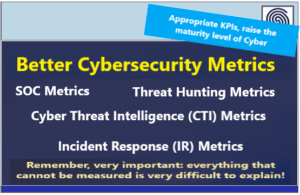Source: securityboulevard.com – Author: Avoid The Hack!

This post was originally published on 2 APR 2021; it has since been updated and revised.
Unfortunately, it’s difficult – if not impossible – to delete Safari on a regular iPhone.
However, with iOS 14 and later, users are free to change the default browser on their iPhones – opening the door for users to make the most out of privacy browsers available for iOS. All privacy browsers listed here are found on Apple’s App Store.
(Another option is configuring Safari for privacy on iOS, with the caveat Safari has a relatively low “ceiling” for privacy.)
Each browser has its own unique strengths. You should keep in mind your individual wants and needs from an iOS browser – above all else you should look to stay true to your threat model.
Apple’s iOS environment forces all browsers on iOS to use its WebKit rendering engine. This is the same engine that powers Safari.
Highlights
- Extremely lightweight
- Always-on private browsing
- Tracker and font blocking
- Safari integration
This is not the “standard” Firefox, which is also available for download on iOS devices.
Firefox Focus is a “cousin” of Mozilla Firefox; they share the same developer and use the Gecko rendering engine. Firefox Focus is only available on mobile devices.
Firefox Focus has a strong focus on minimalism – there is no tab management and it does not save any information between browsing sessions (private browsing). It has a built-in tracker blocker and can block custom fonts often downloaded to a browser’s temporary folder, which could be used for tracking purposes.
Firefox Focus can also integrate with Safari, essentially “lending” its tracker blocking capabilities to Safari. However, the level of blocking in this integration with Safari is not as robust as it is while directly using Firefox Focus.
Highlights
- Native adblocker
- Proxied Google services (Brave services)
- Good out-the-box privacy
- Forgetful browsing
As of writing, the Brave Browser is the de-facto recommendation for a Chromium-based alternative privacy-oriented browser that has decent privacy straight out-the-box.
Brave is an open-source privacy-oriented browser first launched in 2016. It is maintained by the Brave company, which of itself has a handful of privacy-related scandals. However, this browser mostly delivers on its privacy promises.
Brave has a native adblocker (“shields”) enabled by default. Brave proxies all/any requests to Google, effectively substituting
Google Services with “Brave Services.” For example, when “Safe Browsing” is enabled, Brave proxies the request to the Google Safe Browsing service.
Brave has introduced many privacy features over the years as well. The browser has developed a fingerprint randomizer, providing extra fingerprinting resistance and in May 2023, introduced “Forgetful Browsing,” which provides resistance to first-party site reidentification.
While Brave engages in telemetry, it can be disabled. Brave also has an opt-in rewards program, though this rewards program is
controversial, so user discretion is advised prior to opting in
Users are encouraged to familiarize themselves with the privacy issues/controversies that have surrounded Brave in the course of making an informed decision.
Highlights
- Highly customizable settings (global, tab, site)
- Many search engine options
- Native adblocker
- Fingerprint resistance
SnowHaze is yet another unique browser, developed by the primarily Swiss-based team over at Illotros GmbH. It was originally a closed-source project, but has been re-released as an open-source browser.
SnowHaze is a fully-featured browser, boasting a litany of different privacy and security settings, making the browser highly customizable for many users out there. Users can set settings on a global, tab, or site basis.
SnowHaze can disable JavaScript between different tabs, has fingerprinting resistance, and has a native adblocker. The browser also features tab masking, a tracking script blocker, can depersonalize URLs.
By default, SnowHaze has 10 different search engines available as the default, including private search engines such as Mojeek.
As mentioned previously, users on iOS cannot delete Safari. Additionally, alternative browsers, including the ones listed here, are forced to use the WebKit rendering engine on iOS – which as also noted previously, is the same rendering engine found in Safari. While WebKit itself is open-source, Safari itself remains closed-source.
Understandably, if the benefits to using a different browser than the default (Safari) is not there for some users, then they may opt to just use Safari. On a “walled-garden” operating system like iOS, this isn’t necessarily a terrible decision in terms of privacy or security.
It’s worth mentioning that users can take some steps to customize Safari to their personal tastes, as well as tweaking it to be more privacy-friendly enough to be inline with some user threat models.
As mentioned earlier in this post, users could take steps to “harden” Safari on iOS by tweaking its settings on iOS. Though, users should be aware that Safari has a “ceiling” for how privacy, which may not be on par with the browsers listed here as recommendations in this post.
Hardening within the settings may include forcing HTTPS on all connections, disabling autofill, and revoking automatic location sharing with websites. On the other hand, other steps for hardening Safari will primarily come from installing trusted apps and extensions that add to Safari’s ad/tracker blocking capabilities.
At a minimum, to be listed as a recommendation on avoidthehack, privacy-oriented browsers must:
Be open-source
Given the modern state and role of the browser, browsers should be open-source to promote transparency above all else. Open-source browsers also promote customization in the form of building from source and/or forking as a default.
With that said, browsers forked from Firefox’s Gecko engine are preferred over Chromium forks.
Regularly updated
Browsers are often exploited (frequently using zero-days) as it is probably the most commonly used application/program on any given end-user device. Browsers listed here have timely updates to at least patch the latest vulnerabilities. This is especially important for forked browsers, which must keep up with the upstream to remain up-to-date with security patches.
Out of alpha or beta stages
Many browsers in alpha or beta stages are buggy or require additional attention to work properly. Additionally, a lot of browsers remain in a perpetual alpha or beta stage, never making it to a suitable release version.
Provide customization
The “best” privacy-oriented browsers provide a wealth of customization options inside the browser – without the help of extensions or add-ons – itself.
Customization allows users to tailor the browser to their wants and needs; customization in this aspect should allow for users…
*** This is a Security Bloggers Network syndicated blog from Avoid The Hack! authored by Avoid The Hack!. Read the original post at: https://avoidthehack.com/best-privacy-browsers-ios
Original Post URL: https://securityboulevard.com/2023/06/avoid-the-hack-3-best-privacy-browsers-picks-for-ios/
Category & Tags: Data Security,Security Bloggers Network,Data Privacy,Web Browsers – Data Security,Security Bloggers Network,Data Privacy,Web Browsers