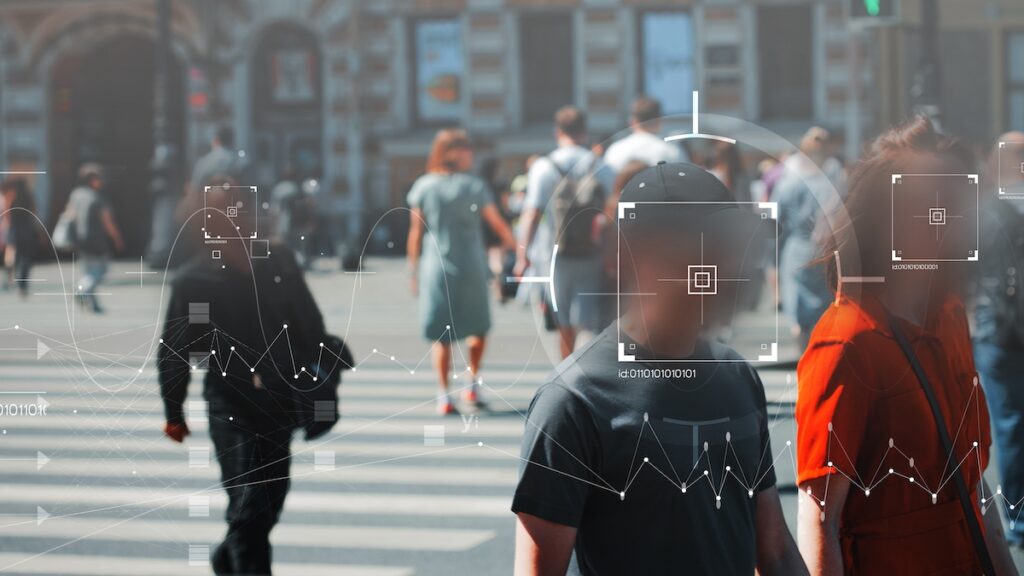Source: www.techrepublic.com – Author: Franklin Okeke

Biometric security technologies such as facial recognition, are becoming more sophisticated due to the rise in cybersecurity threats. Facial recognition software employs artificial intelligence and machine learning to scan human faces and match them against existing biometric data to confirm if an individual should be granted access to an application, computer system or environment.
SEE: Artificial Intelligence Ethics Policy (TechRepublic Premium)
Here’s a look at the current top facial recognition software vendors, as well as use cases for the technology.
Jump to:
- Top facial recognition software comparison
- Key features of facial recognition software
- How to choose the best facial recognition software for your business
- Methodology
Facial recognition software vendors
Amazon Rekognition: Best overall facial recognition software
Amazon Rekognition is a popular provider of facial recognition services around the world. The Rekognition software has facial search and facial analysis features that help record facial detection, user verification and public security use. In addition, the software has a huge database at its disposal, enhancing its accuracy in object recognition.
With the Amazon Rekognition software, image and video hosting providers can easily apply content moderation capabilities to their applications and websites. Content moderation helps to identify inappropriate or unsafe images or videos. Furthermore, this software can label a wide range of objects and detect custom logos, celebrities and texts.
Features
- Offers image and video moderation through image and video detection and analytics.
- Face liveness detection.
- Face compare and search support.
- Face detection and analysis.
- Content moderation (recognition of inappropriate content for moderation).
Pros
- Free 12-month usage.
- You can easily scale up and down depending on your need for the product.
- Businesses can easily connect via an API.
- Pricing categories are transparent.
Cons
- The pricing could be complicated for a quick buyer.
Pricing
Amazon Rekognition is available as part of AWS Free Tier. Organizations can use this tier for up to 12 months. On the free tier package, users can analyze up to 5,000 images and store up to 1,000 face metadata objects per month.
The paid tier depends on the region where the service is hosted and the volume of usage. For the paid tier, the cost of image processing starts at $0.001 per image for the first 1 million images analyzed, while the cost of storing face metadata is $0.00001 per metadata per month. For more complex needs, AWS provides a pricing calculator.
BioID: Best for KYC verification
BioID offers cloud-based facial recognition software that can be accessed from anywhere using APIs. BioID has two major features: liveness detection and photoverify facial recognition.
Liveness detection is a wonderful tool for fighting online frauds. This feature can easily detect live persons, spoofing attacks and differentiate humans from avatars, but requires some level of human interaction to function.
The photoverify feature is a solution for Know Your Customer verification, facial log-in use cases and other facial recognition needs.
Features
- Offers spoofing attack detection.
- Supports ‘Proof of life” verification for recipients of pensions and benefits.
- Supports mask authentication that only needs the eyes to work.
- Offers selfie verification for online banking and digital onboarding.
Pros
- KYC verification is straightforward.
- It can be used for remote identity verification through live face matching.
- Supports biometric verification of ID ownership through PhotoVerify.
Cons
- There is no free trial.
- Pricing is not transparent.
Pricing
- For pricing contact BioID support
Paravision: Best AI-powered ID verification for travel and border checks
Paravision is a cloud-based AI recognition solution with several quality characteristics. Founded to solve activity recognition and facial recognition issues, Paravision relies on real-time streaming and frame-based techniques to provide face detection solutions. The software easily detects and verifies faces and maps their locations during live sessions. Other features include face clustering, face comparison, spoof detection, phenotype detection and age estimation.
Paravision use cases include access control systems, Know Your Customer verification and border security control. The company can provide a demo for potential users.
Features
- Offers face recognition engines that are docker-based for faster deployment and scalability.
- Offers liveness and deep fake checks.
- Provides advanced object attribute analysis.
- Provides Paravision search for AI-based image search.
Pros
- Optimized for use across major platforms, including Windows, macOS, Android and Linux.
- Offers a demo for potential users.
- It can be used on desktops and mobiles.
- Supports cloud or on-premise deployment.
Cons
- There are no pricing details for potential users.
Pricing
- Reach out to the vendor for a quote.
Cognitec: Best for law enforcement use cases
Cognitec’s live video scan feature enables your system to detect faces in live video streams. It takes things a step further by numbering the facial detections and recording the demographics. This particular solution also has the enterprise version designed for huge business enterprises.
There is also an ID biometric verification solution for businesses and law enforcement agents. Cognitec use cases include physical security, law enforcement and ID management.
Features
- Cognitec offers biometric data protection with cryptographic signing and template encryption.
- Offers huge image database which helps with instant face match results.
- Automatic real-time notifications for banned person entrance detection.
- Integrates well with industry-leading HD video cameras.
Pros
- Offers real-time watchlist alert.
- Provides statistics and analytics on people flow, demographics and behavior.
- Duplicate face detection support.
Cons
- No pricing is available on the site.
- There is no live customer support system.
Pricing
- Contact the vendor for pricing.
Luxand: Best for AI developers using Java, .NET, C++ for facial recognition technology development
Luxand offers a variety of high-end facial recognition solutions. Although a great tool in the hands of commercial users, Luxand is most suitable for AI developers who are looking for a s facial detection and recognition solution tat works with Java, .NET, C++ and Delphi apps.
Other industries that may find the Luxand technology useful are the entertainment sector, banks, biometric identity and security firms. Their technologies are used by commercial organizations to automate the process of uploading facial images to databases.
Features
- Flexibility in webcam integration, including MJPEG-compatible IP cameras.
- Automated detection of masked faces.
- Automated gender and age recognition support.
- Supports automated expression recognition, such as blink, smile and frown.
Pros
- It can be used across a wide range of devices.
- Integrates seamlessly with modern camera technologies.
- Offers a free trial version.
Cons
- It cannot be run on the cloud.
- No pricing is available on the site.
Pricing
- Contact the vendor for pricing details.
Kairos: Best for transparent pricing for different business types.
Kairos is another formidable facial recognition solution provider that allows users to host the software on their servers or integrate it using APIs. This FRS solution covers a lot of facial recognition needs, such as spoof detection, multi-face detection, age detection and gender detection.
Additionally, you can leverage the software’s facial coordinates and diversity detection, which are crucial in understanding the diversity of human faces. Kairos’ FRS is great for enterprises looking to integrate facial recognition into their system with APIs.
Features
- Cloud API integration support.
- KYC verification support.
- Supports face detection that helps to find human faces in photos and images.
- Offers anti-spoofing support.
Pros
- Offers straightforward pricing for businesses of different sizes and types.
- Offers a 14-day free trial.
- It can be deployed via the cloud or on-Premise.
Cons
- Lacks live customer support for quick resolution of issues.
Pricing
Kairos offers multiple pricing plans for different business sizes. Below is the breakdown of the avail pricing.
- Student cloud: Starts at $19/month.
- Developer cloud: Starts at $99/month.
- Business cloud: Starts at $249/month.
- Enterprise cloud: Starts at $499/month.
- On-Premise: Contact the vendor for a quote
Sky Biometry: Best for small to mid-sized businesses
Sky Biometry is a biometric application programming interface provider that offers enterprises AI-powered facial recognition and detection services. Facial recognition, attribute determination and face detection are at the core of its services.
Sky Biometry is capable of applying facial landmarks to determine gender and age; check for facial mood and detect if there are objects on a face. The Sky Biometry service is most suitable for enterprises with their own developers who just need to apply Sky’s FRS API to their application for facial recognition.
The tool has different subscription modes and a demo version.
Features
- Face detection and recognition support.
- Support for age and gender estimation.
- Emotion recognition support.
- Facial landmark detection functionality.
- Image moderation capability.
Pros
- Offers an easy-to-use API.
- Affordable pricing, which includes a free plan.
- It can be accessed on the web, PC, or mobile.
Cons
- Limited features compared to other facial recognition solutions.
- Lower plans subscribers only get two business-day support.
Pricing
Skybiometry offers a free plan and three other payable plans.
- P1: Starts at $55 per month.
- P2: Starts at $110 per month.
- Custom: Contact the vendor for a quote.
FaceFirst: Best for grocery store theft prevention
FaceFirst is a biometric security solution provider for retailers who wish to adopt AI to mitigate fraud, theft and violence in their business. With the FaceFirst security solution, you can control access, authenticate customer ID and detect age.
As a face matching system with a high degree of accuracy, FaceFirst is used by businesses that include casinos, airports and stadiums. The company provdes demonstrations of its software.
Features
- Face detection and recognition support.
- Supports real-time alerts.
- Behavioral analytics.
- Customizable notifications.
- Comprehensive reporting and analytics.
Pros
- Real-time alerts for potential security threats.
- Customizable features to fit specific needs.
- Offered via the cloud or on-premise.
Cons
- Non-transparent pricing.
Pricing
Contact the vendor for pricing details.
Face++: Best for skeleton detection
Face++ goes beyond facial detection to include deeper layers of AI-powered recognition of other human attributes. Apart from liveness detection and faceID identity verification, Face++ also provides a sophisticated algorithm for skeleton detection which can help detect human body motion.
Furthermore, Face++ also provides a high level of accuracy in its identity detection and matching process. The software also prides itself on identifying images under challenging conditions, such as bad lighting and low-quality aspect ratios.
Features
- Support for skeleton detection.
- Offers 3D face model reconstruction.
- Offers facial attribute analysis.
- It can analyze and identify the emotion of detected faces.
Pros
- Offers free trial.
- There is a free plan.
- Multiple price model benefits businesses of all sizes.
Cons
- Expensive pricing for large-scale deployments.
Pricing
Apart from the free version, businesses can choose from pricing models like Pay As You Go, Daily/Monthly plan or Pay for Licensing.
Prices also vary according to what function you select or the usage mode. If you choose to use the API mode, facial recognition can cost around $100/ Day, depending on the number of requests.
If you choose to use the software offline, you must purchase the license, which costs about $4000. Check out the Face++ pricing page for more pricing options.
Trueface: Best for flexible deployment options
Trueface leverages deep vision technology for its facial recognition solution. The FRS serves its customers through a deployable container with an SDK and a plug-and-play mode.
Trueface’s core services include liveness verification, weapon detection, facial recognition and mask detection. Trueface offers some degree of flexibility in cloud deployment options available to customers. It can be deployed in cloud, on-premise or hybrid infrastructures. The solution is used across a wide range of industries and government agencies.
Features
- Offers flexible deployment options, including On-premise, SDK and SaaS.
- Supports face extraction and landmark detection.
- Offers spoof detection capability.
- Supports age detection.
Pros
- It offers multiple deployment options.
- There is an option for a demo.
- The software is dependency free, making it a lightweight solution.
- Compatible with multiple operating systems, including Windows, macOS, Linux and Android.
Cons
- The product needs more detailed documentation.
- No pricing details on the site.
Pricing
- Contact vendor for pricing.
Key features of facial recognition software
Evolution in AI/ML has improved facial recognition software tremendously, bringing about many features. Here are some of the key features in this software space.
Face detection
The primary function of facial recognition software is face detection. To find people in photos or videos, it uses machine learning techniques. Once a face has been recognized by the software, the facial features can be extracted for recognition. This characteristic is crucial since it allows the program to differentiate between human faces and objects that aren’t faces.
Emotion detection
Emotion detection is the ability of facial recognition software to detect emotions on people’s faces, such as happiness, anger, sadness, and surprise. This feature is useful in various applications, such as marketing research, customer service, and security surveillance. For instance, businesses can use emotion detection to gauge customer satisfaction and tailor their products and services to meet their needs. In security surveillance, emotion detection can help identify threats based on people’s emotional states.
Age and gender detection
Facial recognition software can also detect a person’s age and gender. This feature is helpful in some use cases, such as targeted marketing, demographic research, and public safety. For instance, businesses can use age and gender detection to create targeted advertising campaigns that appeal to a particular demographic. In public settings, age and gender detection can help identify missing persons and suspects based on their physical characteristics.
Liveliness detection
Liveliness detection is the ability of facial recognition software to detect if a face is real or fake. This feature is vital in preventing fraud in applications such as online identity verification. Liveliness detection can detect if a person is using a photo or video to spoof the system and verify whether the person is physically present.
Face matching
To match a face, FRS compares the retrieved facial traits with faces in a database. This feature is crucial for access control and security surveillance because it can accurately identify a person’s identity. Face matching also helps companies to offer a more individualized customer experience, such as product recommendations and targeted advertising based on the consumer’s tastes and past purchases.
How to choose the best facial recognition software for your business
Choosing the best facial recognition solution for your business can be tasking. However, you should consider some critical factors to make a good selection. Highlighted below are some of these key factors.
Check if the software meets your business needs.
Every business organization has peculiar needs they intend to meet when investing in any software solution. In the case of facial recognition software, you should determine your business needs and ascertain if the software is capable of meeting these needs. For instance, you may need the software for just internal authentication of remote employees, border checks, or office entrance security checks for people that work from the office. These needs should form part of your criteria for choosing the software.
Consider the accuracy rating
You should try to determine the accuracy metrics of the FRS you intend to adopt. For example, what accuracy threshold is your business comfortable with? An answer to this question will guide you on what accuracy level to expect from the software. For instance, Paravision ranked first in the 2022 National Institute of Standards and Technology (NIST) face recognition vendor test. You can also carry out your own test if the product offers a free trial period.
Consider privacy and security compliance
While data must be encrypted and protected from security breaches, it should also protect user privacy. There is a fear from some members of the public that FRS vendors could sell human data to the highest bidder. Consider checking the software vendor’s privacy provisions and regulatory compliance.
Consider the integration and deployment support
Your choice of an FRS should also be determined by the integration and deployment capabilities available on the software. As can be seen from our review of the products, some of the solutions offer both cloud and on-premise deployment, while others do not. Therefore, it is advisable you ensure that your preferred FRS offers a deployment option you are comfortable with.
Methodology
We arrived at our list by studying the main features of facial recognition software and the software solutions that offer these key features. Some of the factors we based our selection on include the software’s accuracy ratings, deployment flexibility, security, reporting and analytics capabilities. We also studied the NIST report on face recognition vendors to help us determine the tools to feature on our list.
Read next: What is facial recognition software?
Also See
- Privacy and security issues associated with facial recognition software (TechRepublic)
- Ethical issues of facial recognition technology (TechRepublic)
- The risks of facial recognition in a business context (TechRepublic)
- Alternatives to facial recognition authentication(TechRepublic)
Original Post URL: https://www.techrepublic.com/article/facial-recognition-software/
Category & Tags: Artificial Intelligence,Biometrics,Facial recognition,facial recognition,Innovation,Security,Software,Top Products,amazon rekognition,bioid,cognitec,face++,facefirst,kairos,luxand,paravision,sky biometry,trueface – Artificial Intelligence,Biometrics,Facial recognition,facial recognition,Innovation,Security,Software,Top Products,amazon rekognition,bioid,cognitec,face++,facefirst,kairos,luxand,paravision,sky biometry,trueface
Views: 1