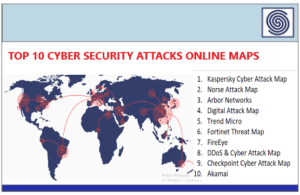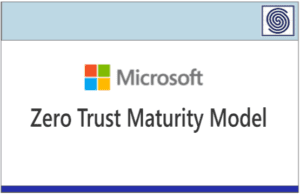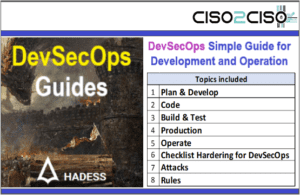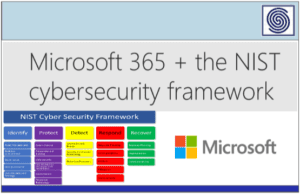Source: hackread.com – Author: Owais Sultan.
Stay secure on the move. Protect your devices, data, and privacy with smart habits, reliable gear, updated software and proper cybersecurity knowledge wherever you work.
Running a business today often means working from anywhere: airports, coffee shops, hotel rooms, or even the back of a van. But while mobility offers freedom and flexibility, it also introduces serious cybersecurity challenges.
Devices are exposed, networks are untrusted, and sensitive data becomes more vulnerable with every mile. To keep your business safe while on the move, you need a proactive strategy that protects both your physical and digital assets. Here’s how to stay one step ahead.
Start with Reliable Hardware Protection
The first layer of defense for mobile professionals is the hardware they carry. Laptops, tablets, and phones are high-value targets not just for their price tags but for the sensitive information they store.
Use devices that support biometric authentication, such as fingerprint or facial recognition, to ensure only you can access them. Enable full-disk encryption and make sure every device requires a strong password or passcode.
If you’re regularly working in places with limited access to outlets, carry a portable power station. This allows you to stay connected without relying on public charging ports, which can be vulnerable to juice jacking malicious attacks that install malware or steal data while you charge.
A good-quality laptop sleeve and an RFID-blocking backpack can also go a long way in protecting your physical gear from theft and unauthorized scanning.
Secure Your Connection Every Time
One of the biggest risks for mobile workers is using public Wi-Fi networks. These open connections are convenient but notoriously insecure, making it easy for hackers to intercept data.
Always use a virtual private network (VPN) when you connect to public Wi-Fi in a café, airport, or hotel. A VPN will encrypt your traffic, which makes it a lot harder for anyone to steal sensitive information. Stick to VPNs from reputable providers that don’t log your browsing activity.
Avoid accessing financial accounts or sharing sensitive business information over unsecured networks. When possible, tether your laptop to your phone’s mobile hotspot instead. It’s a more secure option and gives you greater control over your data connection.
Keep Your Software and Systems Updated
Outdated software is one of the easiest ways for attackers to exploit your system. Hackers often target known vulnerabilities in older versions of apps, operating systems, and browsers.
Always update your devices so security patches are applied as soon as they’re released. Make a habit of checking your antivirus, browser extensions, and firewalls to ensure they’re functioning properly and up to date.
Regularly back up your data to encrypted cloud storage or an external drive you keep with you. That way, if your device is lost, stolen, or compromised, your business-critical information isn’t gone forever.
Be Mindful of Your Surroundings
Not all security threats are digital. When working in public, physical awareness matters just as much as software protection.
Avoid displaying sensitive information on your screen when others are nearby. Use a privacy screen if you’re often working in busy locations like trains or lounges. Never leave your devices unattended, even for a quick coffee run.
If you’re taking business calls in public, be conscious of what you’re saying and who might be listening. Sensitive details should be saved for private, secure environments.
Stay Alert, Stay Safe
Security isn’t something you handle once and forget. It requires ongoing awareness, regular updates, and a willingness to adapt to new threats as they emerge.
Keep an eye on industry news, attend cybersecurity webinars, or follow trusted security blogs to stay informed. Knowing what’s out there can help you act fast when something feels off.
And always trust your instincts. If a network looks suspicious, if a message seems strange, or if your system behaves unexpectedly, don’t ignore it; act on it.
Working Smart Means Working Secure
Mobility is a major advantage for modern businesses, but it should never come at the cost of security. The tools, habits, and awareness you build now will protect your data, your team, and your reputation for years to come.
Your office might be wherever you are, but your security should be with you, too, every step of the way.
Top/Featured Image via Unsplash!
Original Post url: https://hackread.com/protecting-business-on-move-cybersecurity-guide/
Category & Tags: Security,Business – Security,Business
Views: 2