Source: securityboulevard.com – Author: Victor Singh
Introduction
Let’s be honest — passwords are a pain. We’ve all been there, trying to remember which variation of our dog’s name, birth year, or “123!” combo we used for a site we haven’t visited in months. And even when we think we’ve nailed it, there’s always that nagging worry: Is this password strong enough? Did I already use it somewhere else? Could someone hack this?
The truth is, passwords have been the weak link in online security for years. Hackers love them, phishing attacks thrive on them, and most of us reuse the same handful of passwords because, well… it’s easier than managing a hundred unique ones.
That’s where passkeys come in — a newer, smarter, and way more secure way to log in without messing with passwords at all. Big names like Apple, Google, and Microsoft are already rolling them out, and honestly, it’s about time.
Alright — so what exactly is a passkey? In the simplest terms, a passkey is like a digital key you use to unlock your accounts, but without needing to type a password. It’s a new kind of login method designed to be way safer and a whole lot easier to use.
Here’s the cool part: passkeys work using a pair of digital keys — one public and one private. The public one gets stored on the website or app you’re logging into, and the private one stays safely on your device (like your phone, laptop, or tablet). When you try to log in, your device uses its private key to prove it’s really you, without sending the actual key anywhere. It’s kind of like a secret handshake only your device knows.
And you don’t have to remember anything. No passwords to create. No special characters to include. No resetting after you forget what you used three months ago.
Plus, passkeys can be synced securely across your devices. So if you set up a passkey on your iPhone, it can also work on your Mac, iPad, or even other devices through services like iCloud Keychain or Google Password Manager.
In short: No passwords.
No passwords. No phishing risks.
No phishing risks. Just a tap, face scan, or fingerprint, and you’re in.
Just a tap, face scan, or fingerprint, and you’re in.
Why Do Passkeys Matter?
So, why should anyone care about passkeys? Well, let’s face it — passwords have been a problem for as long as the internet’s been around. They’re either too simple (because no one wants to remember something like Qw7%vNp$#39!) or they’re reused across a dozen different sites, making it super easy for hackers to cause chaos if just one of those gets leaked.
Passkeys fix a lot of that nonsense.
Here’s why they’re a big deal:
- No more password guessing games. You don’t have to remember a thing. Your device handles the login magic with your fingerprint, face scan, or PIN.
- Way harder for hackers to steal. Since there’s no password to grab in the first place, phishing emails, fake login pages, and data breaches instantly lose their favorite target.
- Faster logins. One tap or a quick glance at your screen, and you’re in. No typing, no “forgot password?” links, no email verifications.
- Better security without the hassle. It uses some clever tech (FIDO2 and WebAuthn, if you’re curious) that makes sure only your device can prove it’s you — and it never shares your private key with anyone, not even the websites you log into.
In short, passkeys make online life simpler and safer at the same time. It’s one of those rare upgrades where you don’t have to trade convenience for security — you get both. And honestly, that’s a breath of fresh air.
Passkeys vs Passwords — What’s the Difference?
Okay, so you might be wondering: How are passkeys actually different from passwords? Aren’t they both just ways to log in? Well — yes and no. The way they work behind the scenes, and how they keep you safe, are totally different.
Let’s break it down:
 Passwords Passwords |
 Passkeys Passkeys |
|---|---|
| You create them (and forget them) | No need to remember anything |
| Can be stolen, guessed, or phished | Can’t be stolen or phished |
| Often reused on multiple sites | Unique for every account |
| Stored on company servers | Private part stays safely on your device |
| Easy target in data breaches | Useless to hackers without your device |
| Require extra steps like 2FA for decent security | Built-in strong security by default |
For detail comparison check this Passwords vs. Passkeys: A Detailed Comparison
The big takeaway?
Passwords are a shared secret between you and a website. If someone else gets that secret — game over. Passkeys ditch the secret-sharing altogether. Your private key never leaves your device, and websites only get a harmless public key that’s useless on its own.
So even if a site gets hacked, your passkey stays safe. It’s like locking your house with a key that can’t be copied, and the lock itself changes every time someone tries to mess with it.
Bottom line: passkeys are a smarter, safer, and simpler way to prove it’s you without relying on outdated password tricks.
How Passkeys Work
Alright, if you’re curious about what’s happening under the hood when you use a passkey, here’s a simple breakdown — no complicated tech talk, promise.
When you create a passkey for a website or app, your device makes two digital keys:
- A public key → this one gets sent to the website and is stored there.
- A private key → this stays locked up on your device, and nobody else can get to it.
Now, when you go to log in later, the website sends a challenge to your device like, “Hey, prove it’s really you.”
Your device uses its private key to answer that challenge. It signs a unique message, sends it back, and boom — you’re in. All of this happens behind the scenes in a fraction of a second.
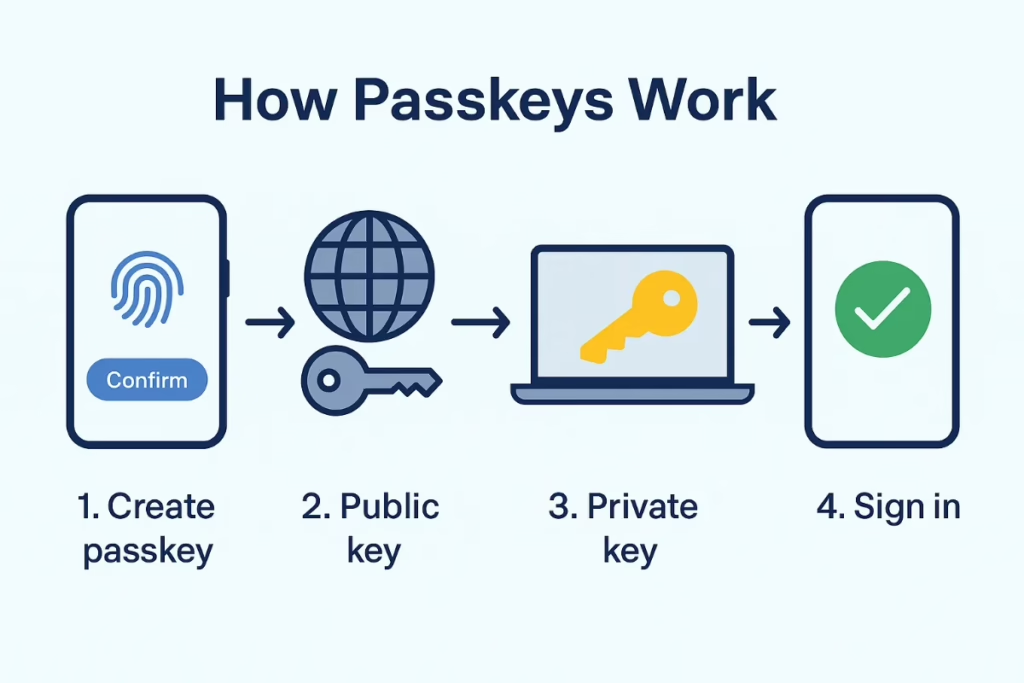
The cool part: your private key never leaves your device. Not during login, not when syncing, not ever. That means even if a hacker gets into a website’s database, they can’t do anything with your account because the private key — the thing they’d need to pretend to be you — is still safely on your phone, laptop, or tablet.
And because it uses stuff like Face ID, fingerprint scanners, or a device PIN to confirm it’s really you on your end, it makes phishing and credential stuffing attacks pretty much useless.
So yeah, it’s smart, it’s fast, and it makes the old password routine look like something from the dial-up days.
Who’s Already Using Passkeys?
You might be thinking, “Okay, this sounds great — but is anyone actually using passkeys yet?”
Short answer? Yep. And it’s not just a tech nerd thing anymore.
Some of the biggest names in the world have already jumped on board:
- Apple rolled out passkey support for iPhones, iPads, and Macs. If you’ve logged into an app or site using Face ID or Touch ID without typing a password lately, you’ve probably used a passkey without even realizing it.
- Google added passkey support to Google Accounts, Android devices, and Chrome. You can ditch your Google password today if you want.
- Microsoft is in too, building passkey login options for Windows devices and services like Outlook and Xbox.
And it’s not just the tech giants.
Apps and services like PayPal, eBay, Dashlane, Shopify, Best Buy, TikTok, and loads more are already offering passkey logins. Some apps even make it the default option because it’s so much safer.
The list’s growing fast, and the best part? You don’t need to be a security expert to use it. It works quietly in the background, making your online life easier and safer without you having to think about it.
This isn’t some futuristic idea — it’s already happening.
Challenges and Things to Know
Okay, so as awesome as passkeys are, nothing’s perfect. Like any new tech, there are a few things to keep in mind before we all throw our passwords in the trash.
 Not Every App and Website Supports Them Yet
Not Every App and Website Supports Them Yet
A lot of big names are on board, but plenty of smaller sites haven’t caught up. You’ll probably run into places where it’s still passwords only. The good news? Support is growing fast.
 Device Compatibility Matters
Device Compatibility Matters
Since your private key stays on your device, you’ll need a phone, laptop, or tablet that supports passkeys. Most newer Apple, Android, and Windows devices are ready to roll, but if you’re using something older, it might not work.
 Cross-Platform Syncing Can Be Tricky
Cross-Platform Syncing Can Be Tricky
If you’re deep in one ecosystem (like all Apple or all Google devices), syncing your passkeys is smooth and automatic. Mixing devices from different brands can still be a little clunky, though it’s getting better.
 People Need to Get Used to It
People Need to Get Used to It
Let’s be real — most folks are creatures of habit. Passwords have been around forever, so it’ll take a while before everyone’s fully comfortable ditching them. But once you try passkeys, it’s kinda hard to go back.
Bottom line:
Passkeys are safer and easier, but like any new habit, it might take a little time for the world to catch up. And honestly? That’s okay.
What’s Next for Passkeys?
Alright, so where’s this all heading? Are passwords finally going extinct? Well… kinda.
Passkeys are quickly becoming the new normal.
With Apple, Google, and Microsoft backing them, and more apps jumping in every week, it’s only a matter of time before most of your logins will be password-free. In fact, experts are predicting that in a few years, you’ll barely remember the last time you typed out a password (and honestly — good riddance).
It won’t stop with personal accounts either.
Big companies and enterprise apps are already looking at passkeys for internal tools, employee accounts, and customer logins. Passwordless sign-ins are popping up for things like online banking, e-commerce checkouts, and even healthcare apps. It’s not just a trend — it’s where login security is headed.
Expect to see more:
- Apps nudging you to switch to passkeys
- Devices offering to sync your passkeys automatically
- Websites adding “Sign in with a passkey” buttons next to the usual email/password boxes
And one day soon, we’ll probably laugh about the days we had to remember weird passwords like Summer2024! or answer security questions about our first pet.
Final Thoughts
So there you have it — passkeys in a nutshell.
They’re simple, way safer than passwords, and genuinely make logging into stuff less of a hassle. No more “forgot password” emails. No more sketchy phishing sites trying to steal your login. Just a tap, a face scan, or a fingerprint, and you’re good to go.
Sure, it’ll take a little while for every app and website to catch up, but the wheels are already in motion. Big players like Apple, Google, and Microsoft are leading the charge, and it won’t be long before passkeys become the way we log in everywhere.
If you haven’t tried using one yet, give it a shot on your Google, Apple, or PayPal account. It might feel weird at first, but trust me — once you get a taste of passwordless life, you won’t want to go back.
The password had a good run. But it’s time for something better.
*** This is a Security Bloggers Network syndicated blog from MojoAuth – Go Passwordless authored by Victor Singh. Read the original post at: https://mojoauth.com/blog/passkeys-101-what-they-are-why-they-matter-and-how-they-work/
Original Post URL: https://securityboulevard.com/2025/06/passkeys-101-what-they-are-why-they-matter-and-how-they-work/?utm_source=rss&utm_medium=rss&utm_campaign=passkeys-101-what-they-are-why-they-matter-and-how-they-work
Category & Tags: Identity & Access,Security Bloggers Network,Authentication,Passkeys,passwordless – Identity & Access,Security Bloggers Network,Authentication,Passkeys,passwordless
Views: 2






















































