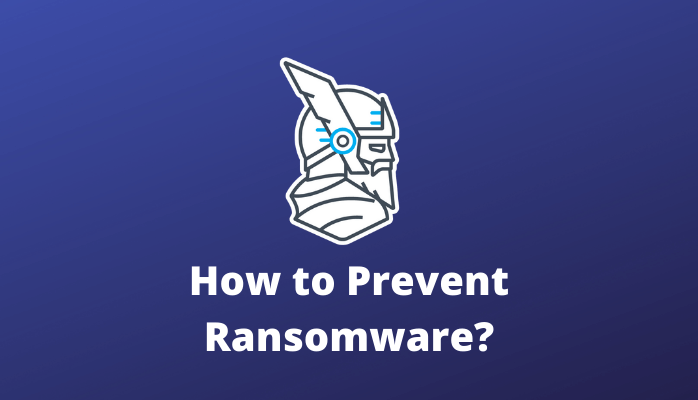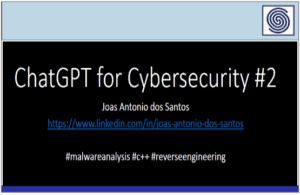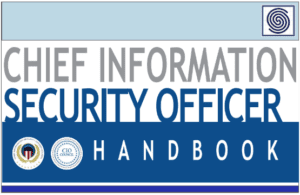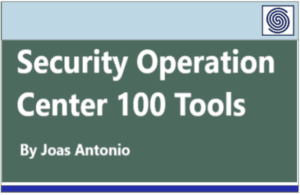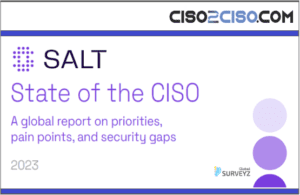Source: heimdalsecurity.com – Author: Dora Tudor
As cyberattacks become more sophisticated and widespread, ransomware attacks have become one of the most common and costly threats facing companies today. In recent years, ransomware attacks have grown increasingly frequent, causing significant damage to businesses and organizations of all sizes.
40% of Ransomware incidents involve the use of Desktop sharing software and 35% involved the use of Email. There are a variety of different tools the threat actor can use once they are inside your network, but locking down your external-facing infrastructure, especially RDP and Emails, can go a long way toward protecting your organization against Ransomware.
Verizon
That only serves to highlight how important cybersecurity hygiene is for an organization, including third-party suppliers, vendors, and personnel. Fortunately, there are several best practices that companies can follow to help prevent ransomware attacks.
Ransomware Prevention Best Practices
1. Think twice before clicking.
When an email contains an attachment or an embedded link, use extreme caution: Before clicking on it, always double-check the sender’s identity, even if they appear familiar. One effective technique hackers use to install viruses on your devices is to pretend to be a buddy.
Only download files from reliable sources. To steal your personal information, hackers frequently lure you into accessing bogus websites that mimic the real thing (for example, impersonating your bank website). Always look at the URL bar of your browser to see if the website is secure.
This also revolves around practicing good IT hygiene. Reducing the attack surface is of utmost importance for any organization. Gaining complete visibility into all endpoints and workloads within your environment and maintaining updates and protection for any vulnerable attack surfaces is essential.
The main advantage of IT hygiene lies in its ability to offer comprehensive network transparency. This perspective gives you an overarching view of your system and empowers you to delve deep and proactively cleanse your environment. Once you attain this level of transparency, the insights into “who, what, and where” provided by IT hygiene yield significant advantages for your organization.
2. Regularly update software and operating systems.
One of the most important steps companies can take to prevent ransomware attacks is to ensure that all software and operating systems are up-to-date with the latest security patches and updates. Cyber criminals often exploit vulnerabilities in outdated software to gain access to a company’s systems and data. By regularly updating software and operating systems, companies can reduce the risk of a successful ransomware attack.
The best approach is to automate the patching process by implementing a patch management tool.
3. Use strong passwords.
Passwords are often the first line of defense against cyberattacks, and it’s essential that companies implement password policies that require employees to use strong, unique passwords that are difficult to guess or crack. Weak passwords are easily exploited by cyber criminals, who use automated tools to brute-force their way into systems and networks.
A strong password should contain a mix of uppercase and lowercase letters, numbers, and symbols. It should also be at least 12 characters long and not use commonly used phrases or words. Companies should enforce strong password policies by requiring employees to change their passwords regularly and prohibiting the use of common passwords or those that have been previously breached.
Additionally, multi-factor authentication (MFA) adds an extra layer of security, making it harder for attackers to gain access to sensitive systems and data. With MFA, employees are required to provide two forms of identification to access systems and data, such as a password and a unique code sent to their mobile device.
Many systems and applications offer MFA as an option, and companies should enable it wherever possible, particularly for those with access to sensitive data or systems. This will help to prevent attackers from gaining unauthorized access to a company’s systems, even if they manage to steal a user’s password.
4. Limit user’s access and privileges.
Limiting user access privileges is a critical best practice for preventing ransomware attacks. At theoretical level this can be achieved through the principle of least-privilege and the zero-trust model.
The principle of least-privilege involves restricting user access to only the systems and data that are necessary for them to perform their job functions. This means that if a user’s account is compromised, the attacker will only have access to a limited set of systems and data, reducing the impact of the attack.
The zero-trust model takes this a step further by assuming that all users and devices on the network are potentially compromised and should not be trusted by default. With the zero-trust model, users must constantly prove their identity and access privileges before being granted access to resources, providing an additional layer of security.
Technically, this can be implemented in many different ways, by using a wide variety of PAM tools. But if we’re talking endpoint security, you can simply start by removing local admin rights and using a PAM tool to manage user’s elevated sessions.
5. Regularly back up data.
Regularly backing up important data is critical in the event of a ransomware attack. Backups should be stored securely off-site and regularly tested to ensure that data can be quickly restored in the event of an attack. Backups should be encrypted and stored in a secure remote location that is not connected to the company’s network. This will help to ensure that backups are not affected by the same attack that caused the data loss.
Having a recent backup of data can help companies to quickly resume business operations. However, back-up alone does not represent a viable option for organizations nowadays, since advanced ransomware exfiltrates the data and uses it as a double-extortion method.
6. Use caution when accessing free WiFi networks.
The issue with public WiFi is that there are a lot of risks associated with using these networks. While company owners might think they’re giving their consumers a helpful service, chances are that public WiFi security is either nonexistent or very lax. It is simple to “fake” a free public wireless network. Your connections are all visible to hackers. All the data you transfer via such a network, including emails, passwords, credit card information, e-banking transactions, photographs, etc., can be intercepted once you connect. Utilize specialized software (VPN or virtual private network) to protect all communication.
7. Segment your network.
Network segmentation involves dividing a company’s network into smaller, more secure segments, which can help to limit the spread of a ransomware attack.
By segmenting the network, companies can prevent attackers from moving laterally across the network, limiting the impact of a ransomware attack. For example, if a ransomware attack infects one segment of the network, it may not be able to spread to other segments, reducing the overall impact of the attack.
A solution for network traffic monitoring would be good too, as it goes hand in hand with networking segmentation. Network traffic monitoring involves analysing network traffic for unusual or suspicious activity that may indicate an attack.
8. Email security.
Email security is another important layer of protection in preventing ransomware attacks, as the majority of malware is delivered through phishing emails or attachments. Actually, phishing is the main vector of attack for ransomware delivery. The most prevalent approach ransomware groups use is gaining an initial footing in a victim organization via a phishing email. These suspicious emails typically contain a malicious link or URL that downloads the ransomware payload to the recipient’s computer.
Email security can include a wide range of tools, from simple spam filters to more advanced solutions that analyze the content and flag suspicious messages for further review or blocking them entirely. Another effective technique involves the implementation of email authentication standards like SPF, DKIM, and DMARC to prevent email spoofing and ensure that incoming messages are authentic.
9. Employ software restriction policies.
According to Microsoft, Software Restriction guidelines are trust policies that let businesses control how their PCs run apps. You can, for instance, specify the locations where certain apps are allowed to run and those where they are not. As attackers frequently host their malicious processes in ProgramData, AppData, Temp, and WindowsSysWow, this is useful for preventing a ransomware attack.
10. Use a Multi-Layered Cybersecurity Approach
A layered architecture, often known as defense-in-depth, protects each touchpoint with tools designed specifically for that touchpoint.
For example, a laptop in your firm may include a VPN to securely access the company’s resources and antivirus software to scan the computer for any viruses and other risks continuously. Redundancy is a critical component of multi-layered security. The data on the laptop can be encrypted and backed up for redundancy and numerous recovery points.
Good cybersecurity involves multiple layers of protection. Use reliable cybersecurity solutions that will safeguard your endpoints and network: a ransomware encryption protection tool, firewall, good antivirus, email security, DNS filter, automated software patching, PAM software, and the list can go on.
11. Implement a Strong Zero-Trust Architecture
A robust zero-trust architecture can significantly enhance an organization’s security stance. This security model mandates authentication and authorization for both internal and external users before granting access to the network and data. An essential component of this architecture is implementing an identity access management (IAM) program, enabling IT teams to control system and application access based on individual user identities.
Organizations can use various tools to assess the hygiene of on-premises and cloud identity stores, such as Active Directory and Azure AD, to ensure identity protection. By identifying gaps and analyzing user behavior, including human users, privileged accounts, and service accounts, organizations can effectively detect lateral movement and adopt risk-based conditional access strategies to mitigate ransomware threats.
12. Train employees on cybersecurity awareness.
Employees are often the weakest link in an organization’s cybersecurity defenses, as they may inadvertently click on a phishing email or download a malicious attachment.
Train your employees to recognize malicious e-mails. A strange e-mail address, a hovering over redirecting to a strange website, grammar errors, the impersonal addressing could be signs of phishing e-mails. Invest in Security Awareness Training solutions, as employees can learn via phishing simulation to better deal with scam e-mails.
Malicious links are for sure very popular lure tools of social engineering tactics, being present in SPAM e-mails or messages. But you should never click on a link that seems dubious as the infection can happen in no time. One wrong click and ransomware payloads are deployed.
This applies to e-mail attachments too with malicious JavaScript files in the form of readme.txt.js for instance. Instead of immediately opening strange attachments, you should make some basic checks such as seeing who’s the sender and verifying the e-mail address. If you should enable a macro to see what’s inside it’s most probably a scam. That is why you should have always macros disabled as a prevention measure.
Only download files from trusted sources and if suspicious sent them to the IT Team to test them through sandboxing.
Trying to minimize human error might be the most productive form of ransomware prevention. Inform all your employees about the possible ways a ransomware infection can happen and tell them to pay particular attention to phishing emails.
13. Improve Endpoint security.
Enhanced endpoint security is a critical component of any ransomware prevention strategy, as endpoints such as desktops, laptops, and mobile devices are often the entry point for malware. Endpoint security involves securing endpoints from cyber threats and includes a wide range of tools, from the old and established antivirus and firewall, to newer solutions such as endpoint detection and response (EDR) and extended detection and response (XDR).
EDR is an advanced security solution that provides real-time threat detection and response for endpoints. EDR solutions monitor endpoints for unusual activity, such as file changes, network traffic, and system access attempts. When an unusual activity is detected, the EDR solution alerts security teams, allowing them to quickly respond to the threat and prevent a potential ransomware attack.
XDR takes endpoint security to the next level by extending the detection and response capabilities to other parts of the IT infrastructure, such as cloud environments, servers, and network devices. XDR solutions can correlate data from multiple sources, providing a comprehensive view of the threat landscape and allowing security teams to identify and respond to threats more quickly.
By implementing advanced endpoint security tools such as EDR and XDR, and following endpoint security best practices, companies can reduce the risk of a ransomware attack and detect and respond to threats more quickly, minimizing the potential impact of an attack.
Neutralize ransomware before it can hit.
Heimdal™ Ransomware Encryption Protection
Specifically engineered to counter the number one security risk to any business – ransomware.
- Blocks any unauthorized encryption attempts;
- Detects ransomware regardless of signature;
- Universal compatibility with any cybersecurity solution;
- Full audit trail with stunning graphics;
Wrapping Up
Ransomware is one of the most common and most dangerous cyber threats of today, with possibly lethal consequences. Learning how to prevent it should be a top priority for any company interested in keeping its employees, clients, partners, assets, money, and business operations safe.
Staying secure from ransomware is easier with the correct knowledge and habits, as well as a trustworthy portfolio of cybersecurity solutions.
If you liked this article, follow us on LinkedIn, Twitter, Facebook, Youtube, and Instagram for more cybersecurity news and topics.
Do you work for an NHS Trust? Heimdal is giving you free ransomware licenses to combat growing cyber attacks.
Original Post URL: https://heimdalsecurity.com/blog/how-to-prevent-ransomware/
Category & Tags: Ransomware,ransomware – Ransomware,ransomware