Source: heimdalsecurity.com – Author: Andra Andrioaie
Managing thousands of IP-connected devices can become a great challenge for many organizations. But imagine trying to keep track of which IP Address is assigned to each device, which DHCP lease is up, or when the IP has changed? In this article, you’ll find out what is IPAM, what are the IPAM components, what are the benefits of using IPAM, and many more. Read on for more knowledge on the topic!
What Is IPAM?
IPAM, also known as Internet Protocol Address Management, is a system of managing IP addresses within a corporate context, allowing the organization, tracking, and adjustment of the information related to the IP addressing space. A company uses this for various reasons like to ensure that they don’t have any duplicate addresses or to see which address is allocated to which device, helping network admins to keep the list of IP addresses updated.
What Is an IP Address?
An IP address is a sequence of numbers that identifies an internet-connected device. It determines where the received data is intended to be sent. The way that it does this is by assigning a unique address to each device. In order for computers to communicate with each other, they need to have an IP address so the data can be routed to the right computer.
IP addresses are typically in the form of four numbers separated by periods. For instance, 192.168.1.5 or 1002:c980:e24d:fb90:f92b:3df9:834f:e0bb.
What Are the Components of IPAM?
IPAM consists of 3 components: IP Address Inventory Management, the Domain Name Service (DNS) Management, and the Dynamic Host Configuration Protocol (DHCP) Management.
#1. IP Address Inventory Management
The IPAM inventory involves planning, collecting, allocating, and managing the organization’s IP addresses. In addition, it maintains real-time updates and the IPs status within a network, so your organization’s fixed IP space is used appropriately.
#2. Domain Name Service (DNS) Management
This is one of the most important factors as it provides users with fast and efficient availability of Internet content. Essentially, the DNS, which supports the Internet presence of your company, is a centralized network run by different organizations worldwide. In short, it comprises the operators of root and top-level domain servers, recursive name services, authoritative name services offered by managed DNS operators, and domain registrars that handle domain names.
#3. Dynamic Host Configuration Protocol (DHCP) Management
DHCP is a network management protocol used to assign static and dynamic IP addresses to authorized IoT devices. DHCP servers automate the process of assigning IP addresses and help with the automation and optimization of IP space in the network. To maintain the availability and security of IP addresses, they need to be properly configured, employed, and monitored.
How Does IPAM Work?
IPAM, broadly speaking, works by means of the Internet Control Message Protocol (ICMP), the Simple Network Management Protocol (SNMP) along with neighborhood scanning. These protocols make it possible for IPAM to get data from all the devices in your network. For instance, the second one I mentioned, SNMP, has the role to gather and arrange information related to IP networks’ devices. This is important when modifying or changing the performance of a device.
IPAM can succeed in properly managing the IP address range on your network because it collects all the needed information through these monitoring and tech tools.
Automated IPAM vs. Manual IPAM
It does not matter what the size of your IP address pool is, managing IPAM manually through spreadsheets is not an efficient solution to put in place. It may work however for small networks that are placed in a single geographical location. Even these can switch to IPAM solutions that are open source instead of using spreadsheets.
However, managing IP addresses with spreadsheets should be out of the question for global enterprises as this way admins lose a lot of time when handling IP addresses and also, they can make mistakes in the long run when configuring the network. Other several risks posed by spreadsheets could be the potential lack of synchronization, the fact that they are not reliable as these can be edited by one person at a time, and also the fact that they can only be automated if someone takes always care of the developing and maintenance of the code.
Besides, large companies have lots of devices connecting to the network, that is why an automated IPAM solution will be always more feasible than a manual one.
The Link Between IPAM and DHCP
Many might consider the relationship between an IP address management software and a DHCP server confusing. Simply put, these elements become complementary, because, for the automatization and transparency of the IP address provisioning process, each one becomes essential for the other.
This is the reason why IPAM comes most of the time as a bundle with the DHCP server and even if it is sold separately, it requires DHCP integration. However, some DHCP servers can also have IPAM features.
A Dynamic Host Configuration Protocol (DHCP) server is a piece of software that provides an easy way for administrators to configure client computers on a network. It works by leasing IP addresses and other configuration settings to clients on the LAN.
To put it more clear and further underline why these two have to interact, you need these elements together because with IPAM only, you’ll be provided with visibility, but this happens only if you provided the information in the first place and then you took care of configuring every network component manually as it needs to be aligned with your IPAM plan. On the flip side, with the sole usage of a DHCP server, you will have the possibility to share out IP addresses following the IP assignment rules, but you’ll not have an extensive IP pool view.
IPv4 vs. IPv6
IPv4 is the fourth generation of internet protocols. It is the only globally recognized protocol that designates unique identifiers for devices or networks on the internet. IPv4 provides an addressing system that allows for about 4 billion addresses to be assigned, using a 32-bit address. However, this is not enough with the rapid growth of the internet.
On the other hand, IPv6 is a next-generation internet protocol that can account for many more devices and users on the internet. It uses 128-bit addresses, instead of 32-bit and this facilitates the number of existent IP addresses over the internet to be 1028 times bigger. This makes it more difficult to run out of addresses with IPv6.
Although the IPv4 protocol has been around for a long time, it has reached its limit. In 2016, the Internet Corporation for Assigned Names and Numbers warned about this issue and encouraged people to adopt IPv6 as soon as possible.
IPv4 is still being used by many organizations and companies because they cannot switch to IPv6 due to compatibility issues with their current software and hardware infrastructure.
Regarding IPAM, you should know that many modern IPAM solutions cover both types of IP versions and can even help networks make the switch from v4 to v6 effortlessly. That is why, when choosing such a solution, you might consider checking if it supports both protocols.
IPAM Challenges
The IPAM market has evolved over the years, with various vendors catering to different needs. However, challenges still remain. Some of these challenges are the lack of interoperability, incompatibility between systems, and lack of standardization in data models. Other challenges could be related to scalability and automation, which results in a need for highly skilled admins for this process.
The solution to this problem lies in automation or AI solutions that are already being used by many organizations. This will ensure that the IP address management process becomes scalable and eliminates the need for highly skilled manpower at the same time along with offering accurate visibility into the usage of the IP, the configuration of the DHCP server, and also the multi-vendor subnet allocations.
Benefits of Using IPAM Solutions
What do microservices, databases, applications, and technological advances have in common? Simple – they all need IP addresses. And with great demand come great management challenges. For devices to successfully establish communication and coordination, it’s important to maintain these IP addresses.
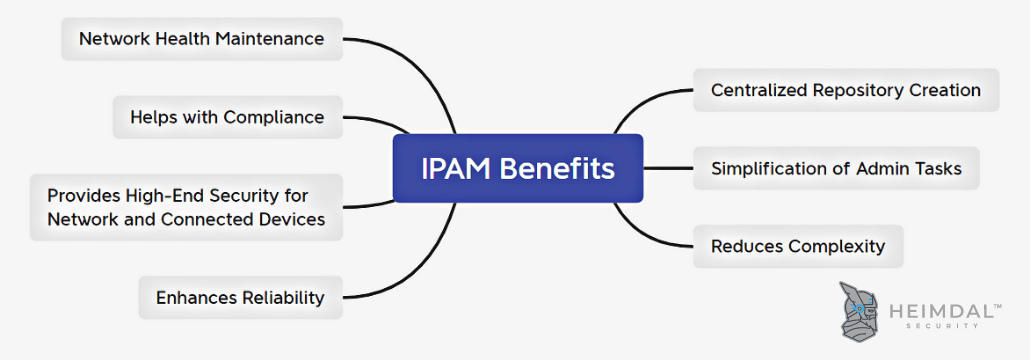
Here are the most important IPAM benefits you should be aware of:
1. It Creates a Centralized Repository for Accurate Records
With IPAM, organizations can build an inventory of the networks, subnets, and IP addresses both private and public. Furthermore, administrators will be able to maintain accurate and current records of IP assignments and available addresses, this way avoiding running out of IP addresses. IPAM can provide information about details like:
- Free/assigned IP address space
- IP addresses’ status
- IP addresses’ hostnames
- IP addresses’ hardware
- Size of subnets and current users
2. It Simplifies Administration Tasks
IPAM automates and simplifies several IP space management administration tasks such as DHCP settings configuration and DNS records writing. What’s more, it improves visibility over IP resources cross-platforms, real-time updates, DNS-DHCP configurations automation, built-in reports, and data collection effectiveness.
3. It Provides Reduced Complexity
To reduce IP address management complexity, IPAM employs a single centralized repository that consists of IP address space information from RIR (Regional Internet Registry). This way, network administrators can manage both public and private IP address plans and discover networks to gather information on several connected hosts.
4. It Enhances Reliability
Misconfigurations, overlapping subnets, and IP address conflicts with growing networks can have a negative impact on the organization’s entire network and increase the workload of network admins. With IPAM, these risks are avoided as it provides faster troubleshooting, shows a domain name’s exact location in the hierarchy of a DNS server by enforcing Fully Qualified Domain Name (FQDN), and reduces network service downtime.
5. It Provides High-End Security for Network and Connected Devices
Detecting potential threats, security breaches, or misuse of devices within the network of an organization is a top priority for administrators. Having access to IPAM data is highly important as it provides them with crucial information about used IP addresses, what IP address is assigned to which device, the specific time of assignment, and the user of the assigned device. It’s crucial to identify the origin of these issues and immediately eliminate them to maintain data integrity.
6. It Fulfills Compliance Requirements and Audit Trails
Besides a centralized repository of IP addresses, IPAM helps the organization in providing indispensable information for preserving regulatory compliance. For instance, it can deliver network IP address logs and other related information.
7. It Maintains Network Health
IP address conflicts and duplicity are real challenges for the majority of organizations. While IPAM fulfills meets security and compliance needs, it also provides an overview of the IP address’s status and what’s happening in the organization’s network, as well as a report on the network’s health with several aspects of IP addresses—whether they’re static, dynamic, or reserved.
Antivirus is no longer enough to keep an organization’s systems secure.
Heimdal® Threat Prevention
– Endpoint
Is our next gen proactive DNS-Layer security that stops unknown
threats before they reach your system.
- Machine learning powered scans for all incoming online traffic;
- Stops data breaches before sensitive info can be exposed to the outside;
- Advanced DNS, HTTP and HTTPS filtering for all your endpoints;
- Protection against data leakage, APTs, ransomware and exploits;
Top Qualities of a Good IPAM Solution
Here are some features a good IPAM software should encompass:
It should prove a good performance and automatization
A good IPAM solution will successfully handle a big IP pool and manage accurately busy business operations and will also support IPv6 along with reporting capabilities. Besides, an efficient product should let you automatically track IP addresses, enabling thus the active management of IPv4, and IPv6.
It needs to be easy to use
IPAM should be an intuitive solution, as this factor is relevant when choosing such software since it directly impacts the efficiency and performance of tasks.
Its integration shouldn’t be a problem for your network
Another thing you should consider when choosing an IPAM tool is how easy can this be integrated with the network systems you currently own, for instance, DHCP, DNS, or even NMS. It becomes obvious that an improper synchronization will only lead to system errors.
The IPAM cost should fit your needs
You can choose between a free IPAM solution or a paid one, however, a free IPAM will always have fewer features than a paid version and more maintenance to do.
Wrapping It Up
By deploying IPAM at the core of their network, organizations can take control of their IP address and namespace and achieve more trustworthy service delivery and greater efficiencies and cost savings in network operations. To put it simply, using IPAM organizations avoid finding themselves in the middle of a so-called IP chaos.
If you liked this article, follow us on LinkedIn, Twitter, Facebook, and YouTube, for more cybersecurity news and topics.
If you liked this post, you will enjoy our newsletter.
Get cybersecurity updates you’ll actually want to read directly in your inbox.
Original Post URL: https://heimdalsecurity.com/blog/what-is-ipam/
Category & Tags: Cybersecurity Basics,ip,IP address management,IPAM,IPAM benefits,IPAM components,IPAM solution – Cybersecurity Basics,ip,IP address management,IPAM,IPAM benefits,IPAM components,IPAM solution
Views: 0





















































