Source: www.techrepublic.com – Author: Franklin Okeke
We may earn from vendors via affiliate links or sponsorships. This might affect product placement on our site, but not the content of our reviews. See our Terms of Use for details.
TunnelBear VPN offers both free and paid versions, each with its own set of pros and cons. Learn about the differences and decide which one is right for you.

TunnelBear is one of the few services that offers a completely free VPN solution. The TunnelBear VPN Free version allows users to enjoy the full TunnelBear VPN service with a monthly data limit of 2GB. In comparison, the paid version provides users with two subscription options: TunnelBear Unlimited and TunnelBear Teams. These two paid plans offer users unlimited monthly data to harness the full potential of the VPN tool on multiple platforms.
So, how do you know which is the best option for you? This article highlights key features of TunnelBear VPN under both plans to help you make a decision.
Read our full review of TunnelBear for more information.
TunnelBear VPN free vs. TunnelBear VPN paid: Comparison
The table below summarizes how the free and paid versions of TunnelBear VPN compare.
| TunnelBear VPN Features | Free | Unlimited ($3.33/month for 3 years) | Teams ($5.75 per user/month) |
|---|---|---|---|
| VigilantBear | Yes | Yes | Yes |
| SplitBear | Yes | Yes | Yes |
| GhostBear | Yes | Yes | Yes |
| Unlimited device connection | Yes | Yes | Yes |
| Monthly data limit | 2GB | Unlimited | Unlimited |
| Server locations | 47 countries | 47 countries | 47 countries |
| Centralized team billing | – | – | Yes |
| Admin & account manager tools | – | – | Yes |
Feature comparison: TunnelBear VPN free vs. TunnelBear VPN paid
TunnelBear is packed with many features. Below is a detailed explanation of how the features of both plans compare to each other.
VigilantBear
This TunnelBear feature is equivalent to the Kill Switch features found on most VPNs. VigilantBear is available on both TunnelBear’s free and paid versions, and it’s aimed to keep your data and location safe when the VPN suddenly disconnects. For example, if for any reason, TunnelBear loses connection, VigilantBear will automatically cut off data transmission via its free internet until the VPN reconnects. This way, you won’t be exposed to data leaks during VPN service disruptions.
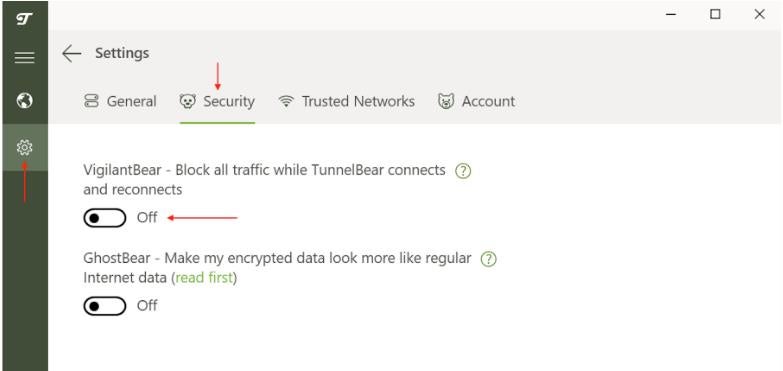
SplitBear
SplitBear works like split tunneling features in many top VPN services. Available on both TunnelBear free and paid versions, SplitBear gives you control over which apps you want to pass through a VPN encrypted connection and the ones you don’t want to pass through.
This feature is helpful, especially when you have a specific website or app you don’t want to be protected by your VPN. SplitBear will allow you to manage that kind of scenario without disconnecting from the TunnelBear VPN server.
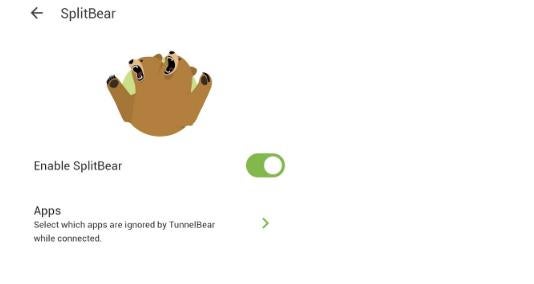
GhostBear
This feature is less commonly used, but it can still be important in a few instances. Whether you’re using the free or paid version of TunnelBear, the GhostBear feature is available to all.
The feature works by making your encrypted data less detectable to internet service providers and government censors. You can use GhostBear when you’re not able to connect to TunnelBear or the VPN can’t maintain a steady connection. However, you should note that this feature is not 100% efficient. In most cases, it doesn’t help to bypass geo-restrictions where the firewall is powerful. Again, the feature is only available on Android, MacOS (v4) and Windows apps.
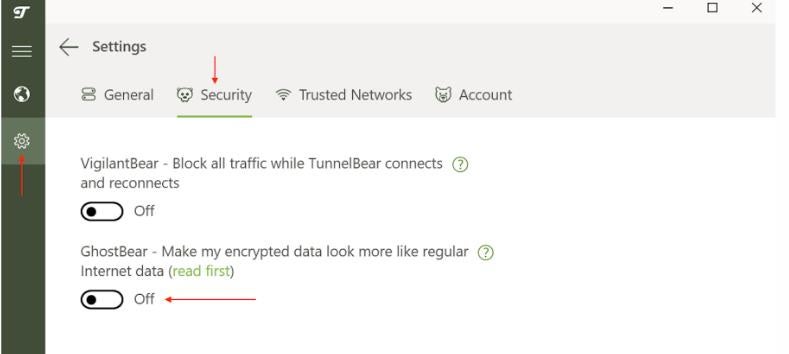
Unlimited device connections
Both the free and paid versions of TunnelBear VPN offer unlimited device connections for a single account. However, due to the relatively small amount of monthly data (2GB) available on the free plan, connecting it across multiple devices seems less ideal for most users since it barely lasts for a few hours.
As for the paid plans, unlimited simultaneous device connections are a good advantage you can take to cut costs, especially if you are an organization that has multiple devices or platforms that require secure VPN service. Most top VPNs, like ExpressVPN and NordVPN, offer limited device connections, so this is a plus for the TunnelBear VPN client.
Monthly data limit
This is one of the few ways TunnelBear Free separates itself from TunnelBear Unlimited and Teams. TunnelBear Free only allows users 2GB of data each month. The data does not roll over to the next month when it expires. With this, TunnelBear Free is more like a test version to access TunnelBear features and then decide whether to commit financially. TunnelBear Unlimited and Teams offer an unlimited amount of data monthly, so users can enjoy a secure internet experience without any limits.
TunnelBear VPN Free pros and cons
There are some advantages and drawbacks that come with using TunnelBear Free. Consider these pros and cons before making your decision to use this plan.
Pros of TunnelBear VPN Free
- Supports unlimited device connections.
- Greater number of server locations than most free VPNs.
- Free forever.
- Supports SplitBear, VigilantBear and GhostBear features.
- Covers more countries than most free VPNs.
Cons of TunnelBear VPN Free
- Monthly data limit is capped at just 2GB.
- May not be suitable for streaming and other long on-demand videos.
TunnelBear VPN paid plans pros and cons
While the TunnelBear paid plans are the best option for a full VPN experience, there are still some drawbacks to take note of. Here are the pros and cons to consider before deciding to commit financially.
Pros of TunnelBear VPN paid plans
- Unlimited monthly data usage.
- Suitable for streaming.
- Unlimited simultaneous device connections.
- Supports GhostBear, SplitBear and VigilantBear features for added protection.
- 5,000+ servers, plus city-level server selection.
- 7-day free trial available.
Cons of TunnelBear VPN paid plans
- No data breach monitor.
- Doesn’t have a MultiHop feature for multiple VPN server connections.
- No money-back guarantee.
Methodology
To get a clearer understanding of how TunnelBear VPN works, I downloaded the app on my Android, iOS and Windows PC. I accessed the features using the free plan to ascertain their capabilities. Using the free plan allowed me to connect a single TunnelBear account across all my devices. I noticed that all TunnelBear features work well on Android and Windows apps. However, the data limit was capped at 2GB, which drained up quickly as I browsed.
When I tried the paid version using the 7-day free trial available on the TunnelBear Team plan, all the features worked well on Android and Windows apps, but I noticed that GhostBear isn’t available on the iOS app. Also, I was able to switch servers between cities using the paid version. Lastly, I perused through Trustpilot to see what users were saying about the VPN.
Should your organization use TunnelBear VPN Free or TunnelBear VPN Paid?
Depending on your VPN requirements, both TunnelBear free and paid versions are great options for any user. If you are looking for a short-term VPN solution, for example, to access restricted websites or other online content not available in your region once in a while, then TunnelBear VPN Free will serve your needs without any financial commitment. But, if you are an individual or organization with a clear need for daily VPN service to achieve your online security or to access long streaming videos blocked from your region, then committing to a TunnelBear paid plan is the best choice. TunnelBear Teams is a good option that reduces a lot of stress usually associated with setting up a VPN for a business or an organization. Ultimately, it’s still your choice to choose based on your VPN requirements and the amount you are willing to commit.
Also Read
Original Post URL: https://www.techrepublic.com/article/tunnelbear-vpn-free-vs-paid/
Category & Tags: Cloud Security,Security,TunnelBear VPN,VPN – Cloud Security,Security,TunnelBear VPN,VPN
Views: 2




















































