Source: heimdalsecurity.com – Author: Mihaela Marian
Privileged access management, PAM in short, is a crucial set of tools and technologies allowing organizations to maintain steadfast control and monitorization over the access to critical information and resources, as well as users, accounts and processes. Precisely because it is so important, there are some rules that should be enacted, otherwise it could become a liability and a considerable risk factor for your organization.
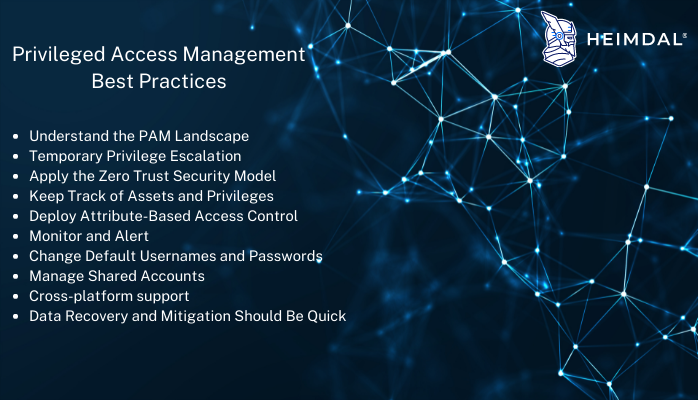
Privileged Access Management Best Practices
Before we go any further, let`s have a quick look at the benefits of PAM itself:
- It eliminates the risk of privilege abuse
- Better rights monitoring and control as well as local rights removal
- It ensures compliance
- It facilitates productivity
In order to ensure an effective PAM deployment, there is a series of best practices that any organization should consider following.
1. Understand the PAM Landscape
First of all, there must be a clear understanding of privileged accounts and their whereabouts, so make sure you identify what are the privileged accounts within your organization, because you can’t manage privileged accounts that you don’t know about.
2. Temporary Privilege Escalation
The Principle of Least Privilege (POLP) is a best practice in any Identity and Access Management (IAM), strategy. Enforcing POLP means eliminating all privileges and then create a system that elevates privileges depending on specific actions and removes them once said actions have been completed. Here are some factors you should consider when implementing least privilege:
- Decrease the cyberattack surface
- Enhanced security and better data classification
- Increased system stability
- Achieve compliance & enhance audit readiness
- Improved productivity
In other words, privileges should only be given to the level needed, with the possibility of a temporary privilege escalation provided on an as-needed basis. Escalations should have a very specific reason for approval, as well as constraining attributes, such as location, device and type of operation.
3. Apply the Zero Trust Security Model
This model comes in contrast with traditional beliefs that all users inside an organization are trustworthy, while outsiders are not. The zero-trust security model means resource access is denied until users and devices have been inspected and authenticated.
4. Keep Track of Assets and Privileges
Organizations should separate administrative accounts from standard accounts, as well as keep auditing capabilities within admin accounts separated from system functions like read, edit, write, execute etc. By ensuring that each privileged account only has privileges designed to perform a unique set of tasks and eliminating overlap between different accounts, an effective privilege access management system can be established.
When new components and assets, whether sanctioned or unsanctioned, are added to the network, an automated asset discovery, ownership and access assessment is essential, with the possibility of revoking users’ privileges if any noncompliance is observed.
5. Deploy Attribute-Based Access Control
Attribute-based access control (ABAC) ensures organizations have a more solid way of establishing policies regarding objects, including sensitive data, network infrastructure, and IT resources, thus making sure they are protected against unauthorized users and activities. In addition to roles and assets, ABAC also includes actions and environment. Actions (read, write, copy and delete) define what the user is trying to do with the resource, while environment refers to the broader context of where and when said resource is being used, including the device itself and any supporting protocols.
6. Monitor and Alert
Activity related to accessing assets or executing actions outside of the assigned privilege levels should generate an alert. Periodic monitoring of routine actions is relevant as it can provide valuable insight into behavioral and chronological changes. Privileged session management (PSM) is a tool feature allowing admins to control, monitor and record privileged sessions. Doing this guarantees that any suspicious activities will be identified and eliminated promptly.
Auditing activities involve capturing keystrokes and live screens so that users are accountable for any security incidents or breaches that may occur.
7. Change Default Usernames and Passwords
As obvious as it may sound, using default usernames and passwords brings significant risk upon your organization, as they are an exceptionally easy to compromise by threat actors. Default passwords should be intended for initial installation, configuration, and testing operations only, and must be changed accordingly.
Here are a few rules when it comes to password policies:
- Ensuring strong password parameters in the sense of complexity and uniqueness, while constantly revisiting and updating your password policy.
- Implementing multi-factor authentication.
- Training your employees how to form passwords based on the most recent NIST guidelines.
8. Manage Shared Accounts
PAM solutions are critical when it comes to managing shared accounts, as they otherwise lack access control and cannot be properly attributed to one user in the event of an incident.
9. Cross-platform support
The endpoints that use multiple platforms, whether on-premises or cloud services, need protecting privileged access on all grounds, which can prove to be a challenge since most cybersecurity solutions support only a limited range of platforms.
10. Data Recovery and Mitigation Should Be Quick
In case of any unusual activity, a privileged session should be automatically shut down, thus preventing the threat actors from further infiltrating and causing damage to the system. PAM makes the difference when it comes to how quickly your organization recovers after a privilege abuse leads to a cyberattack.
How Can Heimdal® Help?
Our Privileged Access Management solution is remarkable due to its characteristics:
- When used together with our Nex-Gen Antivirus, it turns into the only software that automatically de-escalates user rights, in case there are threats are detected on the machine.
- Lightweight and stunning interface giving you complete control over the user’s elevated session. Approve or deny from the dashboard or on the go right from your mobile device.
- You have the Zero – Trust Execution Protection display in the Privileges & App Control – Privileged Access Management view, that includes many details like the processes (non-signed executable files) that the zero-trust execution protection engine intercepted, with data on Hostname, Username, Process Name, MD5 Hash, Timestamp, and Status.
- Advanced data analytics that will help investigate incidents and perform regular security checkups. Obtain graphic-rich reports on hostname details, average escalation duration, users or files escalated, files or processes ran during escalation, and more.
Further, you can add our Application Control module into the mix, and you will be able to perform application execution approval or denial or live session customization to further ensure business safety.
Managing privileges is a fundamental aspect of any cybersecurity strategy. Make sure you have the proper PAM tool and be a step ahead of hackers!
System admins waste 30% of their time manually managing user
rights or installations
Heimdal® Privileged Access
Management
Is the automatic PAM solution that makes everything
easier.
- Automate the elevation of admin rights on request;
- Approve or reject escalations with one click;
- Provide a full audit trail into user behavior;
- Automatically de-escalate on infection;
Wrapping Up
Privileged Access Management is a key component of every organization`s safety, as it has the role to protect the critical infrastructure by preventing external and internal threats that result from the improper use of admin rights.
Following the best practices previously mentioned will ensure a smooth management of privileged accounts, as well as prevent them from becoming a risk factor for your organization.
If you enjoyed this article, follow us on LinkedIn, Twitter, Facebook, or YouTube to keep up to date with everything we post!
If you liked this post, you will enjoy our newsletter.
Get cybersecurity updates you’ll actually want to read directly in your inbox.
Original Post URL: https://heimdalsecurity.com/blog/privileged-access-management-pam-best-practices/
Category & Tags: Access Management – Access Management
Views: 0





















































