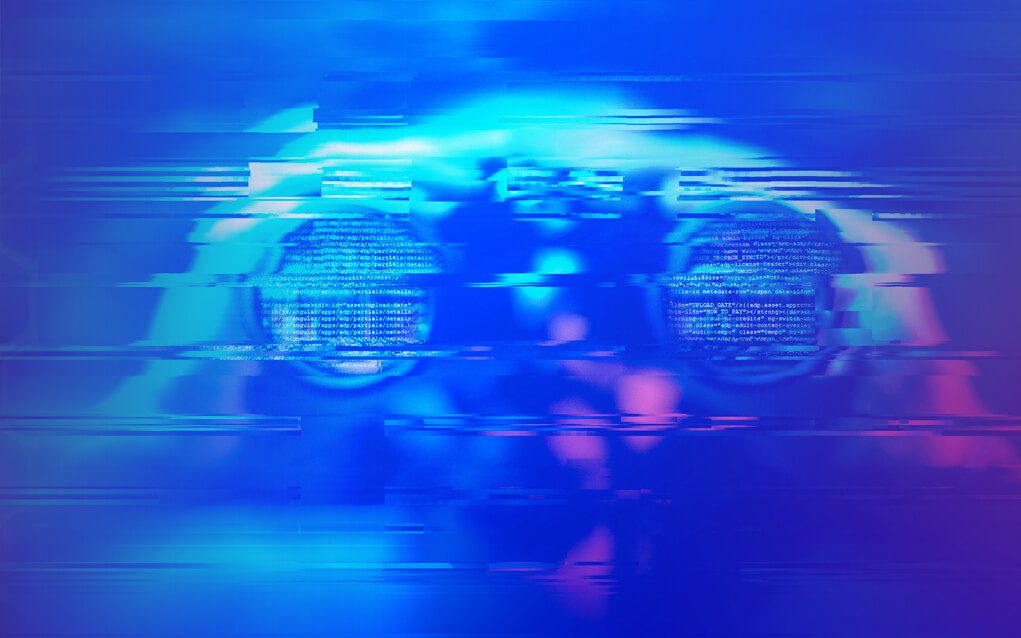Contributed by George Mack, Content Marketing Manager, Check Point Software.
Our phones have become an integral part of our daily lives. We use them everyday to send messages, browse social media, and much more.
However, with the expansion of our dependence on them, mobile devices have become an attractive attack vector for scammers. Last year, there were nearly 3.5 million malicious attacks on mobile phone users. And if you were the victim of a spyware attack, a hacker could track every move you made and could read every message you sent.
Mobile spyware has become so sophisticated that it doesn’t require any user interaction before infecting his or her device. For example, NSO Group sold a zero clicks iPhone exploit – the attacker only had to send an infected iMessage to the intended victim to hack their Apple device.
If you use a smartphone, then our guide below will explain the different types of mobile malware, what the ‘symptoms’ of infection look like, and how to remove mobile malware from your phone.
What is spyware?
There are several forms of spyware.
Adware is often bundled with real, legitimate applications. It’s unwanted software that automatically displays pop-up ads and changes your homepage settings. This allows the adware developer to make money from the advertisements without your consent.
You also have traditional spyware such as keyloggers, which record your keystrokes to steal your account credentials. Spyware is not always targeted to a specific individual and can be used in a basic phishing attack.
Stalkerware is an advanced form of spyware that can spy on everything your phone does. Stalkerware can record your live calls, intercept emails and text messages, record audio, take photos, track your location via GPS, and hijack applications such as WhatsApp and Facebook.
How do you know if someone’s spying on you?
There are certain warning signs you should look out for to determine if your smartphone has been infected with malware.
If your phone is overheating, running slowly, or depleting its battery too quickly, these are signs that a malicious app is overusing CPU resources and memory, causing your device to overwork itself. Your phone could also be overusing data, which is a clue that a malicious app is working overtime to send data to external servers.
Furthermore, if your apps constantly crash or you find strange apps on your phone, that’s another sign that your phone has been compromised. In this case, either delete the apps or conduct further investigation to discover the origin of the apps.
How can you check to see if someone tampered with your device?
If you have an Android device, there’s a setting that allows you to install apps outside of the official Play store. If this setting is enabled, then it may indicate that someone installed an app without your consent.
To check this setting, go to Settings > Security > Allow unknown sources. You can also check Apps > Menu > Special Access > Install unknown apps to see if there are any unrecognized apps. Do a quick internet search on any apps that you find on your phone, but are not familiar with. Finally, remember that some forms of spyware will use generic names for their apps in order to blend in, such as “Calculator 2022.”
If you have an iOS device, check to see if you have an app installed called Cydia, which enables users to install software on jailbroken devices. If you’re not familiar with the app, then that’s a sign that someone wanted to install software on your device without your consent.
How do you remove spyware from your device?
Below are several options to that will keep you safe from spyware:
Change your passwords. If you suspect that you have spyware on your account, then it’s highly likely that your account credentials have been compromised. Furthermore, change the passwords for your most important accounts, such as your bank account and your main email address that is linked to most of the services that you use.
Enable two-factor authentication. If a hacker has your account credentials, then they can’t breach your account if you enable 2FA (unless the spyware remains on your device, intercepting the 2FA codes).
Reinstall your mobile OS. Consider performing a clean install on the device you believe to be infected. Just remember to back up your device’s content.
Run a malware scan. There are mobile solutions that will detect and remove spyware from your phone.
Based on 3rd party testing, many experts recommend that individuals use ZoneAlarm Mobile Security, whereas businesses can use Check Point Harmony for employees. This article is largely geared towards individual users, so if you fall in this category, then ZoneAlarm is the solution for you.
ZoneAlarm scans all threats from the past 30 days, provides zero ads, and provides 100% privacy to the end-user – your personal information is kept secure. It also consumes very few resources on your iPhone. In addition, it provides secure Wi-Fi, anti-phishing, safe-browsing, and anti-bot capabilities.
Spyware is constantly evolving. You need to have technical defenses in place (i.e., using a mobile anti-malware solution) as well as human defenses (i.e., being aware of common phishing techniques and using common sense). The internet can be a dangerous place, but if you follow the best practices outlined above, your phone should be safe against most spyware threats.
Lastly, to receive more timely cyber security news, top-tier reports and cutting-edge analyses, please sign up for the cybertalk.org newsletter.
The post How to find and remove spyware from your smartphone appeared first on CyberTalk.
Leer másCyberTalk
Views: 0