Source: www.techrepublic.com – Author: TechRepublic Academy
Surfshark VPN Fast facts
|
Surfshark VPN is perhaps one of the best bang-for-your-buck VPN solutions out. It offers affordable long-term plans, strong security, fast performance and a ton of extra features.
It even allows for unlimited device connections, adding more value to its already solid VPN service. While I wish it had a free version, Surfshark’s performance and features make it a solid choice.
Is Surfshark free?
No, Surfshark is not free. A 7-day free trial is available, but only when downloaded from the Google Play Store or the App Store. Unfortunately, there is no free trial for Windows users at the moment.
Like most VPNs, Surfshark provides a 30-day money-back guarantee that lets you refund your purchase after 30 days.
If you’re looking to test drive Surfshark, I recommend going for an annual Surfshark One plan at $4.09 per month. This grants you a good balance of Surfshark’s standout features at a relatively low initial payment. If you feel it isn’t for you, you can make use of Surfshark’s money-back guarantee to get a refund.
Surfshark VPN pricing
What sets Surfshark apart from other VPN providers is its numerous subscription options: Surfshark Starter, Surfshark One and Surfshark One+.
Surfshark Starter is best for users who only need basic VPN functionality. Meanwhile, Surfshark One has more security features such as breach alerts, antivirus protection and a private search engine. Surfshark One+ includes Surfshark One features with added data removal from company databases and search sites.
In my opinion, Surfshark One is the way to go in terms of getting Surfshark’s best features at the lowest possible price. Let’s take a look at each plan under Surfshark One.
| 1 month | $14.99 per month |
| 1 year | $4.09 per month |
| 2 years | $2.69 per month |
Surfshark One’s one-month plan is on the pricier end. At $14.99 per month, it’s not the most affordable short-term plan I’ve seen. If you want a one-month plan at a low price, Proton VPN Plus’ one-month subscription at $9.99 per month is a great pick.
For the best value, I recommend going for Surfshark One’s annual subscription at $4.09 per month. This is one of the most affordable annual plans, especially compared to its main competitors NordVPN and ExpressVPN. For a one-year plan, NordVPN Plus and ExpressVPN are priced at $5.49 and $6.67 per month, respectively.
You can net bigger savings if you opt for the longer, two-year Surfshark One plan at $2.69 per month. In addition, both Surfshark Starter and Surfshark One+ offer a one-month, one-year and two-year plan.
I personally appreciate that Surfshark offers a number of subscription options to accommodate different budgets and feature requirements. It’s an underrated aspect of Surfshark’s value proposition that helps it cater to more users.
Surfshark VPN Pros
- Unlimited device connections.
- Very affordable long term plans.
- Intuitive and well-designed interface.
- Fast performance.
- Multi-hop functionality.
- Servers across 100 countries.
- RAM-only servers.
- Antivirus and data breach monitoring.
- Extensive security features.
Surfshark VPN Cons
- Based in the Netherlands (14-eyes alliance).
- Monthly subscriptions are expensive.
- No free version.
- No Windows free trial.
- Some features may be buggy at the start.
Security: Is Surfshark VPN safe?
Surfshark VPN comes with the three security protocols we want in a modern VPN: OpenVPN, WireGuard and IKEv2. These three protocols offer a good balance between reliable security (OpenVPN) and fast speeds (WireGuard and IKEv2).
Surfshark utilizes AES-256 encryption, considered the gold standard encryption in the security industry. It comes with protection against DNS leaks and has a built-in kill switch.
Like most VPN providers, Surfshark advertises a no-logs policy and says that they don’t keep track of their users’ online activity. Surfshark has data to support this claim as it recently passed a third-party security audit conducted by Deloitte earlier this year. The audit verified that Surfshark’s systems and operations are indeed consistent with its no-logs policy.
Surfshark VPN’s servers are secure; its server network is 100% RAM-only servers. RAM-only servers offer an additional layer of security as it means that data on servers are wiped upon every reboot and no data can be physically taken from these servers.
There is one area of concern: Surfshark is based in the Netherlands. The Netherlands is a member of the 14 eyes security alliance—a group of countries that have agreed to share intelligence information amongst one another.
While this can be worrisome for those wary of government intervention, I believe that Surfshark’s security features, independent testing and RAM-only server infrastructure make it one of the safest VPNs to use.
Key features of Surfshark VPN
Aside from creating an encrypted VPN connection, Surfshark includes a number of security features that offer even more protection for your data.
SEE: How to use Surfshark VPN (A Step-by-Step Guide)
Surfshark Alert
To keep track of user data, Surfshark includes a data breach monitoring feature called Surfshark Alert. It scans the internet to check if your email address has been involved in a breach, hack or cyber attack.
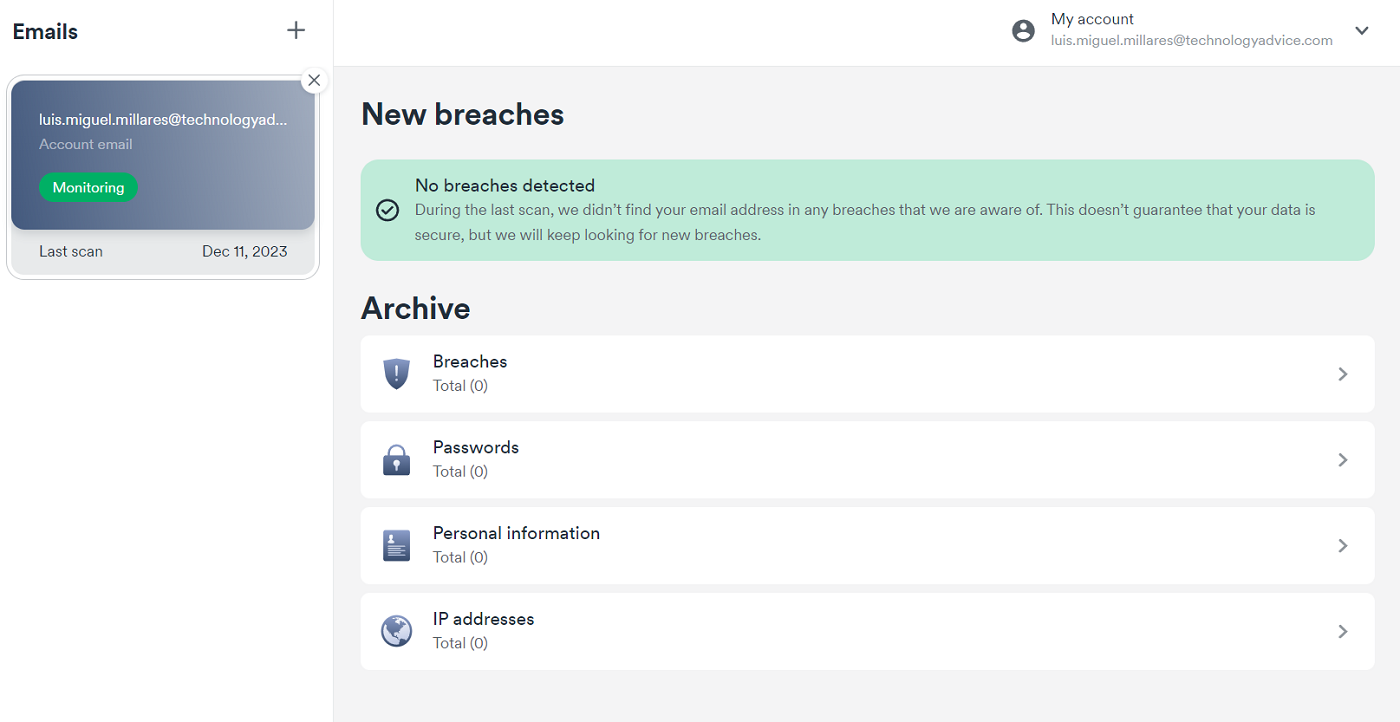
Surfshark Alert also checks if any of your passwords, IP addresses or other personal information has been leaked. This can be especially useful for users who use their email for numerous online services and want to check if they’re data has been compromised.
Surfshark Antivirus
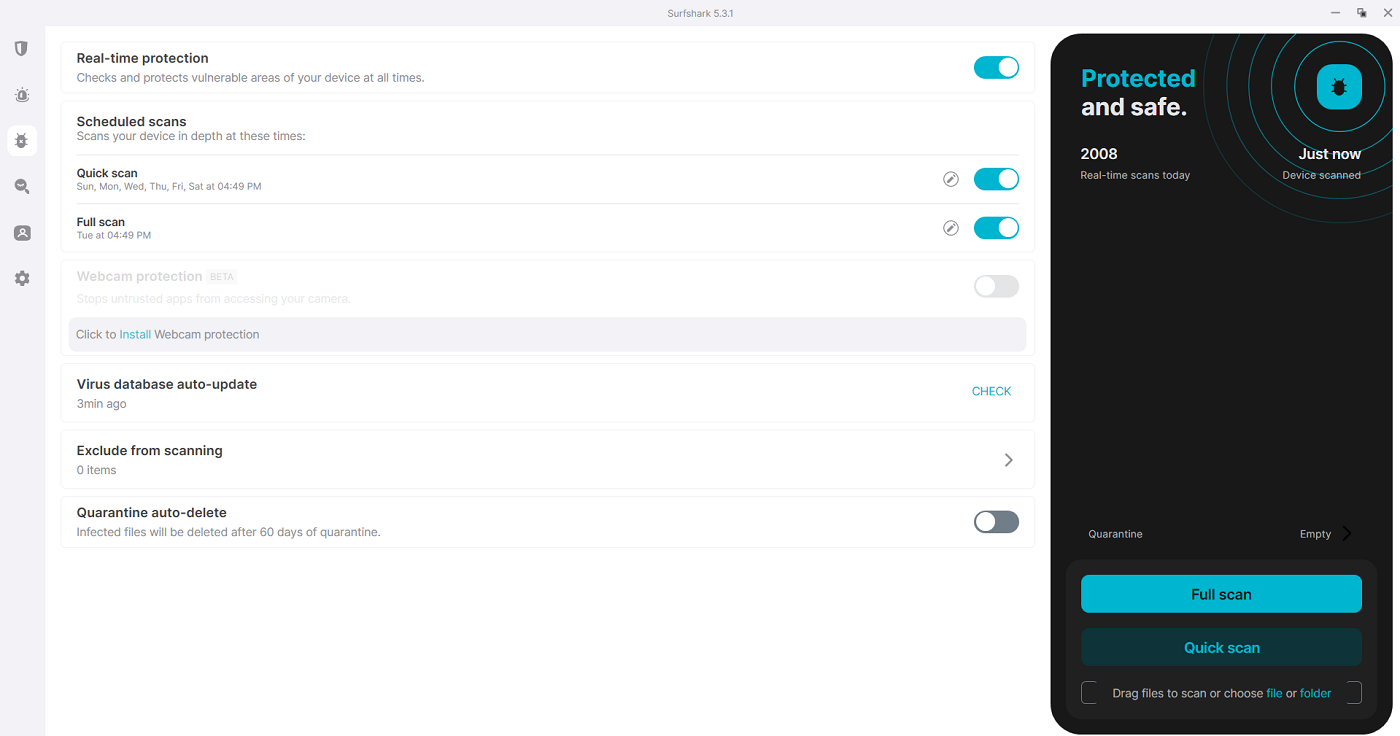
Aside from a VPN, Surfshark One also includes its own antivirus software that protects against malware, viruses and intrusive applications. It scans your local files to check for any suspicious activity and gives you a rundown of possible threats detected.
I particularly like how you can schedule either quick or full scans, which is convenient for people who don’t have much time to regularly check their computer for malware. It also makes for good value since you’re getting both a VPN and an antivirus solution in one product.
During my testing for this review, I experienced a bit of trouble installing Surfshark Antivirus while connected to the Surfshark VPN. Eventually, I was able to set it up using my internet service provider (ISP) to download its files, so this isn’t a dealbreaker issue by any means.
Unlimited device connections

Surfshark allows for an unlimited number of device connections that lets users protect multiple devices. This is a big advantage compared to other VPNs such as NordVPN and ExpressVPN that only cover up to six and eight, respectively. It’s also a meaningful value-add given that you get unlimited device protection with Surfshark while also having more affordable plans than both competing services.
This is useful for users who normally work with a number of computers, tablets or smartphones. It can also be used for businesses with smaller teams, given that you can use one subscription for an unlimited number of devices.
Performance: How fast is Surfshark VPN?
Surfshark had consistently fast speeds and an overall reliable connection during my testing. I used Surfshark extensively for writing in Google Docs and Drive, doing research on multiple websites, attending online video conferences and occasionally browsing social media.
Sites loaded fast and I didn’t experience any downtime or drop in connection. Surfshark was even able to handle loading 4K YouTube videos with no problem, which is impressive.
During my speed test, Surfshark recorded a download speed at a 3.34% decrease compared to my ISP. This is excellent since a 30-40% drop in speed is considered fast for a VPN; slower speeds are expected when routing your connection to an additional server.
Upload speed results were less impressive, with Surfshark recording a 72.07% drop in speed. While I personally had zero trouble uploading files to Google Drive, this may be a point of consideration if you typically upload heavier files for work.
In terms of protecting against DNS leaks, I recorded zero leaks after running Surfshark a number of times through a public DNS leak test tool while using different servers and locations.
Surfshark VPN Servers and locations
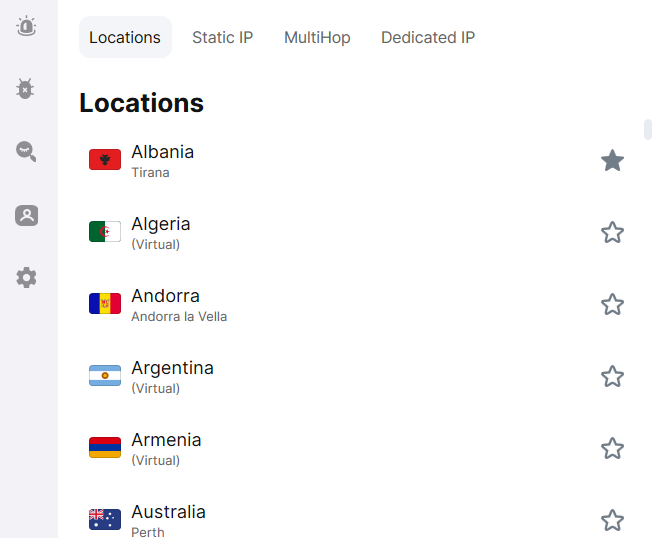
Surfshark’s server network has around 3,200 servers spread across 100 countries.
While the amount of servers is on par with the average 3,000-4,000 servers offered by other VPNs, its country spread is a standout. With servers from 100 countries, Surfshark easily surpasses the 70 or so country average of VPNs in the market. This includes popular VPNs such as NordVPN that only offers servers in 60 countries and ProtonVPN with only 70 countries.
Surfshark’s 100-country server suite benefits users who plan on using a VPN to primarily access geo-blocked content and services; they will have more options and regions to choose from.
If you want a VPN that has an even bigger server network, CyberGhost VPN has more than 10,000 servers in 100 countries and 125 locations.
Surfshark also comes with a few additional features on the server side.
- It utilizes RAM-only servers that provide an additional layer of security since all data on their servers are wiped upon reboot.
- Multi-hop functionality that routes your connection to two different servers, making it harder for hackers to track down your actual IP address.
- A static IP feature for instances where you need a single IP address for certain services and sites.
Surfshark also has more advanced security features such as Invisible on Local Area Network (LAN), Rotating IP and NoBorders (Figure E). Invisible on LAN makes your device invisible to other machines connected to your network.
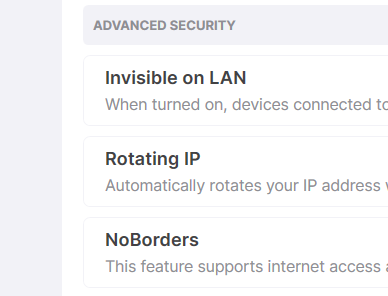
Meanwhile, Rotating IP automatically rotates or changes your IP address while maintaining the same VPN location. NoBorders allows you to connect to the internet in areas where network restrictions are put in place.
Surfshark VPN App experience
In terms of in-app experience, Surfshark brings both an intuitive and well-designed desktop application. I mainly used Surfshark’s desktop application on my Windows laptop and had a pleasant experience using the service.
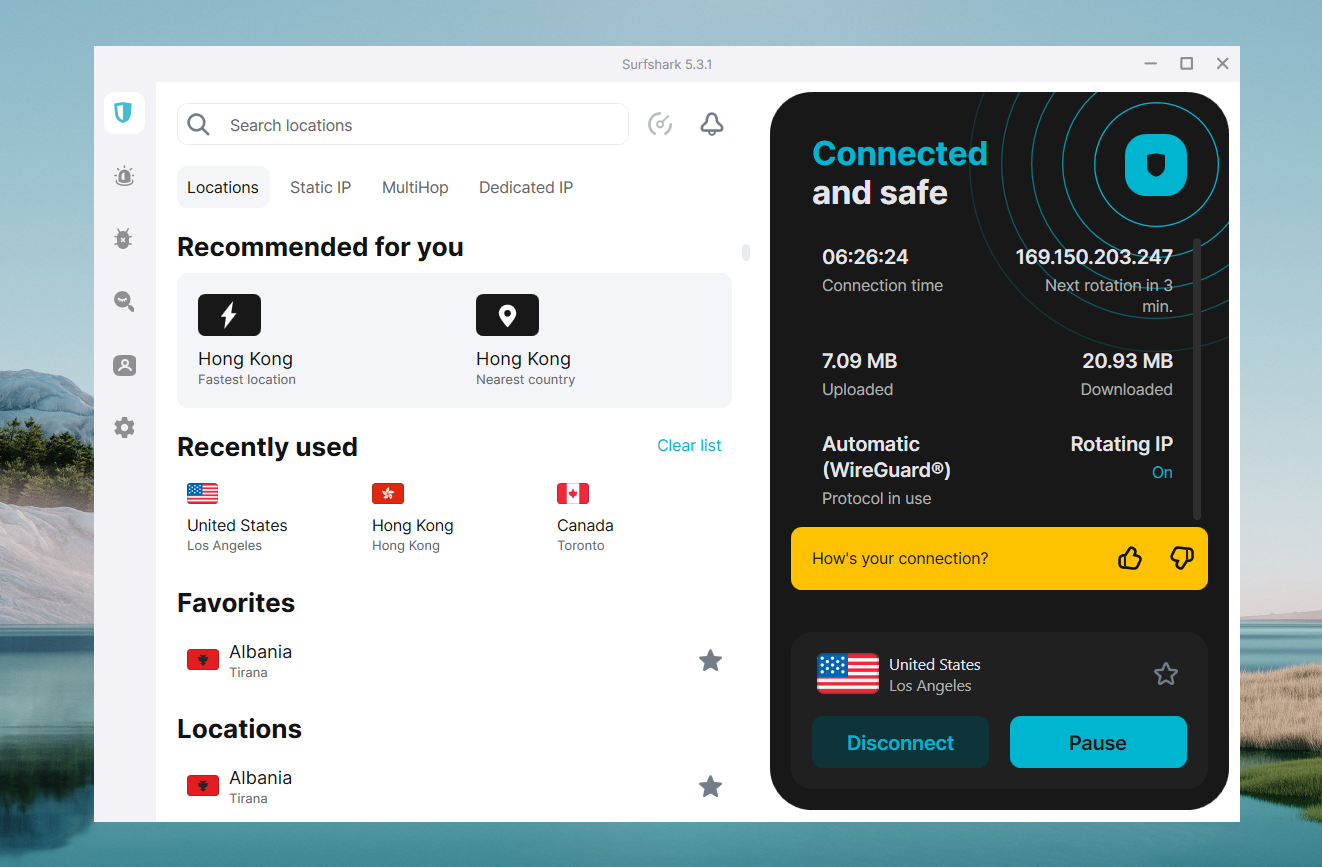
The application is well organized and doesn’t leave you wondering where certain settings or features are. From an ease of use standpoint, I particularly appreciate that Surfshark includes descriptions for what each feature or setting does. This is great for less tech-savvy users and helps with learning how to use the software.
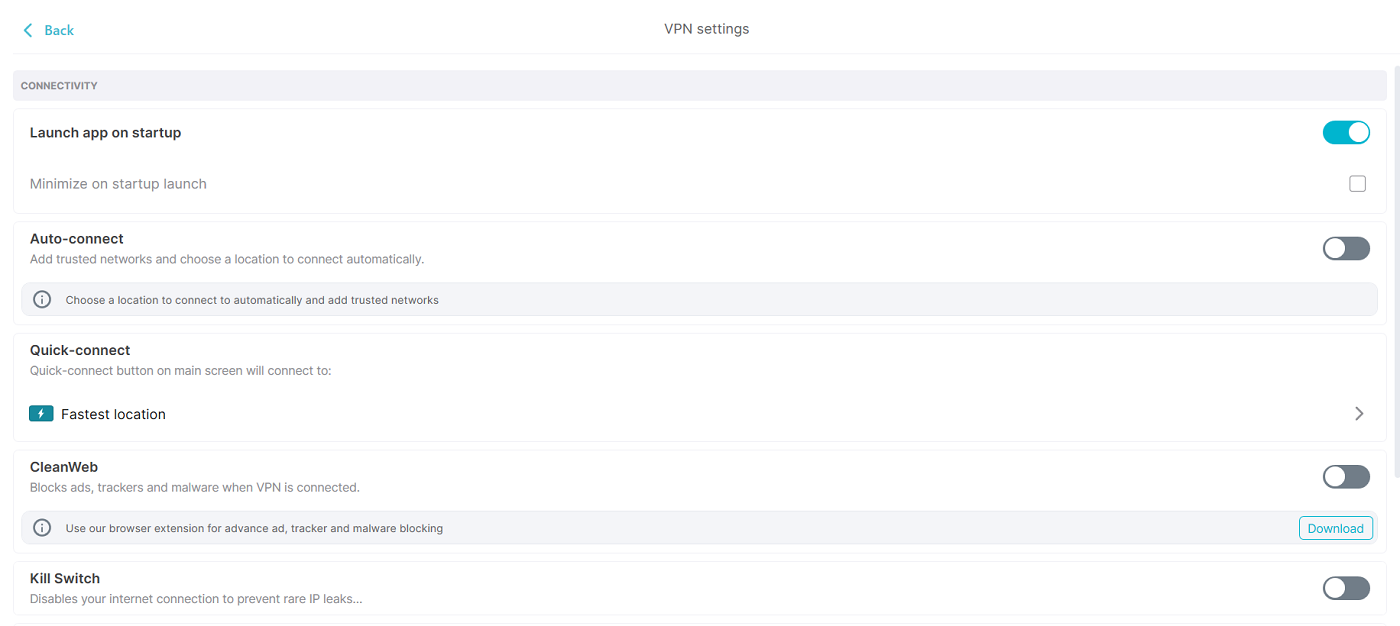
Surfshark has a modern design that strikes a good balance between aesthetic and functional.
While Surfshark’s desktop application ran well overall, I encountered a few bugs with its Bypasser split tunneling feature and Surfshark Antivirus, as I stated before.
For Bypasser, I had trouble making it work the first two times I tried using it. It took a restart of the application to eventually have split tunneling work.
These minor issues didn’t have a big impact on my experience with Surfshark, but they are worth mentioning as possible things to expect.
Is Surfshark VPN worth it?
Yes, Surfshark is worth it. It is one of the best VPNs on the market in terms of price, features and performance. In particular, Surfshark’s top-tier protocols and encryption, 100-country server network, fast speeds and extra security features make it one of the most complete VPN services available.
The multiple subscription options and price points accommodate a variety of potential users. And, the ability to have an unlimited number of devices connected is rare for such a high-quality VPN.
Surfshark is best for users on a budget who don’t want to skip out on features, speed and a pleasant user experience with their VPN solution. It’s also a great pick for users who plan to unblock geo-restricted content, given Surfshark’s wide country spread.
While I wish it had a free version, Surfshark’s overall feature set and affordable pricing makes it worth the spend.
Alternatives to Surfshark VPN
While Surfshark is a great VPN, there are other options that offer a different flavor of features you may want to consider. I’ve listed three VPN alternatives that you might want to explore.
NordVPN

If security is your main priority, you should consider NordVPN. It comes with built-in threat protection against malware, intrusive ads and trackers. It also includes a meshnet encrypted file-sharing system that lets you send and download files more securely. Nord has shown strong commitment to independent security testing with its no-logs policy—something privacy enthusiasts will definitely appreciate.
We rated NordVPN a 4.7 out of 5 stars in our full review. To learn more, read here.
ExpressVPN

For those who want a seamless user experience, ExpressVPN is another strong option. It has a clean and easy-to-use desktop interface that makes it enjoyable. ExpressVPN also comes with a useful browser extension that acts as a convenient remote control for your main desktop app. It also offers fast speeds and a server suite spread across 105 countries.
We rated ExpressVPN a 4.4 out of 5 stars in our full review. To learn more, read here.
Cyberghost VPN

If an extensive server network is what you’re after, check out CyberGhost VPN. CyberGhost currently offers more than 10,000 servers across 100 countries and 124 locations. This gives you a wide range of options in terms of accessing geo-restricted content and unblocking apps or services. It also includes specialized servers for gaming, torrenting and streaming.
We rated CyberGhost VPN a 4.3 out of 5 stars in our full review. To learn more, read here.
Review Methodology
My review of Surfshark involved a comprehensive analysis of its features, cost and real-world performance. I had hands-on experience with Surfshark through a one-month Surfshark One subscription on my personal Windows laptop.
I used Ookla’s public Speedtest to measure download and upload speeds. I also ran Surfshark through DNSLeakTest multiple times to check for any drops in its DNS leak protection.
I rated Surfshark on everything from its security protocols to its pricing based on an internal algorithm to get a rating of 4.6 out of 5 stars. In my scoring, I looked at Surfshark both on its own and in relation to other VPNs in the market.
Original Post URL: https://www.techrepublic.com/article/surfshark-vpn/
Category & Tags: Security,Tech & Work,TR Academy,surfshark vpn,virtual private network,VPN – Security,Tech & Work,TR Academy,surfshark vpn,virtual private network,VPN
Views: 22




















































