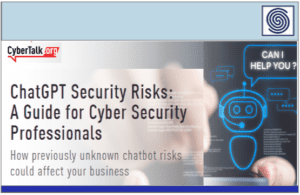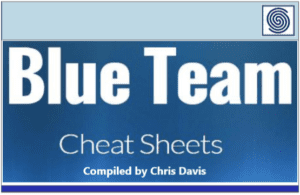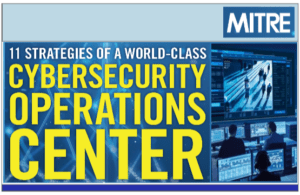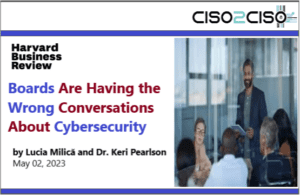Source: www.bitdefender.com – Author: Graham Cluley
Since earlier this month some owners of HP OfficeJet printers have been reporting that they are faced with a blue screen error message, and a bricked device.
According to the printer manufacturing giant, a “limited number” of HP OfficeJet Pro 9020x printers are affected by a blue screen error that displays a rather unhelpful message of “83C0000B” on affected devices’ touchscreens.

The error messages appeared after HP pushed out a software update over the internet. A software update that clearly had not been sufficiently tested.
So, it’s obviously good news that it was not malicious hackers who have turned your printer into a useless lump or plastic and metal. But it’s not much consolation for those affected that the cause of the problem was the manufacturer instead.
HP customers disrupted by their inability to use their printer expressed their annoyance online:
“My HP OfficeJet Pro 9022e printer (purchased only 6 months ago) displays since reswitching it on his morning a blue screen with following error code 83C0000B and a switch on icon. There is no connection any more between printer and PC (WLAN). The printer is blocked. It is not possible do reset it.”
“Very disappointed that they can just remotely meddle with my device without my permission and leave it non functional.”
“Was finally able to get through to HP, their “fix” didnt work and a promised response within 24-48 hours didnt happen. Not impressed at all and only 12 months old. Very very inconvenient and no more HP printers for me. Shocking customer support from such a large company…”
According to a report by Bleeping Computer, affected HP OfficeJet printers include the HP OfficeJet Pro 9022e, HP OfficeJet Pro 9025e, HP OfficeJet Pro 9020eAll-in-One, and the HP OfficeJet Pro 9025e All-in-One Printer.
Although some HP customers have been advised to perform a partial full reset of their devices by support staff, this does not appear to have resolved the issue.
Unfortunately, for now at least, it seems that HP does not have a working fix for the problem. And it may prove less than straightforward for those whose HP OfficeJet printers have already been remotely bricked to receive a firmware update that fixes the issue.
In the meantime, if you were lucky enough to escape having your HP OfficeJet bricked by the update, you might be wise to disconnect it from the internet to prevent it from receiving an automatic update, until HP has confirmed that the issue has been resolved.
If you are affected by the problem, our best advice is for you to contact HP’s customer support team at support.hp.com for assistance.
Original Post URL: https://www.bitdefender.com/blog/hotforsecurity/83c0000b-the-error-code-that-means-a-software-update-bricked-your-hp-printer/
Category & Tags: Denial of Service,Guest blog,Bug,firmware,HP,printer – Denial of Service,Guest blog,Bug,firmware,HP,printer