Source: heimdalsecurity.com – Author: Andra Andrioaie
Windows patching is essential for closing system and application vulnerabilities and certifying that everything works as it should. Read on to find more about Microsoft Windows patch management, how can you implement a proper windows vulnerability management strategy and how can we help you.
What Is Windows Patch Management?
Windows patch management is the process of managing operating system updates for Windows systems, that includes the installation, testing, and deployment of patches to ensure that systems are running at peak performance.
What Is a Patch?
A patch is a software update released to correct errors, bugs, or security vulnerabilities in computer programs. Microsoft releases patches to fix vulnerabilities in their software on a regular basis. Patches are usually released as an update that can be downloaded and installed to update an application or system.
Types of Windows Patches
What are some types of Windows patches? These can be classified into several categories as seen below:
- Critical Updates
- Security Updates
- Microsoft Quality Updates
- Updates
- Update Rollups
- Definition Updates
- Feature Packs
- Drivers
- Tools
How Does the Windows Patch Management Process Work?
The patch management process for Windows can be enabled through Windows updates, through Windows Server Update Services, or even through third-party patch management tools that might cover a broad range of patches: Microsoft, third-party and proprietary.
Windows update is a Microsoft service that keeps your Windows computer up-to-date by automatically downloading and installing updates to your computer’s operating system and other Microsoft software.
Normally, for stand-alone systems, Windows Update is used. On the other hand, in a business context, usually Windows Server Update Services, also known as WSUS, are employed for Microsoft patch management focusing on patch management centralization.
However, when talking about managing Windows updates in an enterprise environment, the standard Windows update settings are far from an ideal option. You’ll need granular control and integrated reporting for the entire patching flow. Microsoft offers WSUS (Windows Server Update Services), which provides additional control over Windows updates for businesses but is still limited. The best choice to achieve complete flexibility and control over your windows updates flow is to use a 3rd party patch management solution.
Patch Tuesday will also help you with the Microsoft patch management process. Read on to find what this is!
What Is Patch Tuesday?
Patch Tuesday is a term used to describe the day of the month when Microsoft releases updates for its software. Every patch includes fixes for one or many vulnerabilities that have an assigned CVE (Common Vulnerabilities and Exposures).
The term was coined by Microsoft employee Raymond Chen in 1998. Chen wanted to call it “Patch Monday,” but due to the time difference between America and Asia, he feared that the day would be too close to Monday and cause confusion.
Microsoft has made sure to release a vast number of patches both for its operating systems and software products during this monthly release called Patch Tuesday since 2003 until now.
You might want to know that we have a dedicated section on the blog called “Patch Tuesday” with regular posts where we keep you informed about the latest Microsoft fixes.
Benefits of Managing Windows Patches
There are many benefits when talking about patch management for Windows. These show that Windows patching is important because:
#1 It Ensures Security
Cybersecurity is vital in every context, but especially in a business one where hackers can get access through critical system data through unpatched vulnerabilities. What security updates do is patch existing discovered software flaws in order to restrict the attack surface and properly secure your network infrastructure. With patching no data loss, no identity theft, no business disruption, no lost money, and lack of credibility would happen.
#2 It Supports Productivity
Lower levels of productivity and software that does not work properly are strictly correlated. Patching your software reduces business downtime and frustration among users.
#3 It Helps You Meet Compliance
Compliance, among others, means that you need to have your systems up to date to comply with regulatory bodies and meet compliance standards. An efficient patch management strategy will help you achieve this, as the lack of it can only lead to penalties.
#4 It Enables New Software Features
Users make usually this confusion, that a patch always equals solving a software bug. Sometimes, it might be more than that, as patches can also include new features and functionalities released by Microsoft delivered as patches. Rolling them out will do your system only good, improving the software performance.
Challenges in the Management of Windows Patching
Some challenges can be met in the process of managing Windows patches.
#1 A Proper Timing When Rolling Out Updates
The time it takes a rollout to be deployed can have a direct impact on how users perform their tasks when using machines that run Windows systems, that is why a solution here would be scheduled updates considering several factors like the different time zones and business days users work on.
#2 Configurability Factors
There are several things that might impact patch management like Windows type, the region, the user group, the network, and so on. Therefore, for a proper patch management process in Microsoft Windows, all these elements should be paid attention to.
#3 One Place for Windows Patches
It could be challenging to manage all Windows patches like Windows 10, Windows 11, Windows Server in one place, but doing it this way simplifies administration and also supports centralization.
#4 An Easy Windows Patch Management Strategy
Your patch management strategy when implementing Windows updates should be simple and smooth and this can be achieved with an automated tool.
#5 A Good Overview of Your Windows Patches
A proper overview of your Windows patches can be sometimes challenging. This can be solved with an automated tool that incorporates an insightful overview on installed, pending, and available Windows updates, updates per endpoint, or even a comprehensive compliance view.
Windows Patch Management Best Practices
Patch management is important for security reasons, but it also increases productivity and helps you achieve compliance. Here are some best practices you should apply to make the best of Windows patch management, apart from using the automatic updates feature:
- Choose an automated patch management solution. It will save plenty of time and your IT teams will be able to focus on other, non-repetitive, important tasks – not to mention that your network’s security will increase significantly. Moreover, an automated patch management solution will guarantee adherence to compliance regulations and offer you granular control and integrated reporting for the entire patching flow along with covering a broad range of patches, including third-party ones.
As cybersecurity expert Joseph Shenouda says
The burden that comes with manually patching systems falls off your shoulders once you embrace Patch automation.
- Make sure your patching strategy unfolds in a centralized location – this gives you a better overview of installed and pending patches, endpoints, etc.
- Test before applying updates– a patch might cause issues in the organization’s infrastructure, so it should always be verified in a test environment or on a small number of endpoints.
- Patch critical and high-risk vulnerabilities as quickly as they are available by implementing a risk-based vulnerability management strategy.
- Monitor the status of patches – the best way to do this in an efficient manner is to choose an automated software solution.
- Establish a recovery plan. It’s important to have a recovery plan in case something goes wrong – data backup and rollback ability should not be missing.
- Vendor trustworthiness – make sure you buy your patch & asset management tool from a trustworthy vendor that facilitates high and continuous maintenance for their products, applies patches in a short timeframe from the release, and makes the process smooth.
What to Look for in an Automated Windows Patch Management Solution?
- It should handle both, Windows system updates and third-party applications;
- It should provide an accurate software inventory;
- It should include testing features and efficient automated deployment;
- It should provide reports regarding the patches that are missing, downloaded, tested, and installed;
- It should have an easy installation process;
- It should have the ability to delay and rollback any update;
- It should have the ability to schedule the patch deployment according to your needs;
- It should have a short patch release time (fast deliverability from the vendor to the end-user.
Automate your patch management routine.
Heimdal® Patch & Asset Management Software
Remotely and automatically install Windows, Linux and 3rd party application updates and manage your software inventory.
- Schedule updates at your convenience;
- See any software assets in inventory;
- Global deployment and LAN P2P;
- And much more than we can fit in here…
How to Implement Windows Patch Management Using Heimdal® Patch & Asset Management?
Patch management for Windows can be a smooth and efficient process if you choose the right tool for your needs. With Heimdal Patch & Asset Management you can apply Windows patches through our Microsoft update module quicker than you’d say “patch” because our product provides the shortest vendor-to-end-user waiting time. What’s my point? Every patch is ready to be deployed (being already tested, adware-cleaned, and repackaged) in less than 4 hours from the release in your Heimdal Cloud.
Our Heimdal Patch & Asset Management, will see any software assets in your inventory, alongside their version and number of installs, deploy Windows, 3rd party, and custom software to your endpoints anywhere in the world, and create inventory reports for accurate assessments and compliance demonstrations. Everything can be easily controlled from our intuitive dashboard.
How does the Patch & Asset Management – Microsoft Updates module work?
The Microsoft-Updates Module looks for both the installed and available Windows Updates on an endpoint, then this will be reported to the Heimdal Dashboard, where the role of the administrator comes into play as he can perform deployment of available Windows Updates using 2 methods: manual deployment and installation or automatic deployment and installation.
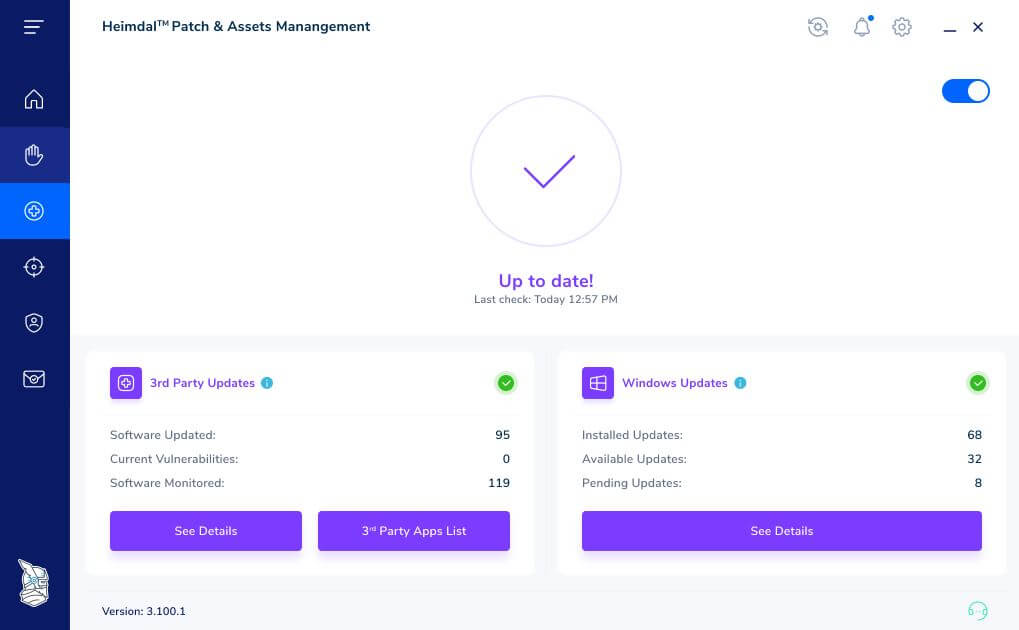
In the Heimdal Agent, you can see the installed Windows Updates along with the available and pending ones. The Microsoft Update view will show you:
- Installed Windows updates, pending and available with information about Title, KB, Severity, Endpoints, Servers, CVE, CVSS, Products, and Categories.
- Updates per endpoint with data related to Hostname, Username, and Updates per Endpoint.
- A compliance view with information about Hostname, Username, Number of Updates, Highest Severity, Operating System, Oldest patch date, Last Seen, and Status.
Last, but not least, our tool also allows for quick and effortless deployment of Microsoft Optional Quality Updates that are usually hard to implement, showing a challenging management nature.
These are just some features of Heimdal’s tool on patch & asset management. You can find more by visiting our website!
Wrapping Up
Patching is important because it fixes bugs and vulnerabilities in software. It’s also important to keep on top of patches on your devices to ensure that they are not vulnerable to malware or other security risks. What you need to know is that we’ve got you covered. Your need makes our solution alive. What’s next?
Staying secure is easier with the correct knowledge and a trustworthy portfolio of solutions. As always, Heimdal Security is available to assist you with the latter. You can always contact us or book a demo to see for yourself!
If you liked this article, follow us on LinkedIn, Twitter, Facebook, Youtube, and Instagram for more cybersecurity news and topics.
This article was initially written by Elena Georgescu in June 2021 and updated by Andra Andrioaie in February 2022.
Original Post URL: https://heimdalsecurity.com/blog/windows-patch-management/
Category & Tags: Microsoft Windows,Patch management – Microsoft Windows,Patch management
Views: 1





















































