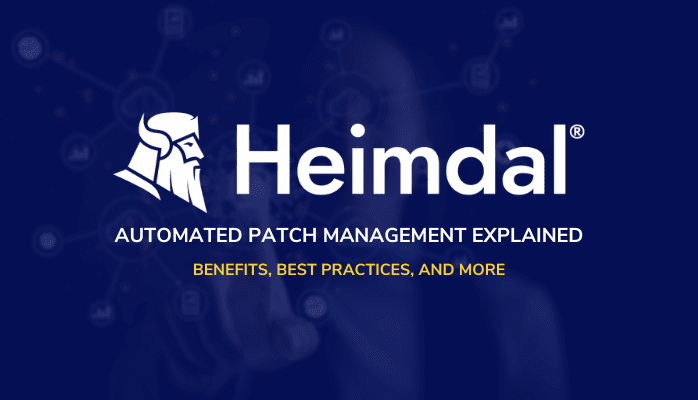Source: heimdalsecurity.com – Author: Cezarina Dinu
There are premises outside of economic implications that draw attention to the importance of Automated Patch Management processes. Keeping systems well informed about the newly-released patches is no longer just a recommendation, it’s a necessity.
As defined by our Cybersecurity Glossary, patch management refers to the activity of getting, testing, and installing software patches for a network and the systems in it. Patch management includes applying patches both for security purposes and for improving the software programs used in the network and the systems within it.
Keeping abreast with all necessary patches can turn into a dreary task for your staff to perform on their own. Luckily, Automated Patch Management software allows them to shift their focus from monotonous tasks like manually dealing with patches to less labor-intensive and more interesting activities.
What Is Automated Patch Management?
Automated patch management refers to the automation of the entire patch management process. This implies automating all its stages, from scanning to testing, deploying, and reporting.
An automated patch management software will significantly reduce the pressure on your IT team, increase overall productivity, reduce downtime, and decrease the level of human error. An automated solution will also make sure that threat actors have few to no paths to infiltrate your systems.
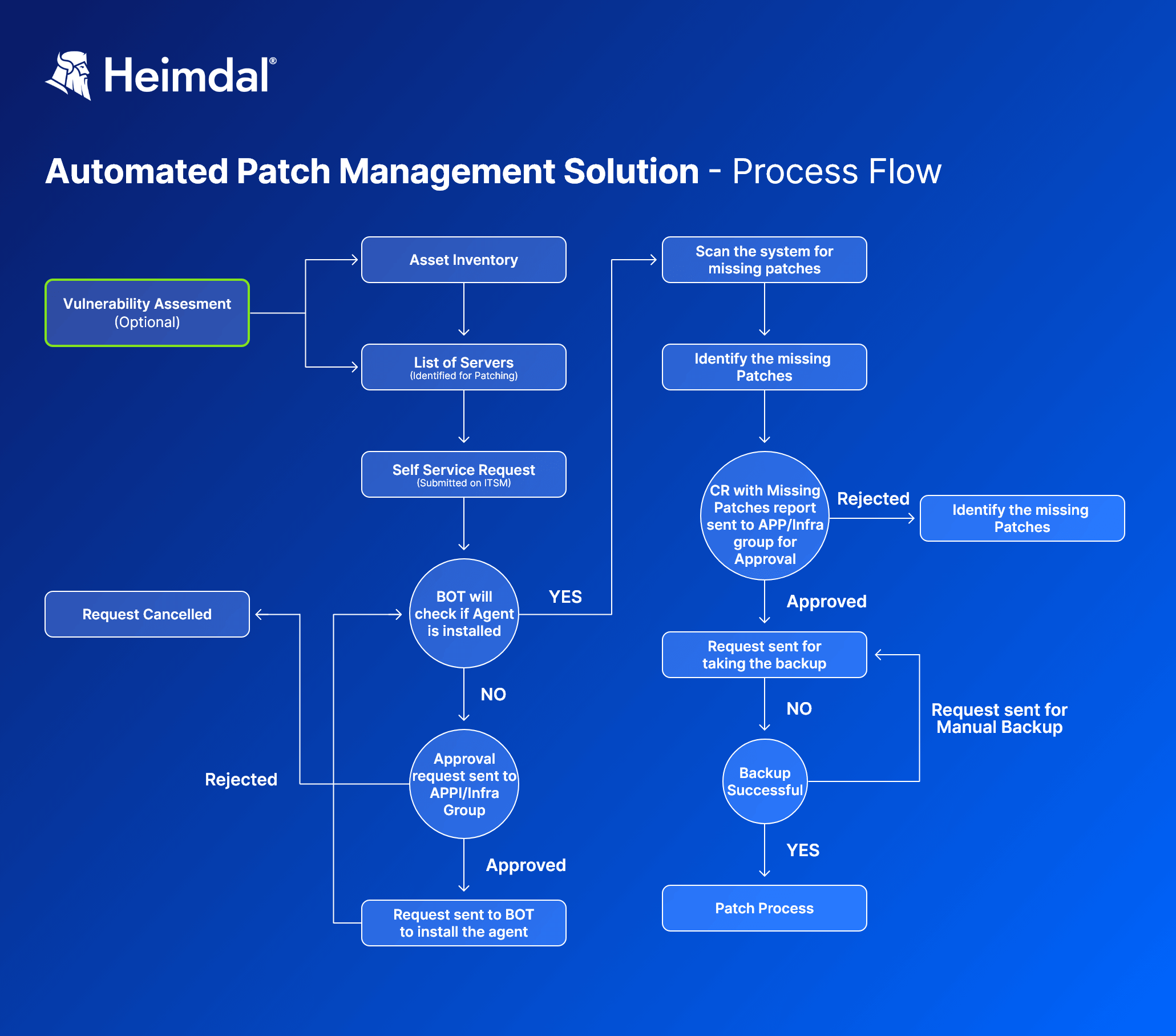
How Does an Automated Patch Management Solution Work?
- It is used to automate the various stages of the patching process;
- It scans the applications of devices for missing patches;
- It automates the downloading of missing patches that are released by the application vendors;
- It ensures to automatically deploy patches based on the deployment policies, without any manual interference;
- It reports on the status of the automated patch management tasks that are updated.
Automated vs. Manual Patching
It is nearly impossible to conclude that one trumps the other when evaluating automatic vs manual patching. This is because it is entirely dependent on the context; automatic updating is preferable in some cases, while manual updating is preferable in others.
Here’s how to tell when to utilize which:
Automatic updates are ideal for the following situations:
- Fixes for system flaws that are absolutely necessary;
- Updates to the operating system that have been carefully tested and validated by suppliers;
- Updates that can be readily undone if something goes wrong.
Manual updates are ideal for the following situations:
- Updates for firmware and network switches that are not reliable;
- Updates for systems and servers that are crucial to corporate operations (a critical server crashing in the middle of the day is a significant problem).
The idea is to take advantage of risk-free automatic upgrades while simultaneously employing manual procedures as necessary.
Patch management technologies are typically deployed initially to standardized desktop systems and single-platform server farms of servers with comparable configurations. After that, organizations should aim to integrate multiplatform environments, nonstandard desktop systems, older PCs, and computers with unusual setups, which is a more complex task. For operating systems and applications that aren’t supported by automated patching tools, as well as some PCs with odd settings, manual procedures may be required.
Automated Patch Management Process
To better understand automated patch management, let’s take a look at the process.
- Scanning the Endpoints for Missing Patches: the first point on the list is to scan the endpoints in your network for missing patches. The scans can either be automated via scheduling or generated on demand;
- Gathering Patches from Vendors: it is necessary to download the missing patches from the vendor sites (such as Adobe, Java, Google, Cisco, and others) after they have been located. Patches can be downloaded manually from vendor websites or automatically using an automated patch management programme. Without any manual dependencies, this automation makes sure that the missing patches are downloaded as soon as they are found on the network;
- Testing the Patches in a Safe Environment: sometimes, patches may cause anomalies and affect how apps perform. This is why it is important to test patches in a safe virtual environment similar to your real one. Testing can save you from potential downtime or drops in the efficiency of employees;
- Prioritization And Deployment of Patches: once the patches are successfully tested and approved, you can move on to the next step and schedule them for deployment to the systems. However, it is important to prioritize the deployment of patches based on their severity (critical, high, moderate, etc.). With an automated solution in place, this process can be done more easily, faster, and without errors;
- Reporting And Auditing: due to compliance requirements, reporting and auditing the entire patch management process is an important step in the process. Luckily, it is almost instant due to automated patching.
Benefits of Automated Patch Management: Why Is It Important?
If you’ve never faced a security incident, you might not fully understand the true importance of the patch management process. However, ignoring the risks is never an option, as both small businesses and enterprises can be harmful due to non-existent or delayed patching.
Without any further ado, here is why you should use automated patch management:
#1. It’s Secure
I think we can all agree that security is the most important advantage of patch management. Security breaches are generally caused by missing patches in operating systems and other applications. Comprehensive patch management can guard against vulnerabilities across different platforms and OS. By protecting your systems before cybercriminals leverage any flaws, you prevent breaches and avoid compliance issues and reputational damage that frequently accompany organizations affected by cyberattacks.
#2. It Increases Productivity Across Departments
Despite having top-notch technology, computer crashes still happen. And so do malware attacks. This can eventually lead to lower productivity levels. However, a patch reduces the possibility of crashes and downtime, thus allowing employees to carry on with their tasks without interruptions.
Plus, an automated patching solution will also give your IT department more time to handle more urgent problems. Manually patching the endpoints of an organization is a daunting task that, depending on the number of endpoints, it’s both time consuming and resource consuming.
#3. It Complies With The Latest Security Regulations
Cyberthreats have become widespread, therefore regulatory bodies are demanding that businesses apply the latest patches to avoid these attacks. Noncompliance may result in your organization facing legal penalties, so a good patch management strategy is necessary to comply with these standards. An automated patch management solution like our Heimdal® Patch & Asset Management ensures you stay within compliance and that you are provided with a complete CVE/CVSS audit trail.
#4. It Provides an Overview of Your Business Environment
I highly recommend that you stop using software that no longer offers technical support. Frequently, vendors stop providing patches for their software for various reasons – they are working on the next version, the company collapsed and is not producing bug fixes anymore, etc. Patch management helps you identify such software, so you know when to replace it with a new one.
#5. It Reduces Human Error
There is little doubt that deploying updates to hundreds of systems is redundant. Another difficult chore is making sure patches are installed for the various operating systems and applications. While a human error can be fata to the organization’s network security, it can be easily prevented by leveraging automated patching methods. Furthermore, it also ensures better utilization of resources across the organization.
Automated Patch Management Best Practices
Patch management solutions can be affiliated with automation software to enhance configuration and patch precision while downsizing errors. The added capabilities automation provides translate to identifying, testing, and patching systems with decreased manual input.
As I’ve previously stated, the main purpose of automated patch management is to approach the patching process in a proactive manner. Below you will find four prominent aspects that will help you boost your patching efficiency and effectiveness.
#1. Identify systems that are non-compliant, vulnerable, or unpatched.
Today’s IT systems present a challenge because most systems run dozens of different software titles. You can’t know what you need to patch until you know what you have – OS, server applications, and desktop applications.
#2. Prioritize patches based on the potential impact.
Based on the patch rating and configuration of your systems, you need to decide which systems need the patch and how quickly they need to be patched to prevent an exploit. And as a bonus, you can set some patch & vulnerability management-related KPIs.
#3. Patch frequently.
Patches are usually shipped once a month or sooner. Set a regularly scheduled routine every month to patch your systems. You can do it most efficiently all in one big event over a weekend, where all systems are patched.
#4. Test patches before deploying them across your organization.
Before you deploy a patch, you need to test it on a testbed that simulates your production network. All networks and configurations are different, so you need to test for every combination and make sure your network(s) can properly run the patch.
How Can Heimdal® Help You Automate the Patching Process
When it comes to automated patching, Heimdal® has the solution for you. With Heimdal®’s Patch & Asset Management software, you can achieve complete patching automation fast and easy.
With our solution, you will be able to:
- Patch Windows, Linux, macOS, Third-Party, and even proprietary apps, all in one place;
- Generate software and assets inventories;
- Easily achieve compliance with automatically generated detailed reports (GDPR, UK PSN, HIPAA, PCI-DSS, NIST);
- Automatically conduct vulnerability and risk management processes;
- Close vulnerabilities, mitigate exploits, deploy updates both globally and locally, anytime, from anywhere in the world;
- Customize your solution based to perfectly fit the needs of your organization.
Not only that, but we also provide you with fully tested, repackaged, and ad-free updates using encrypted packages inside HTTPS transfers locally to your endpoints. The newly released patches are ready for deployment to customers in less than 4 hours.
By efficiently managing vulnerabilities, you will demonstrate a high ROI and improve your cybersecurity posture within a short timeframe.
Automate your patch management routine.
Heimdal® Patch & Asset Management Software
Remotely and automatically install Windows, Linux and 3rd party application updates and manage your software inventory.
- Schedule updates at your convenience;
- See any software assets in inventory;
- Global deployment and LAN P2P;
- And much more than we can fit in here…
Wrapping It Up…
To conclude it all, so far we have pretty much dissected the subject of automated patch management, and in today’s fast-paced cybersecurity landscape, having an automated solution to automatically take care of possible points of entry for attackers is definitely an advantage.
And furthermore, it also help with increasing productivity levels, by reducing down-time and freeing up resources, both computer and server resources, but also human resources. Manual patching definitely has its advantages, especially for companies with a small number of machines, but for companies with a large number of endpoints, having an automated patch management solution implemented is almost essential.
If you want to find out more about automated patch management, we have some resources prepared for you to access below. Also, you can read more about patch management in general by accessing the dedicated category on our blog, or the Patch Tuesday category, to stay up-to-date with the latest Microsoft monthly fixes.
Additional Resources on Automated Patch Management
Original Post URL: https://heimdalsecurity.com/blog/automated-patch-management-process/
Category & Tags: Patch management,automated patch management,patch management – Patch management,automated patch management,patch management
Views: 6