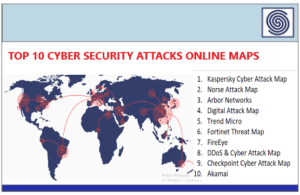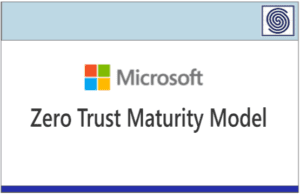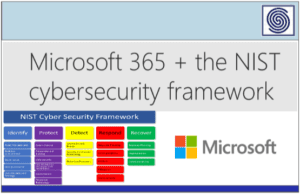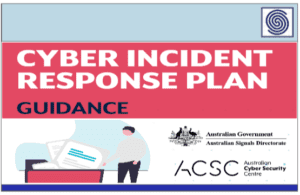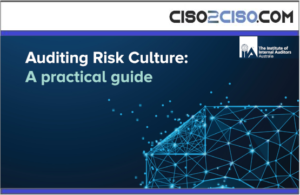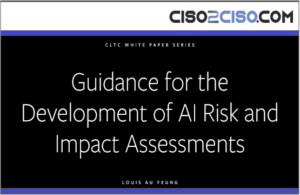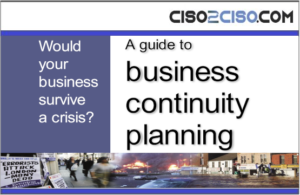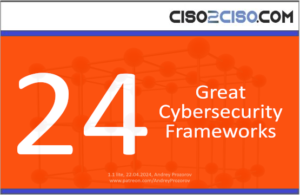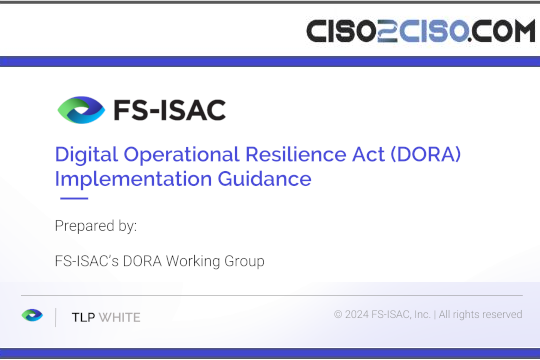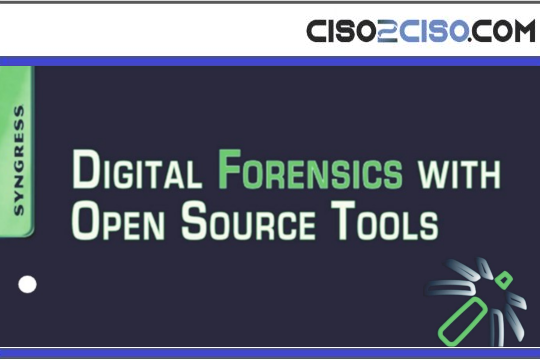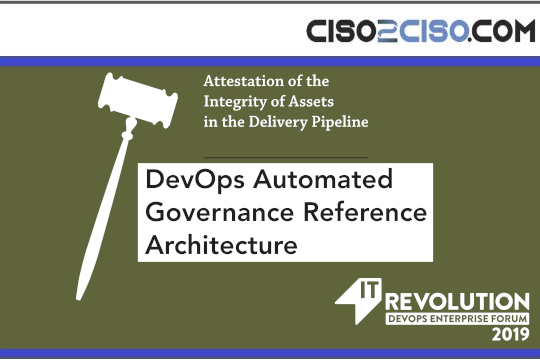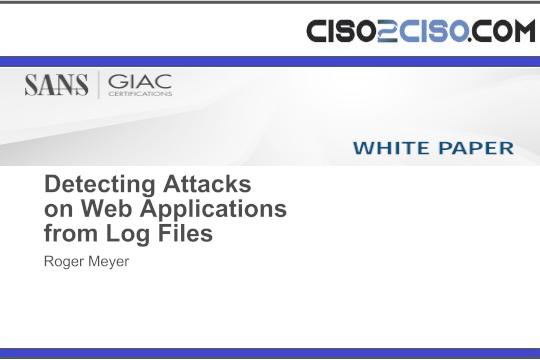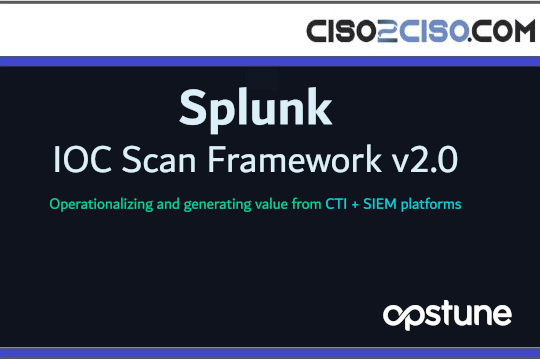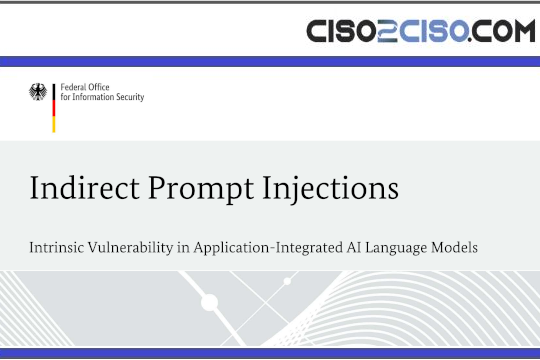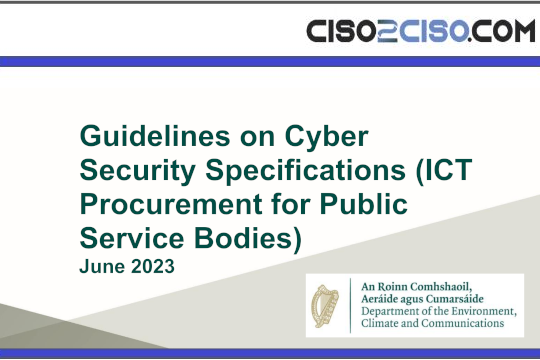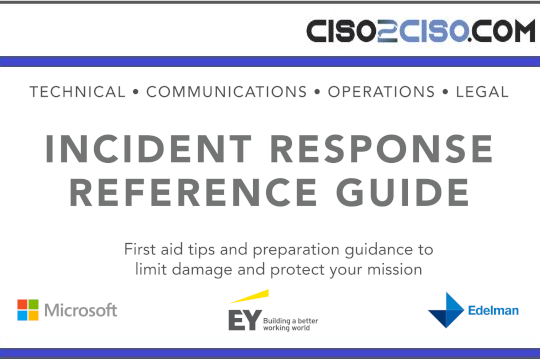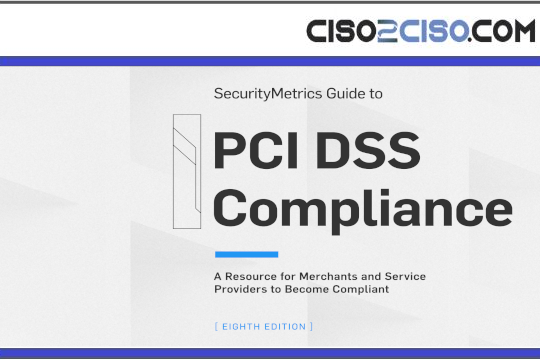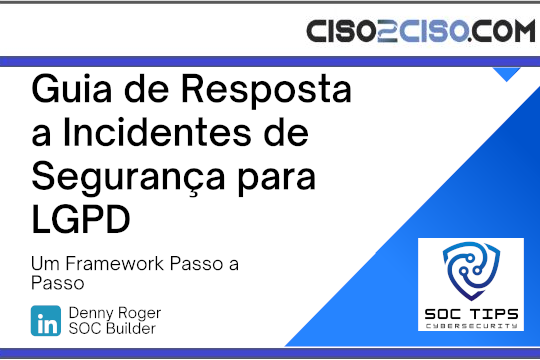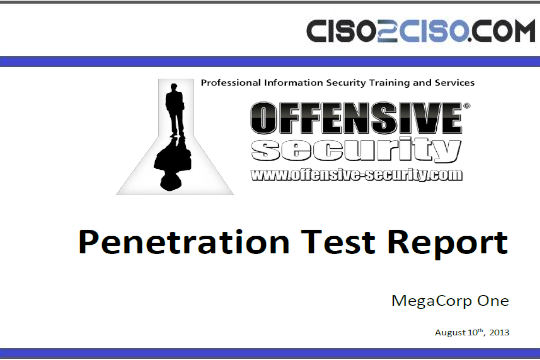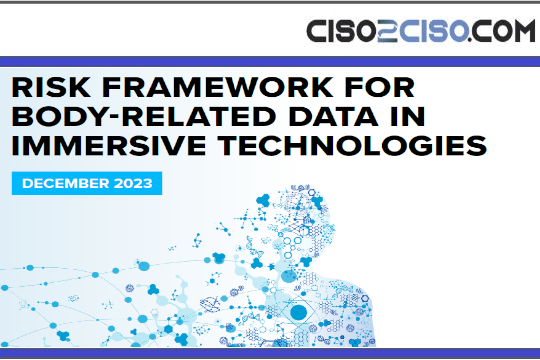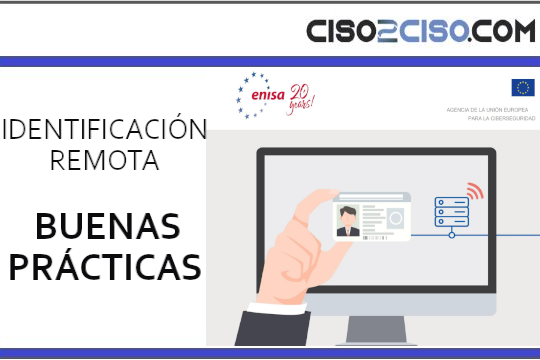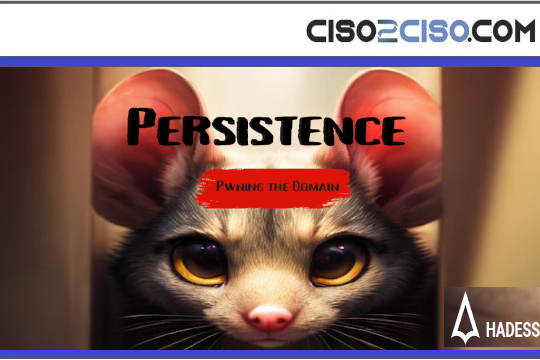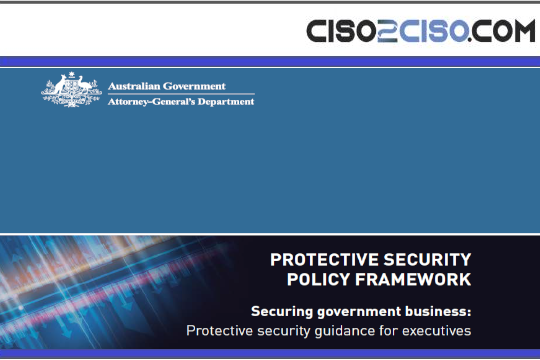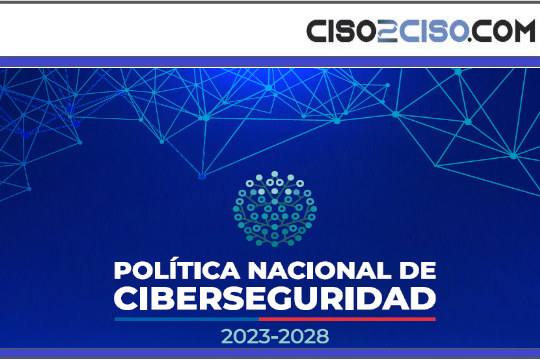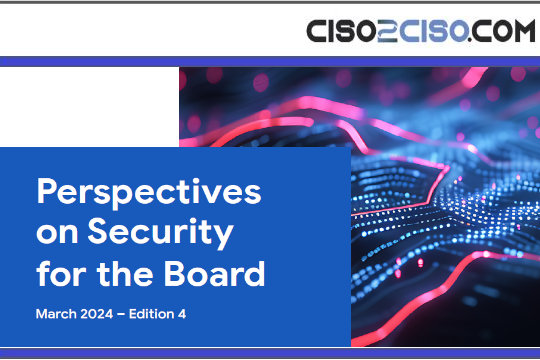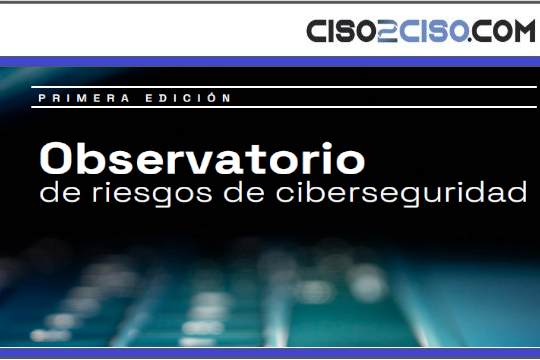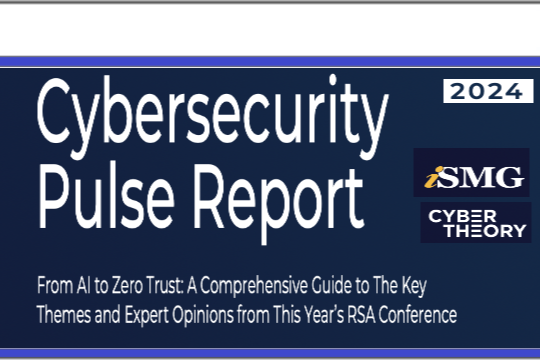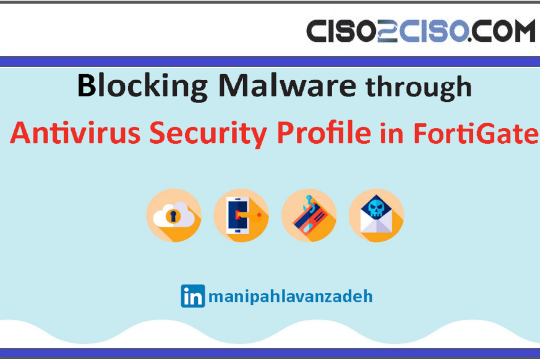Source: heimdalsecurity.com – Author: Mihaela Popa
To understand what privileged access management is, we need to first understand what privileged access refers to. This article will cover many aspects of PAM, including definition, importance, functionality, statistics, best practices, and why our solution is the best for you.
What Is Privileged Access?
A simple definition for privileged access would be that speaking of a corporate context, this embodies those functionalities or types of access that exceed standard user access. Through privileges, specific security restrictions can be bypassed, a system can be shut down, a system or network configuration is enabled or different cloud accounts can be configured, and so on.
Those accounts that benefit from privileged access are known as privileged accounts, being split into various types we’ll mention further, but two main categories: privileged user accounts and privileged service accounts. These types of privileged rights within an organization are vital for critical infrastructure and sensitive data protection.
What Is Privileged Access Management?
Privileged Access Management or PAM is basically an Infosecurity mechanism, being a mix of people, technology, and processes, that is intended to track, handle, and control privileged accounts, also being aimed at supporting organizations in the effort to protect access to sensitive data and follow the latest legal requirements.
Privileged Access Management ensures business safety by preventing external and internal threats that result from the improper use of admin rights and it’s based upon the Principle of Least Privilege, where users and applications are given the absolute minimum access necessary to complete their responsibilities or tasks.
How Does the Privileged Access Management Process Work?
The first step in a PAM strategy is the identification of privileged accounts within an organization. Then, policies should be enforced that will help with the management of those accounts with special rights. Within such a policy, multi-factor authentication for system admins or privileged session logging are rules examples through which a good PAM mechanism is enabled.
After the privileged accounts were identified and the policies all set up, this is when an automated PAM solution comes into play. With the help of this kind of solution, privileged access can be monitored and its management enforced. What does a PAM solution specifically do? It makes sure that the defined policies are automated and privileged accounts can be much easily managed and monitored by sysadmins in a single platform.
Frequently users are granted access to passwords via the PAM. What is more, the PAM makes sure that passwords are regularly changed, often automatically, either at regular intervals or after each use.
PAM administrators can easily follow user activities via the PAM portal and even manage live sessions in real-time if needed. In addition, new PAM systems use machine learning to track down deviations and risk scoring to immediately alert the administrator of dangerous activities.
Why Is Privileged Access Management Important?
Privileged Access Management is important because it has the role to protect the organizations’ critical infrastructure since threat actors target these accounts to eventually bring down an entire organization network. As a result, they have the ability to create additional users with elevated rights or view, edit, and delete your data as they please. And this is understandable since privileged access is a path to critical and sensitive data or systems. So basically, the path to the organization’s core.
Here are some reasons why you need privileged access management within your organization:
1. It eliminates the risk of privilege abuse, thus keeping cyberattacks away
Privileges can be abused, either from within an organization, as users are granted certain privileges and can thus exploit their access level, either from outside when a threat actor gain access to privileged accounts or a former employee is still granted past access. Through PAM, user access is reduced to a minimum, and malicious activities are easily identified.
2. Better rights monitoring and control
A PAM solution grants privileges everywhere, either on-premises, in the cloud, or in a hybrid environment. Through PAM, the various systems and applications that need privileged access to work properly together could be tracked and controlled with ease. User sessions can be also recorded for analysis purposes.
3. Local rights removal
Through a PAM solution, local admin rights on workstations can be removed in order to protect the organization’s network, since threat actors normally target workstations and endpoints and later spread laterally across the network for further damage.
4. It ensures compliance
Specific management of privileged user access and the ability to audit access is required by many regulations. You can restrict access to sensitive systems, require additional approvals, or use multi-factor authentication for privileged accounts. The auditing tools in PAM systems record activities and enable you to provide a clear audit trail.
5. It facilitates productivity
PAM allows privileged users to log in faster to the systems they need and eases the burden of having to remember multiple passwords and avoids privileged users creating local/direct system passwords. It also enables users to easily manage privileged user access from a single central location, rather than a bundle of different systems and applications.
IAM vs. PAM vs. PAM vs. PIM vs. PSM
So many acronyms associated with privileged access management can make things really confusing. Even though they are related, the main difference between them lies in what they actually do. So, briefly:
IAM stands for Identity Access Management and it’s the big area that includes PAM. While PAM focuses on privileged users, administrators, or those with elevated privileges in the organization IAM focuses on authenticating and authorizing all types of users for an organization, including employees, vendors, contractors, partners, and even clients. IAM manages general access to applications and resources, including on-prem and cloud, and usually integrates with directory systems.
So basically IAM focuses on securing all user accounts, not just privileged ones like PAM.
Privileged Account Management represents a subset of privileged access management, its job is to focus on the monitoring and control of privileged accounts.
Privileged Identity Management directs its focus to resources management, in terms of monitoring and controlling what privileged users have access to what resources.
Privileged Session Management, also known as PSM, is basically a PAM tool feature. With its help, admins can manage privileged session access like session control, session monitoring, or session recording.
Privileged Access Management Predictions
According to a prediction by Gartner, 50% of enterprises will implement the Just-in-Time privileged access model by 2024, a practice that will let human identities, as well as non-human ones to benefit from elevated access only in case of necessity. Through this model implementation, there are 80% fewer security breaches related to privilege abuse expected.
The same Gartner prediction underlines that 65% of the companies that make use of features like privileged task automation will save money on staff costs for IT ops, raising up to 40%. By doing so, the differences between those who use this strategy and those who not will be 70 % fewer breaches, demonstrating the value of an automated PAM solution.
Types of Privileged Accounts
We call privileged accounts those accounts that have the most power inside an IT department and are used by the team to set up the IT infrastructure, to install new software or hardware, to run critical services, or to conduct maintenance operations.
There are various types of privileged accounts and they can exist both on-premises and in the cloud. For cybercriminals, privileged user accounts are nothing more than profitable targets. Why? Because they have elevated permissions in systems, allowing them to access highly confidential information and make administrative-level changes to applications and systems.
Here are the most known privileged account types split into two categories: privileged user accounts and privileged service accounts.
1. Privileged User Accounts
- Superuser accounts – Superuser accounts are accounts with privileges used by IT administrators through which they can configure an app or a system, being able to perform a series of actions like the creation, adding, and removal of users.
- Local Administrative Accounts – These are non-personal accounts, which only provide the local host or instance with administrative access. They are used for conducting maintenance on workstations, servers, databases, etc. and they often use the same password for ease of usage across an entire network.
- Privileged User Accounts – Also known as credentials, privileged user accounts allow users to have administrator privileges (for example, on a local desktop or on a user-controlled network). They often use complex passwords and the power that they possess over networks necessitates a constant oversight of their usage.
- Domain Administrative Accounts – Domain administrative accounts dubbed the “Keys to the IT Kingdom” provide control over all of the organization’s workstations and servers. Their number is small, but they have the largest and most reliable network-wide connectivity. What makes them a security risk is the complete control they have over domain controllers and the right to change the membership of each administrative account within the domain.
- Emergency accounts – Also known as break glass or firecall accounts, emergency accounts offer administrative access for unprivileged users to protected systems throughout an emergency. For safety reasons, access to such accounts usually requires management’s consent and they generally involve an unreliable manual procedure that lacks auditability.
- Privileged Business User – Privileged access is not only for the It guys, but also for people who need access to sensitive data (like those from finance, HR, or marketing domains) can be owners of a privileged business user account.
2. Privileged services accounts
- Service Accounts – Service accounts can be privileged local or domain accounts and are used to communicate with the operating system through an application or service. Local Service Accounts have the ability to connect with Windows elements, thus password change coordination becomes challenging.
- Application Accounts – Application accounts are used to access databases, run batch jobs or scripts, or facilitate access to other apps. Typically, they facilitate access to underlying company information through applications and databases. Passwords for these accounts are frequently embedded and maintained in unencrypted text files, being a security risk.
- Secrets – Developing teams often use this name for API keys, SSH Keys, and other types of credentials that fall under their range of used credentials.
What user privileged accounts and privileged service accounts have in common are the so-called SSH key accounts that can be defined as access control protocols. With their help, root access to critical systems can be achieved.
Privileged Access Management Best Practices
To efficiently implement a privileged access management strategy, you should follow a set of basic PAM best practices.
Enforce the principle of least privilege
The principle of least privilege is a core aspect of any privileged access management strategy. Granting users and applications only the access they need to perform a specific task and nothing beyond will pay off eventually, and considerably reduce the cyberattack surface.
You should define accesses on a role basis for an efficient PAM strategy.
Make sure you can properly manage privileged credentials
As a rule, IT admins should not share privileged credentials and end-user should not have visibility over them. Either SSH keys (secure shell keys) and passwords should experience a random rotation lifecycle and expire regularly, so they can be renewed often.
It’s also mandatory to change default credentials when you set up a new account, application, or system. Default credentials like “admin” or “12345” are always a top priority for hackers because they are, obviously, totally easy to crack.
Privileged accounts monitoring and logging
In order to avoid security breaches, it all starts with determining the cause. Perform a risk assessment and be aware of how many privileged accounts exist in your company and what privileged accounts have access to what sensitive data because those accounts need higher security scrutiny and protocol.
Privileged accounts monitoring and logging or recording their activity facilitates data related to unusual behavior and serves for later reviews. Behavior analysis will let you draw up a baseline of normal behavior, which will help you catch deviations and, if need be, trigger alerts.
You should actively also de-credential user accounts that no longer require elevated permissions, and set appropriate expiration dates in order to avoid accumulated privileges.
Session recording will also help to determine which credentials have been used by an attacker if any data got exfiltrated if malware was inserted into any of your servers, and which databases were compromised.
Data recovery and mitigation should be quick
In case of any unusual activity, you should be able to automatically shut down a privileged session because you will not want the hacker to have time to infiltrate your network and cause damage.
What makes the difference after a cyberattack happens based on privilege abuse, depends on how quickly you can recover and have your business up and running as usual. And this is when a PAM solution can help you.
Invest in pieces of training for your employees
Since phishing and social engineering attacks are getting more sophisticated, cybersecurity awareness among your employees should be a must. They have to know the basics to help limit insider threats.
Automate, automate, automate
Automated solutions, like our Privileged Access Management, will make your life a lot easier because they help you proactively manage, monitor, and control privileged account access. A Privileged Access Management tool is vital for scalability and it’s not only about managing user rights but also about the fast flow of software installs, about logs and audit trails, about achieving data protection compliance.
Top Qualities of a Good PAM Solution
The fundamental aspects of a good PAM program should be: having a strong password management policy in place, logging and recording all privileged user sessions, following the Zero Trust model, and applying the Principle of Least Privilege – in other words, not keeping unnecessary privileged accounts in your environment.
It should also ensure automatic user creation and deletion, real-time visibility, and automated alerts when monitoring and reporting.
System admins waste 30% of their time manually managing user
rights or installations
Heimdal® Privileged Access
Management
Is the automatic PAM solution that makes everything
easier.
- Automate the elevation of admin rights on request;
- Approve or reject escalations with one click;
- Provide a full audit trail into user behavior;
- Automatically de-escalate on infection;
How Can Heimdal® Help You?
Our Privileged Access Management solution stands out through the following characteristics:
- When used together with our Nex-Gen Antivirus, it becomes the only software that automatically de-escalates user rights, should any threats be detected on the machine.
- A very efficient approval/denial flow;
- Flexibility: wherever you are now, with our PAM you can either escalate or deescalate user rights;
- Settings in terms of AD group rights, escalation period customization, local admin rights removal, session tracking, system files elevation blocking, and many more characterize our product;
- Stunning graphics with details like hostname, the average escalation duration will support your audit strategy, making you able to prove NIST AC-5 and NIST AC-1,6 compliance and build a trustworthy relationship with your partners.
Combine it also with our Application Control module, which lets you perform application execution approval or denial or live session customization to further ensure business safety. Need I say more?
Managing privileges is a fundamental aspect of any cybersecurity strategy. Make sure you have the proper PAM tool and be a step ahead of hackers!
To Conclude…
Privileged Access Management (PAM) plays a pivotal role in safeguarding an organization’s critical infrastructure and sensitive data.
PAM’s importance lies in its role in preventing both internal and external threats arising from improper use of administrative rights. By adhering to the principle of least privilege, PAM reduces the risk of privilege abuse and helps maintain better control over rights and permissions. It supports compliance efforts, enhances productivity by streamlining access management, and fortifies security by removing local admin rights and facilitating session monitoring.
If you enjoyed this article, follow us on LinkedIn, Twitter, Facebook, or YouTube to keep up to date with everything we post!
This article was written in collaboration with Cezarina Chirica, Elena Georgescu, Bianca Soare and Mihaela Popa
Original Post URL: https://heimdalsecurity.com/blog/privileged-access-management-pam/
Category & Tags: Access Management,Cybersecurity Basics,PAM,privileged access management – Access Management,Cybersecurity Basics,PAM,privileged access management
Views: 0