Source: www.techrepublic.com – Author: Luis Millares
We may earn from vendors via affiliate links or sponsorships. This might affect product placement on our site, but not the content of our reviews. See our Terms of Use for details.
Explore the best VPNs for Android devices. Find out which VPN offers the best security, speed and features for your Android device.
-
NordVPN: Best for all-around security
-
ExpressVPN: Best for speed
-
Surfshark: Best for users with multiple devices
-
ProtonVPN: Best free VPN
-
CyberGhost VPN: Best for unblocking content
As more Android users rely on their smartphones to surf the web, virtual private networks have become essential tools to help secure your mobile connection, no matter where you are.
One big advantage of the Android ecosystem is the sheer number of VPN apps you can download from the Play Store. While it’s nice to have tons of options, it can be hard to find trusted VPNs that are worth your time and money.
In this article, I’ll be running down a quick list of the five best VPNs for Android in 2024.
Top VPNs for Android: Comparison table
While all the VPNs on this list secure your internet connection on your Android device, not all of them share the same set of features and pricing. Let’s compare what each service has to offer:
| Ad blocker | Maximum devices | Servers and locations | Kill switch | Free trial | Pricing | |
|---|---|---|---|---|---|---|
| NordVPN | Yes | 6 | 6,000+ servers in 61 countries | Yes | Yes | $5.99 per month |
| ExpressVPN | Yes | 8 | Servers from 105 countries | Yes | Yes | $6.67 per month |
| Surfshark | Yes | Unlimited | 3,200+ servers in 100 countries | Yes | Yes | $4.09 per month |
| ProtonVPN | Paid users only | 10 | 3,097 servers in 71 countries | Yes | Free version | Has a free version |
| CyberGhost VPN | Yes | 7 | 11,677 servers in 100 countries | Yes | Yes | $2.19 per month (2-year plan) |
NordVPN: Best for all-around security

There’s a reason why NordVPN has become one of the most popular VPN options today — it provides top-tier security and encryption, fast overall speeds and a user-friendly app experience. NordVPN has little to zero holes in its VPN service and is what I consider a smart choice for any Android user.
Why we chose NordVPN
I chose NordVPN for its heavy focus on security and privacy. Its Android app provides specialty servers geared toward security, such as Double VPN servers, obfuscated servers and Onion Over VPN servers.
Figure A
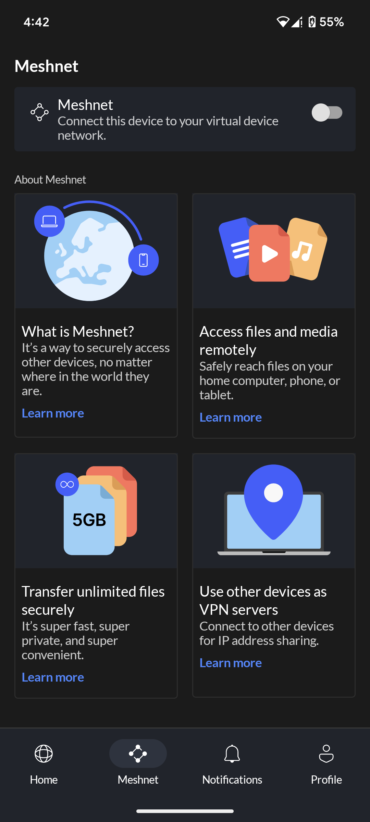
You also get NordVPN’s unique Meshnet file-sharing system on its Android app, giving you a secure way to access and transfer your files through an encrypted connection.
Pricing
NordVPN’s pricing is divided into three tiers: Standard, Plus and Complete. I recommend going for NordVPN Plus to gain access to the full VPN and extra security features such as a data breach scanner and a cross-platform password manager.
- NordVPN Plus 1 month: $13.99 per month.
- NordVPN Plus 1 year: $5.99 per month.
- NordVPN Plus 2 years: $4.99 per month.
Features
- 6,000+ servers in 61 countries.
- AES-256 encryption.
- Unlimited data.
- Malware protection.
- Tracker and ad blocker.
Pros
- Meshnet encrypted file-sharing system is on Android.
- Specialized servers for security.
- User-friendly app interface.
- 7-day free trial via Android.
Cons
- Only covers six devices.
- No free version.
For more information, read our full NordVPN review.
ExpressVPN: Best for speed

ExpressVPN is another popular choice in the VPN space. It’s best known for being a simple, easy to use and incredibly fast VPN option for Android. ExpressVPN provides strong encryption for Android users who want to secure internet browsing on their smartphones.
Why we chose ExpressVPN
I chose ExpressVPN for its speed. ExpressVPN provides fast speed both in speed tests and in real-world performance. While VPNs normally decrease the internet speed of your internet service provider in exchange for added protection, ExpressVPN’s servers provide an almost non-existent decrease in connectivity. If you want to have a secure mobile browsing experience that doesn’t sacrifice speed, ExpressVPN is my top choice.
Figure B
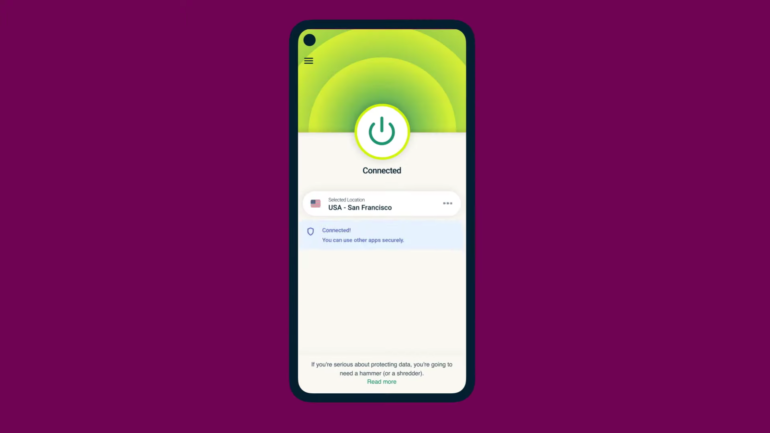
Pricing
- 1 month: $12.95 per month.
- 6 months: $9.99 per month.
- 1 year: $6.67 per month.
Features
- Servers in 105 countries.
- AES-256 encryption.
- 24/7 support.
- Unlimited bandwidth.
- RAM-only server technology.
Pros
- 1-year plan comes with a password manager.
- 7-day free trial.
- Simple and easy-to-use application.
- Very fast speeds.
- Covers up to eight simultaneous device connections.
Cons
- Costly.
- No free trial.
- Lacks longer plans.
For more information, read the full ExpressVPN review.
Surfshark: Best for users with multiple devices

Surfshark is a great pick for users who want an affordable VPN with long-term subscriptions and a fast and pleasurable user experience. It also offers unlimited device connections to add even more value to a single subscription.
Why we chose Surfshark
I find Surfshark to be the perfect choice if you regularly use multiple devices and don’t want to leave any of them unprotected. Surfshark can protect your Android smartphone, laptop, tablet and other devices — under one subscription.
Figure C
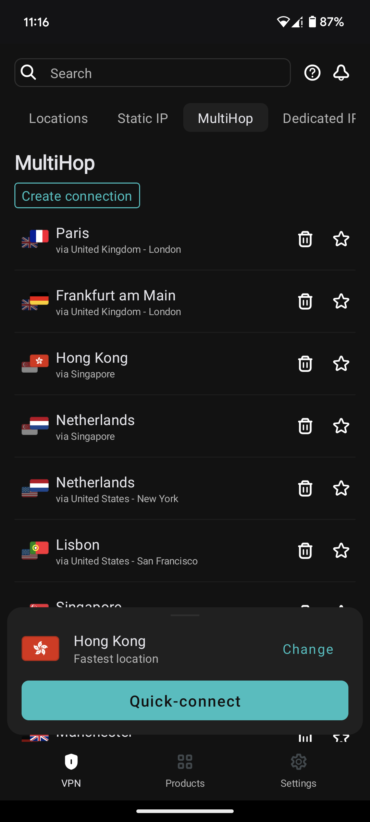
Pricing
Surfshark has three subscription tiers: Surfshark Starter, One and One+. I recommend going for Surfshark One as it provides you with most of the security features you need for a protected connection at a reasonable price.
- Surfshark One – 1 month: $14.99 per month.
- Surfshark One – 1 year: $4.09 per month.
- Surfshark One – 2 years: $2.69 per month.
Features
- 3,200+ servers in 100 countries.
- Unlimited device connections.
- Multi-hop functionality.
- AES-256 and ChaCha20 encryption.
- RAM-only servers.
- Antivirus and data breach monitoring.
Pros
- 7-day free VPN trial for Android, iOS and macOS.
- Affordable 1-year and 2-year subscriptions.
- Wide range of security features.
- Intuitive and well-designed interface.
Cons
- Based in the Netherlands (14 Eyes alliance).
- Monthly plan is expensive.
- No free version.
For more information, read the full Surfshark review.
ProtonVPN: Best free VPN

ProtonVPN is one of the few VPN providers with a fully free VPN app for Android. The app doesn’t require users to pay for a subscription or use a free trial to have access to its encrypted server network. ProtonVPN’s free VPN can be used long-term as it doesn’t have any monthly data limits. Other standout features include an independently audited no-logs policy, AES 256 encryption and a variety of subscriptions to choose from.
Figure D
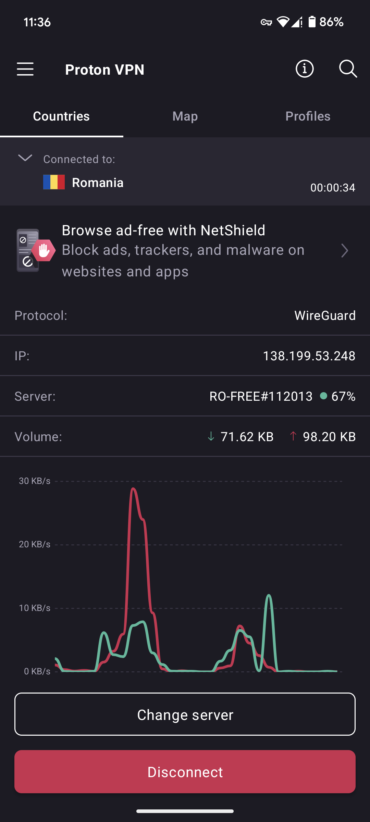
Why we chose ProtonVPN
I chose ProtonVPN as a go-to option for users who want a completely free VPN for long-term use. Its lack of a data cap is a major advantage, especially since other free VPN apps typically have a 1-5 GB data restriction each month.
If you’re only looking for basic VPN protection for your Android device, ProtonVPN provides it at no additional cost.
Pricing
Proton has three tiers: Proton VPN Free, Plus and Unlimited. Proton VPN Plus has the components of the free version and additional security features such as an ad blocker, streaming support and Secure Core VPN servers.
- ProtonVPN Plus 1 month: $9.99 per month.
- ProtonVPN Plus 1 year: $5.99 per month.
- ProtonVPN Plus 2 years: $4.99 per month.
Features
- 3,097 servers in 71 countries.
- 10 Gbps capable servers.
- Open-source software.
- Free version.
- AES-256 and ChaCha20 encryption.
- Strong no-logs policy.
Pros
- Free to use Android app.
- Free version has no data limit.
- Based in privacy-friendly Switzerland.
- Independently audited.
Cons
- NetShield Ad-Blocker is for paid users only.
For more information, read the full ProtonVPN review.
CyberGhost VPN: Best for unblocking content

If you’re looking for a VPN with as many servers as possible, consider CyberGhost VPN. As of publication, CyberGhost has more than 11,600 servers spread across 100 countries and 126 locations. This is almost twice as many servers compared to the other VPNs on this list. A large server network increases the chances that there’s a server close to you for the best possible connection and increases access to geo-restricted content.
Figure E
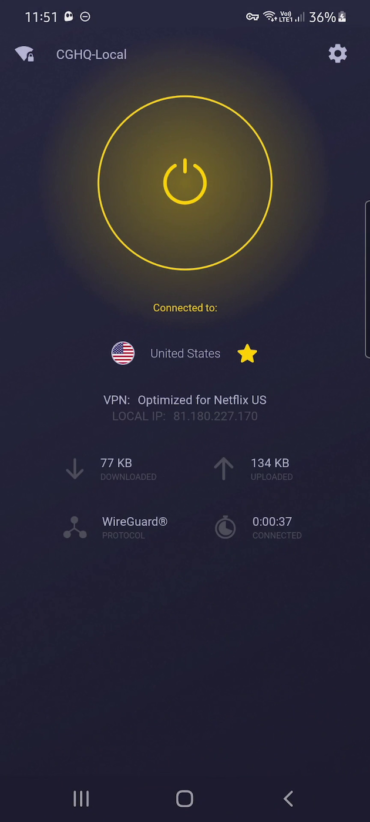
Why we chose CyberGhost VPN
I chose CyberGhost VPN for its massive server fleet that will benefit people looking for a VPN to stream securely and access geo-blocked content. Its extensive server network also means that it can provide better performance to users residing in locations that may not have as many VPN servers as others.
Pricing
- 1 month: $12.99 per month.
- 6 months: $6.99 per month.
- 2 years: $2.19 per month.
Features
- 11,677 servers in 100 countries.
- 7-day free trial for Android.
- RAM-only servers.
- Independently audited no-logs policy.
- AES-256 encryption.
Pros
- Massive server network.
- Compatible with Android 5 (Lollipop) and higher.
- Streaming servers are categorized.
- Allows up to seven simultaneous device connections.
- Very affordable 2-year plan.
Cons
- No 1-year subscription plan.
For more information, read the full CyberGhost VPN review.
How do I choose the best VPN for Android?
When looking for a VPN for your Android device, there are a few key things you need to know.
Main use case for VPN
It’s important to know why you want a VPN on your Android phone, tablet or device. Is it for streaming? If so, then a VPN with more servers and locations is best. Is it to secure sensitive data on a work phone? In this case, a security-focused VPN will be the better choice. Knowing what you’ll use the VPN for will help you decide which ones are worth considering.
No-logs policy and independent audits
You want a VPN that not only advertises a no-logs policy but also has independent or third-party audits confirming these claims. No-logs policies are promises from VPN providers that they are not recording or storing any of your browsing activity or personal data.
Strong encryption and security
A modern-day Android VPN should have strong encryption to properly secure your internet connection. Typically, we want to have AES-256 encryption for our Android VPN as this is widely accepted as the gold-standard encryption algorithm in the industry. Other encryption algorithms, such as ChaCha20, are also considered highly secure.
Fast speeds and reliable performance
While VPNs do wonders at securing online activity, they can decrease overall speeds since traffic is being routed to more places. You want an Android VPN that provides a fast connection that’s also consistent and reliable.
Easy-to-use application
You want a VPN that has an intuitive and pleasant-looking application. A VPN for your Android device should ideally be easy to set up. No matter how secure a VPN application is, there’s no point if it’s hard to configure or turn on.
Methodology
My process for selecting the five best Android VPNs involved looking at each VPN application’s security features, performance and pricing. I also structured my list to highlight a VPN for different users and use-cases.
I downloaded each VPN application on my Google Pixel 6 and assessed each app’s included features and user interface. I also supplemented my analysis with previous findings from our full reviews of each VPN listed above.
Also Read
Original Post URL: https://www.techrepublic.com/article/best-vpn-for-android/
Category & Tags: Cloud Security,Security,android,VPN – Cloud Security,Security,android,VPN
Views: 2




















































